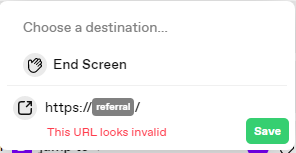I've started using videoask in the last couple of days and like the product.
I've passed variables into a videoask and used them to append to url's associated with multiple choice selections.
Something I'd really like to be able to do:
From a single multiple choice selection
if custom_variable_1 is not "XXXX" use url_1/custom_variable_1
otherwise use url_2/custom_variable_2
However, I can’t include variables in the logic.
As an alternative, I’m considering simplifying to just one custom variable and passing in the whole url.
However, when I try to set the Redirect URL just to custom_variable, I get the error:
This URL looks invalid