We are getting an error on all our VideoAsks that says “refused to connect.”
We are also seeing the error below when we click one of our VideoAsk links
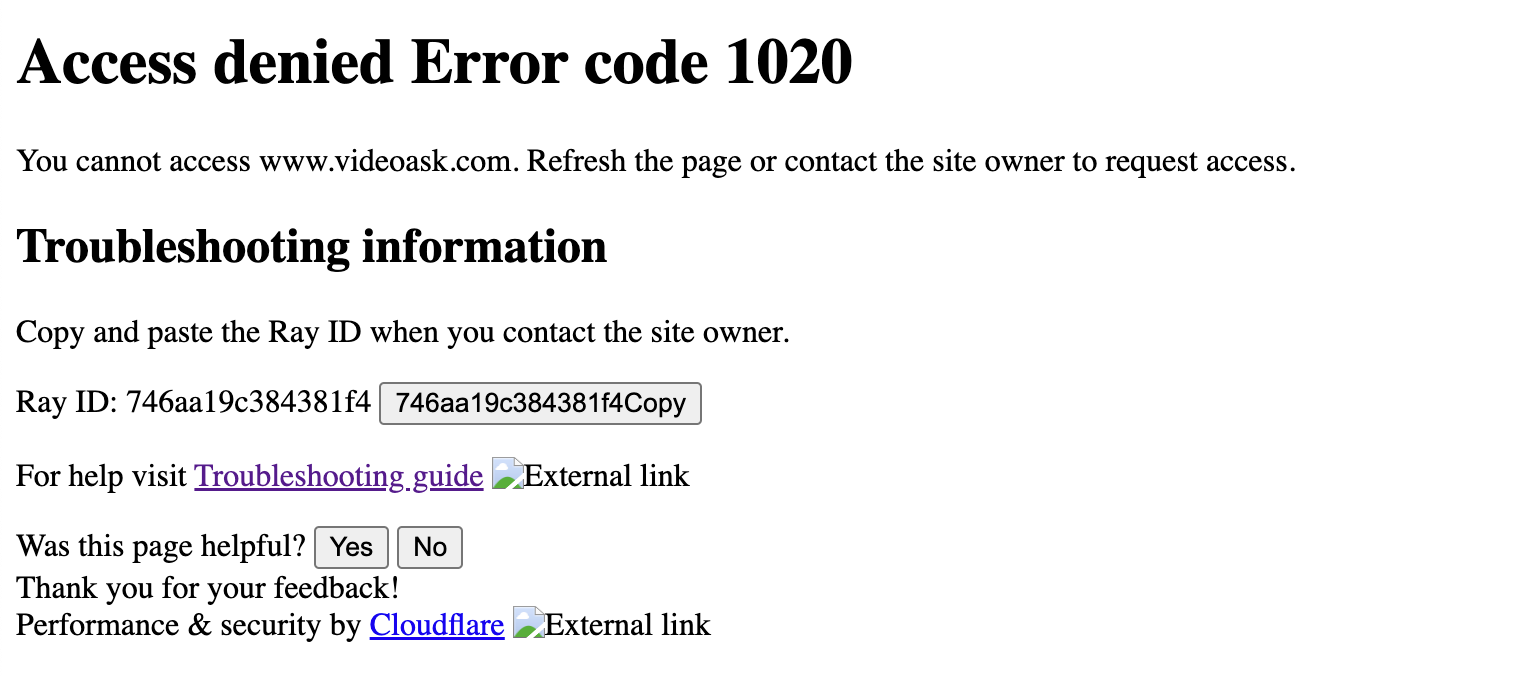
Any idea what could be causing this? This is the first time we are seeing this error.
Thanks!
Enter your E-mail address. We'll send you an e-mail with instructions to reset your password.