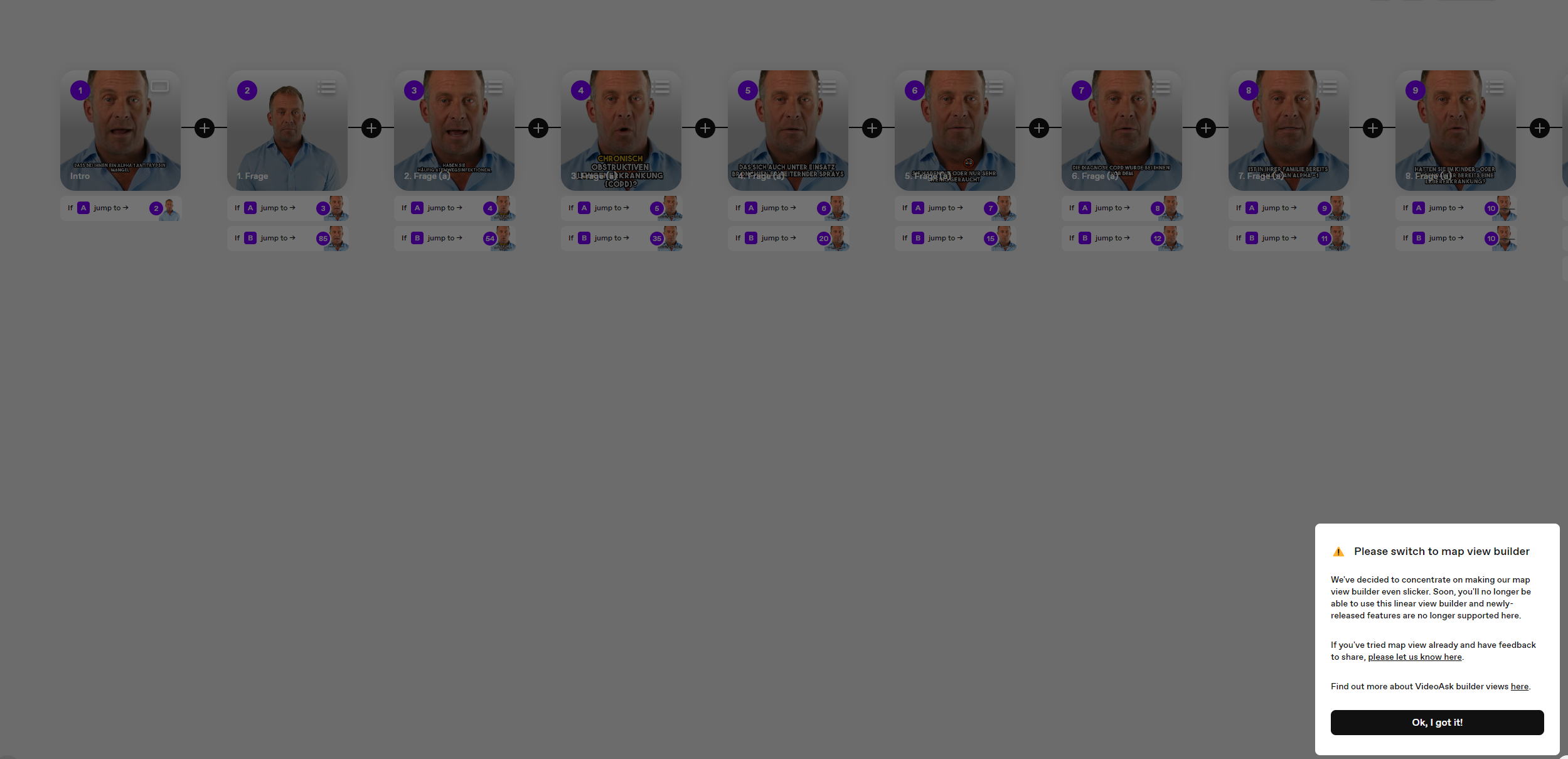Hi there,
I’m making a really big project on VideoAsk. And I got to the point where the page loads really slow, plus the mouse response is also getting very slow.
What can I do to make the site loads faster? or is it because I have so many elements (or steps) that the site loads really slow?
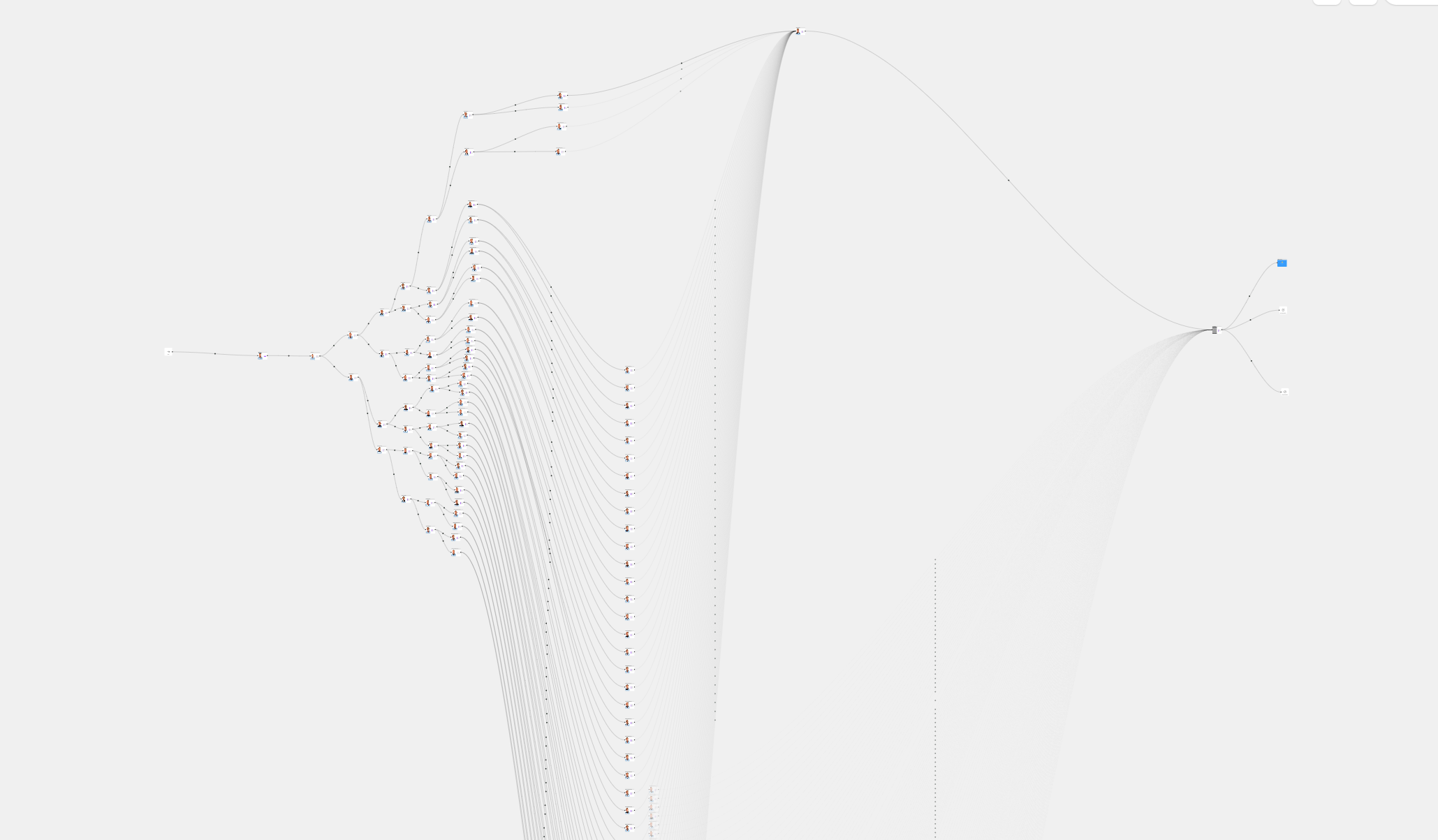
Thank you!