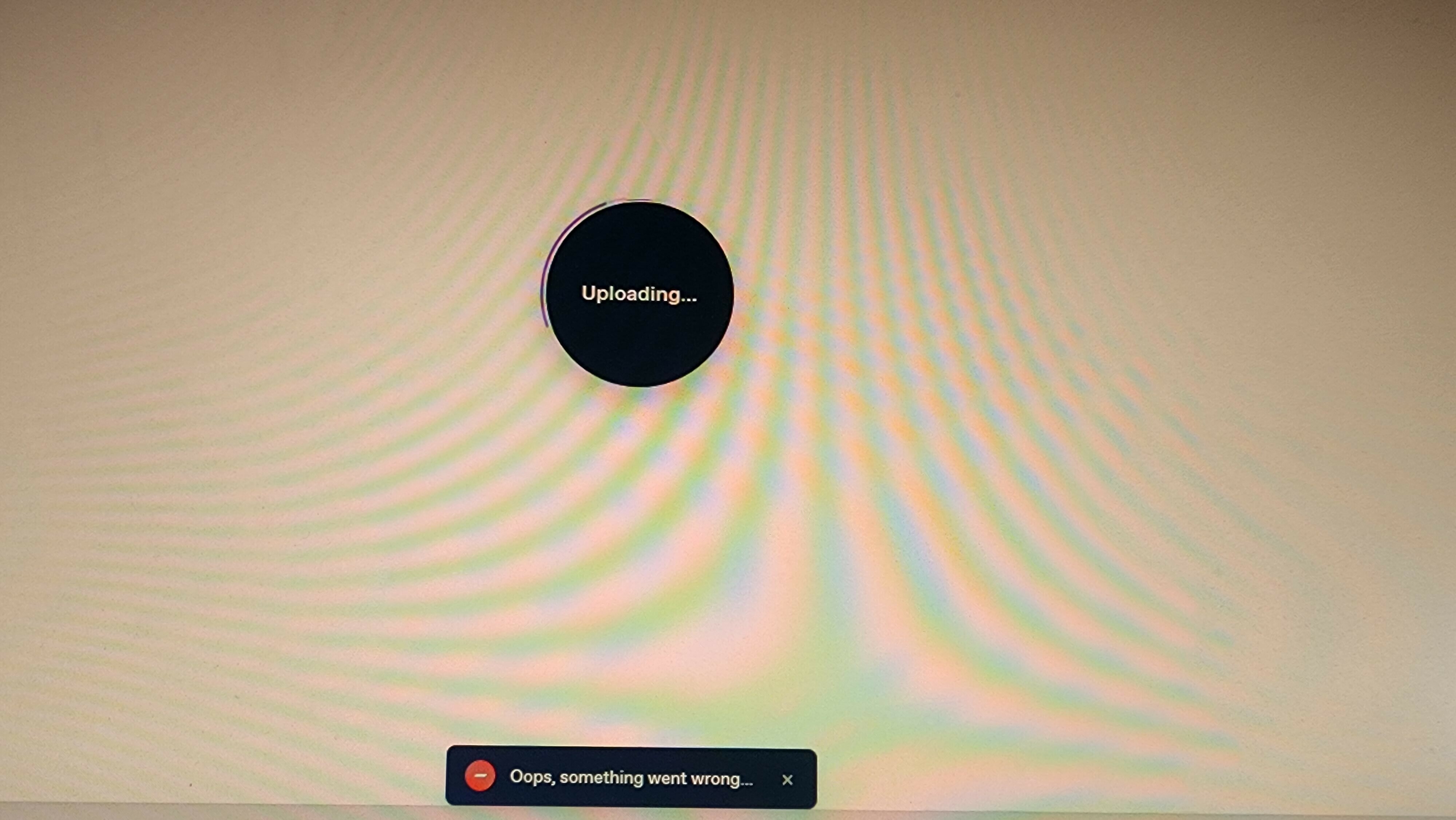Hey @ilya
I’ve been chatting with the support team, and it seems we’ve had a couple of reports recently of similar activity.
The team are investigating an issue where a VideoAsk tab appears to consume far more than its share of resources. We believe this may be triggered when a creator chooses to re-record a video, causing an error with the camera/mic permissions/access hanging and potentially crashing.
If you notice a VideoAsk tab with the recording indicator still open, or you notice the webcam light still on after you’ve finished creating a step we recommend closing that tab and opening a new tab to videoask.com/app This seems to reset/correct the issue.
I’m going to add your comments to our report so we can continue investigating this issue and hopefully find a fix.
Let me know if you do try to use VideoAsk again and notice any changes in behavior 😊