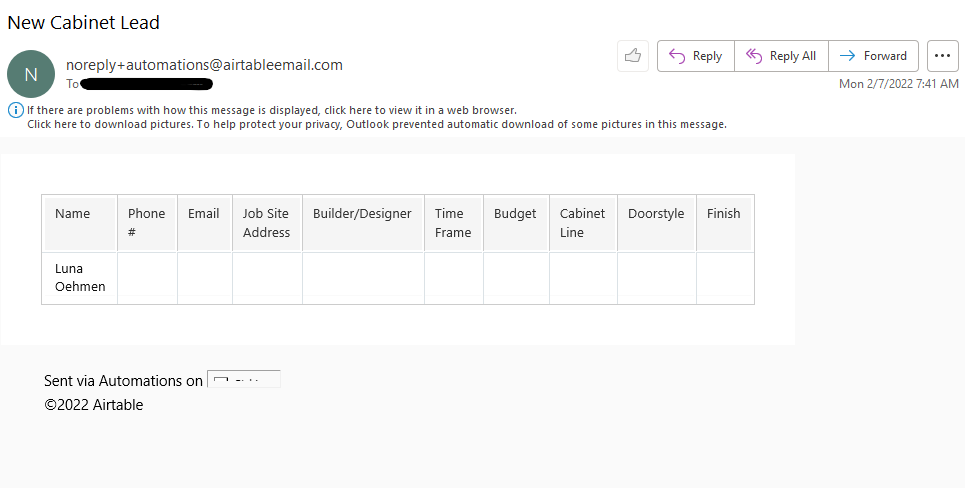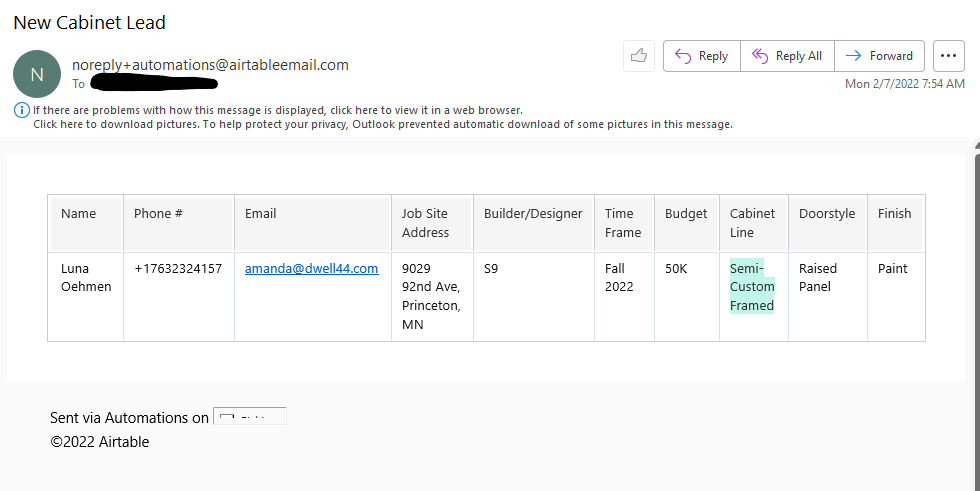Hello there!
I am new to integrating Typeform with Airtable, and I am wondering how to automatically generate the information from the Typeform survey into my Airtable. I have set up the integration and I can click the “Import Responses” button, which will pull all of the fields from my questions and display them beautifully in Airtable. However, every time the Typeform survey is completed a new entry is generated on my Airtable, but it only includes the answer for the first slide, and leaves all other fields blank. Do I have to manually click the “Import Responses” button in order to pull all 9 of the responses from my survey?
It wouldn’t be a big deal, but I was wanting to set an Airtable Automation to send an email every time a new record is created. The way it is performing now means I get the initial automated email for creation of a new entry once someone completed the Typeform survey, but again, this only integrates the data from the first slide. Then, I can click the “import results” button in Airtable, and it generates a duplicate Airtable entry and sends a second automated email for the same survey.
Any help would be appreciated!
Thank you!
Amanda