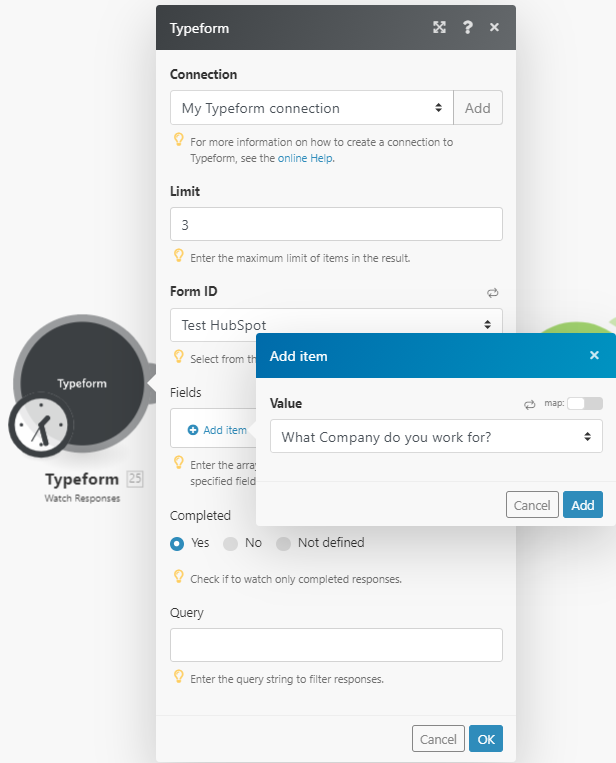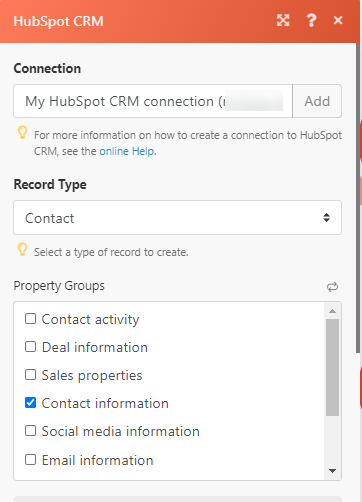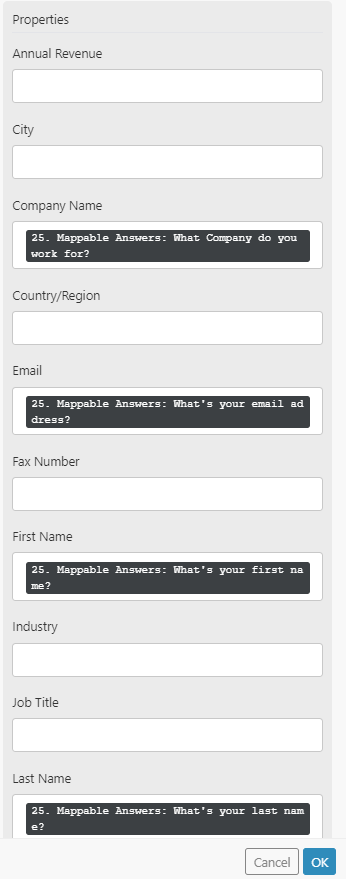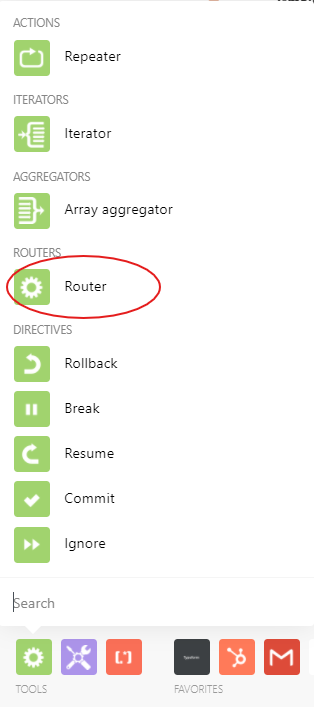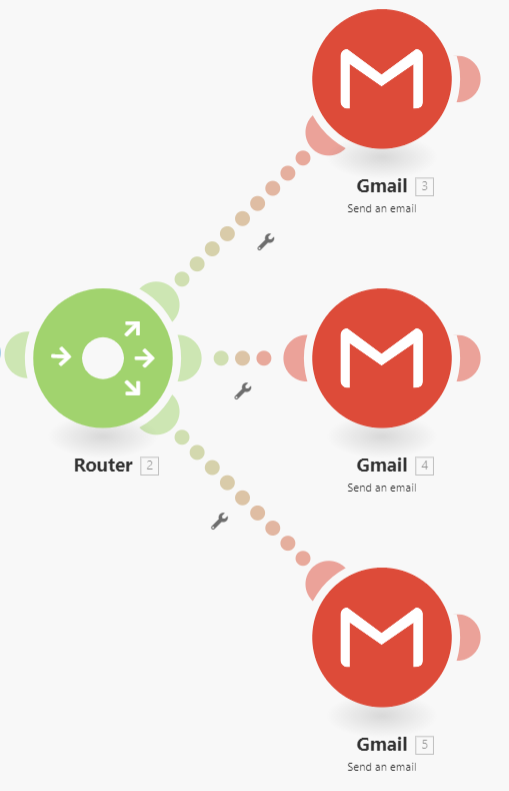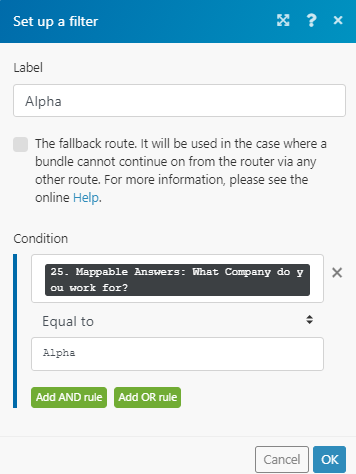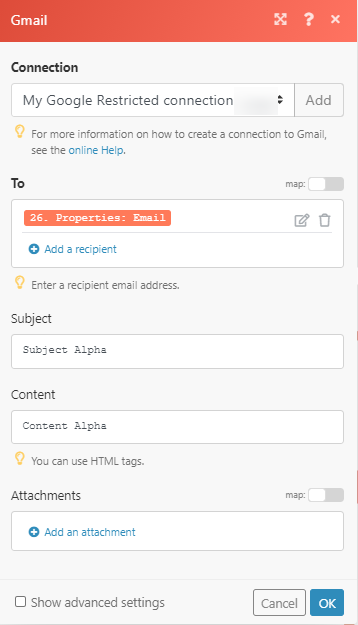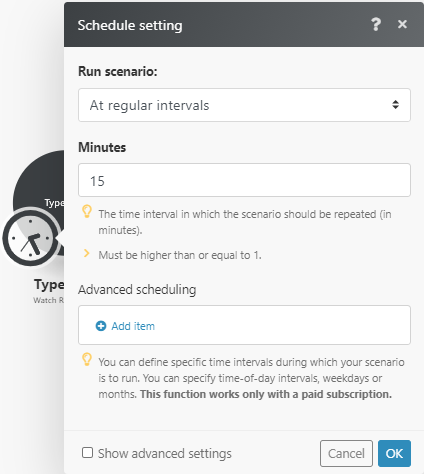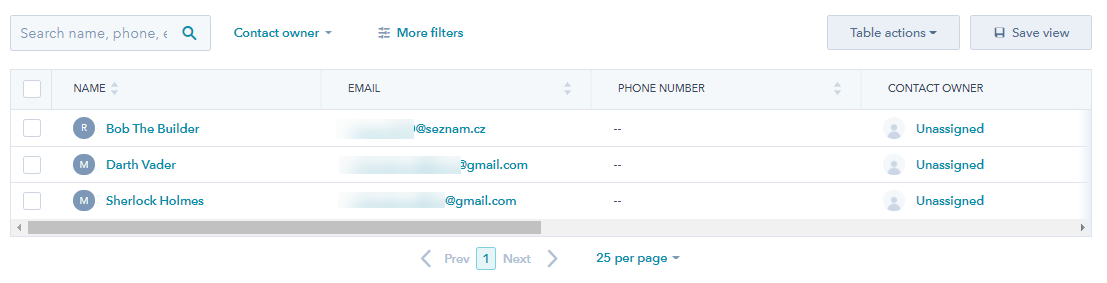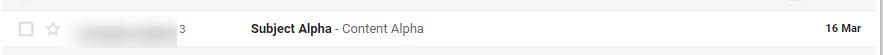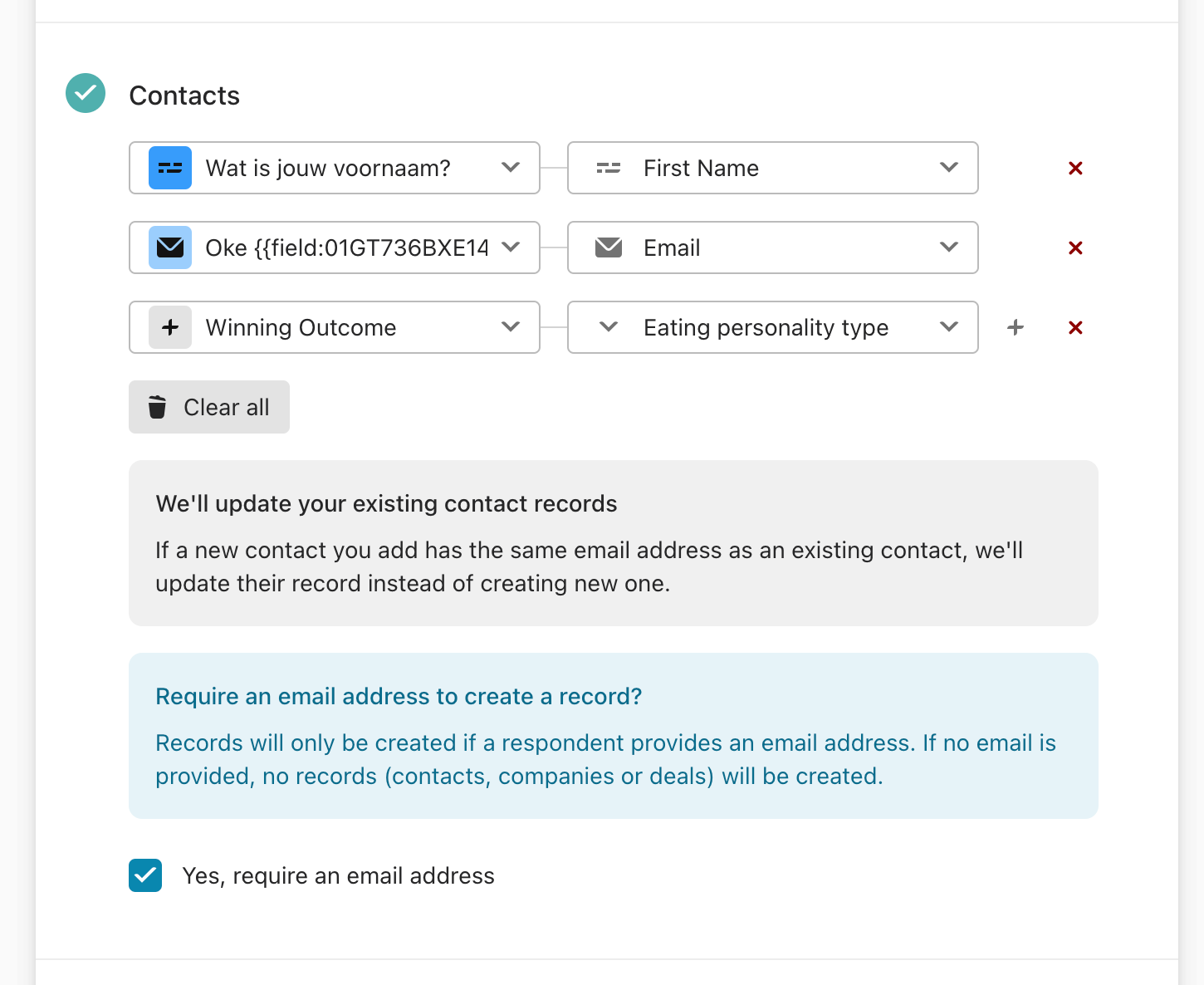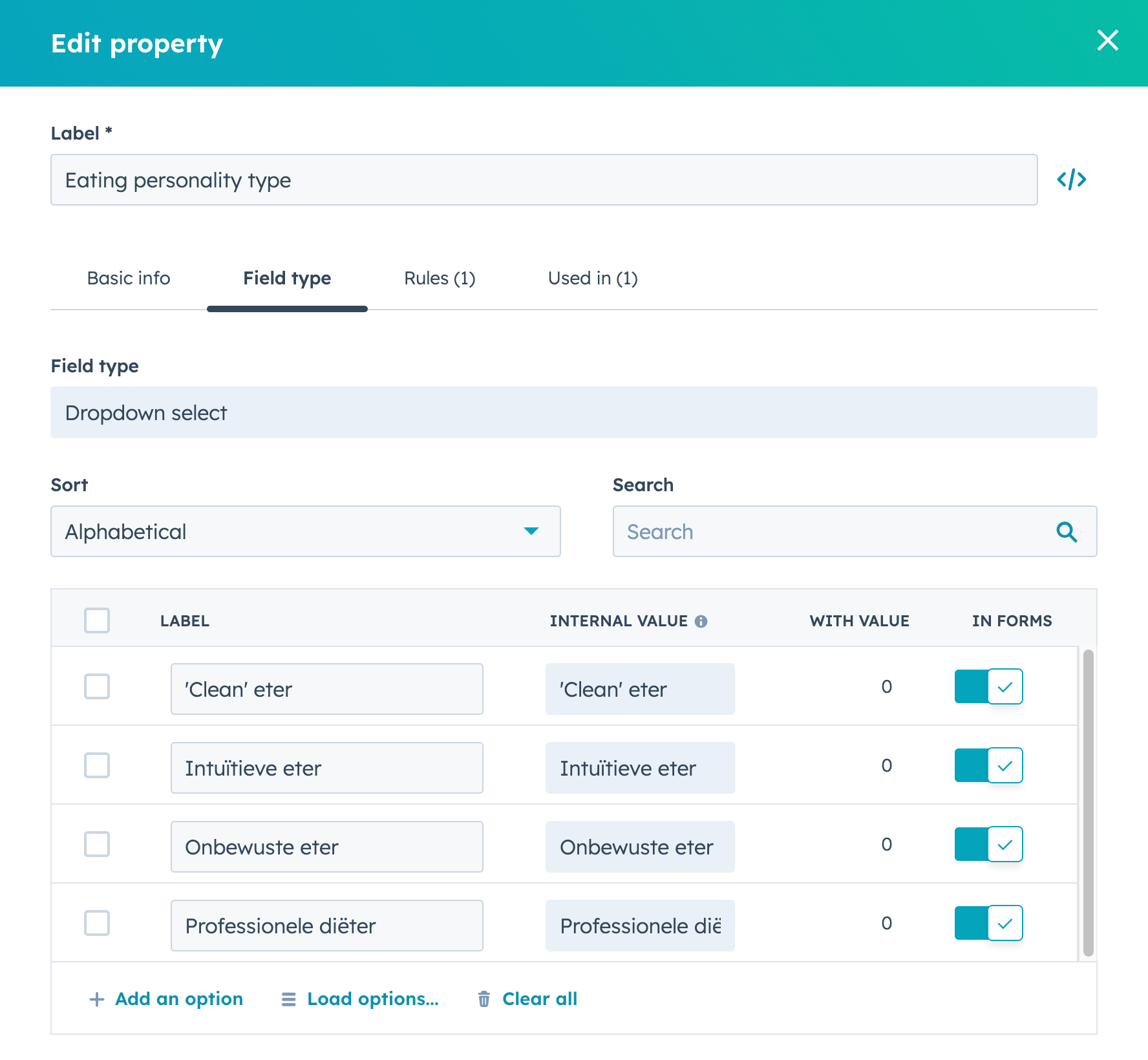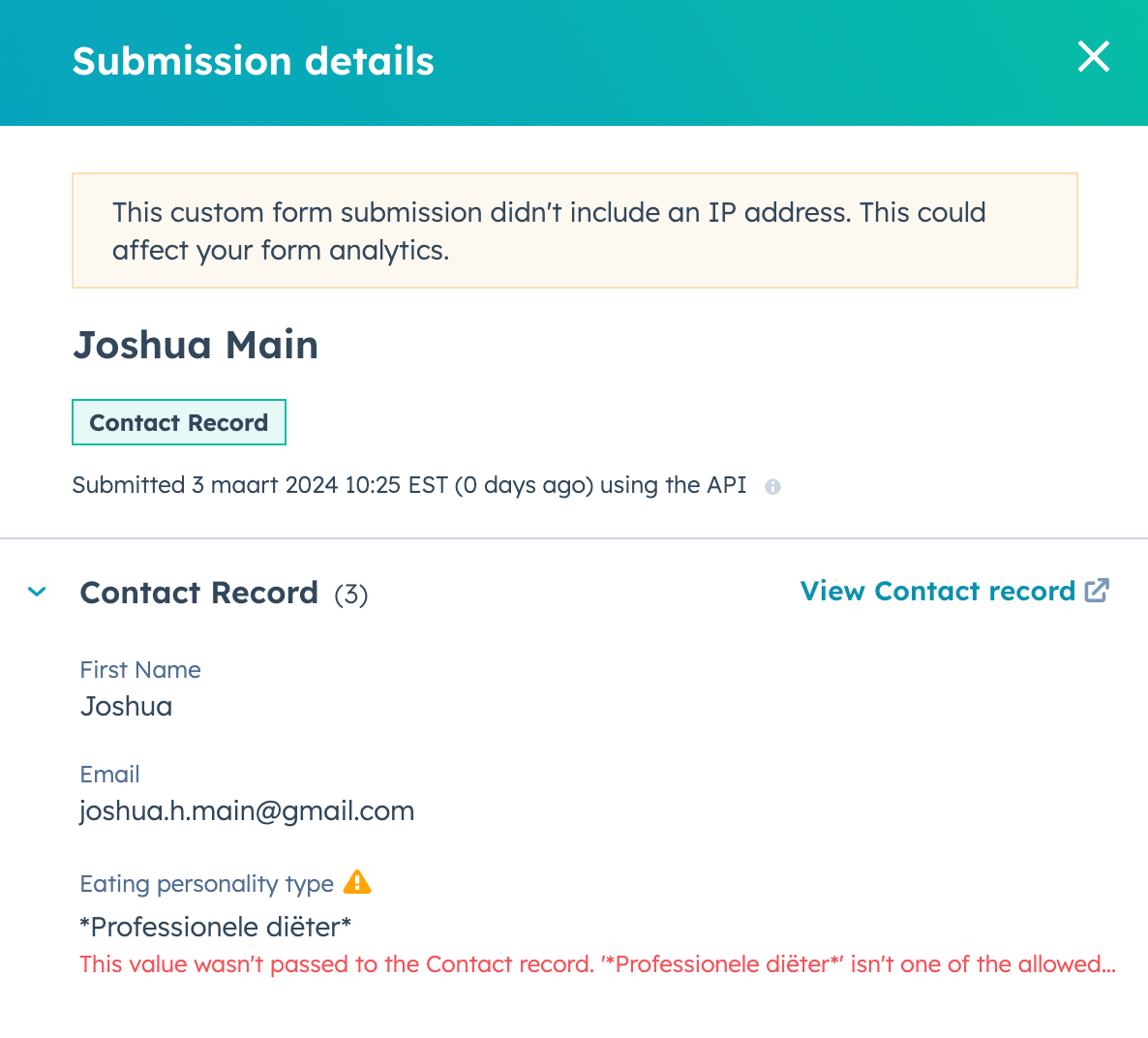I’ve created a quiz with Typeform and connected it to my HubSpot account. When someone takes the quiz their name and email address are sent to HubSpot and a new contact is created and added to a list.
My Quiz has 3 possible results in it. I’m wondering if there’s a way to send the results to HubSpot so that I can enter Quiz takers into a workflow that will send them email relevant to their Quiz score.