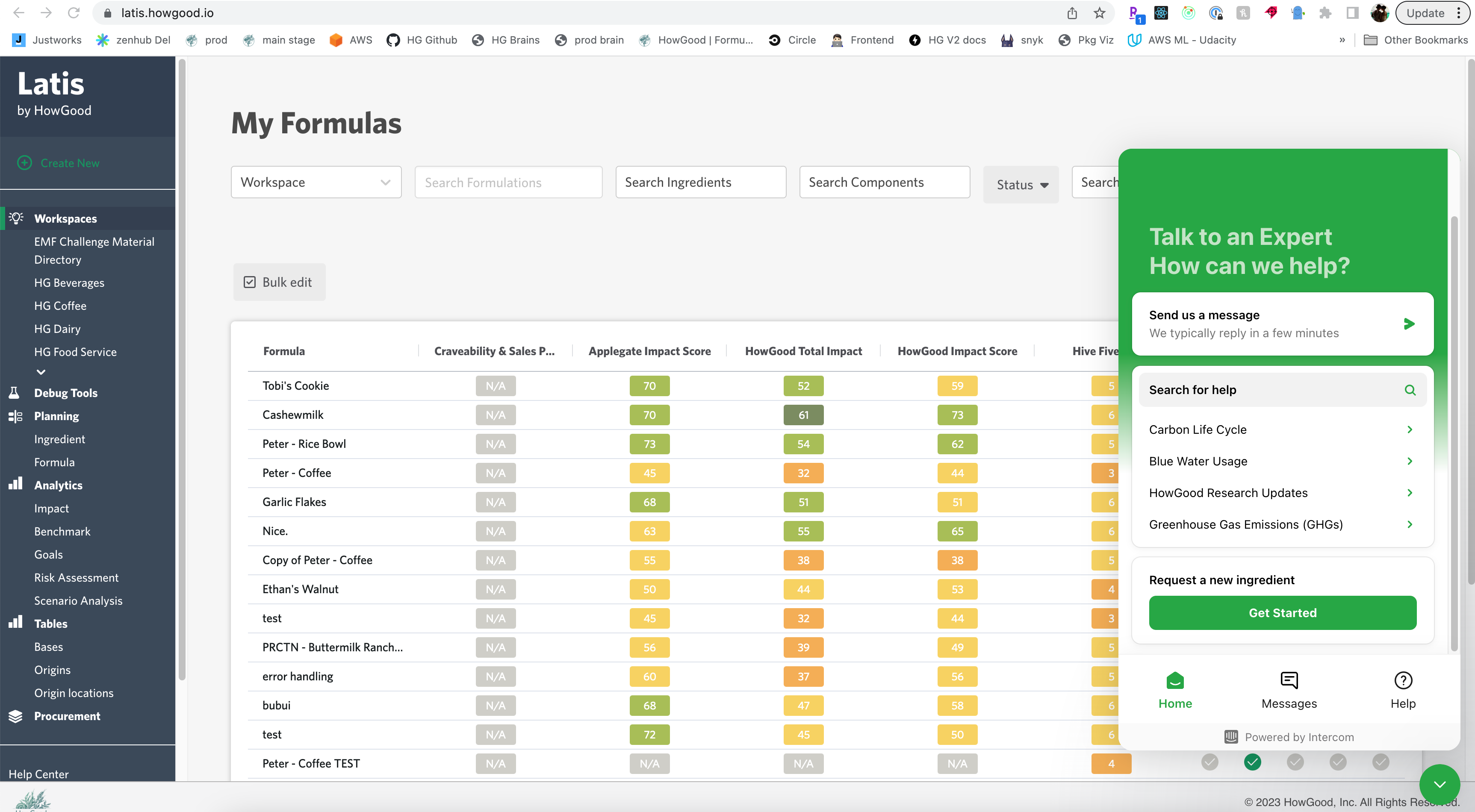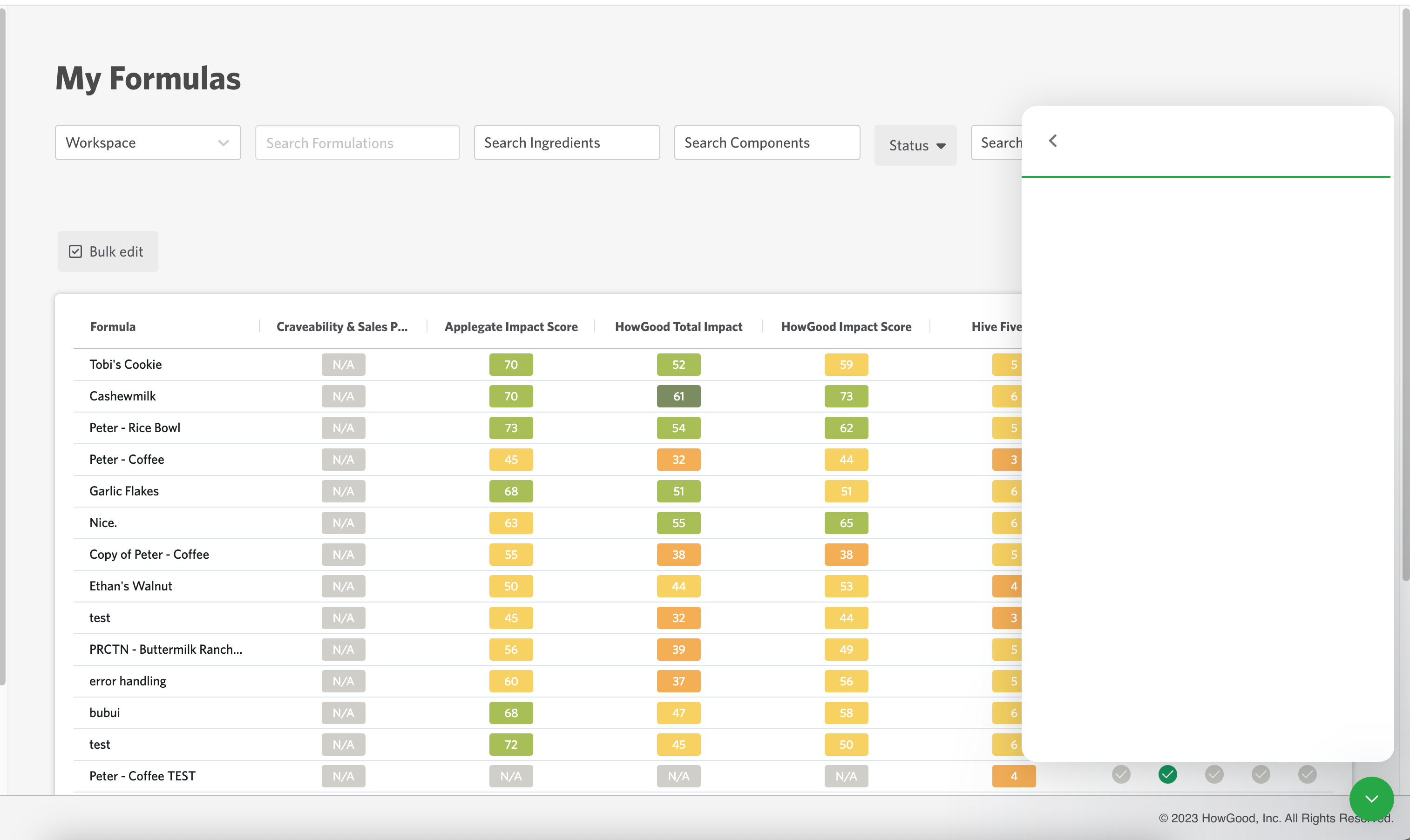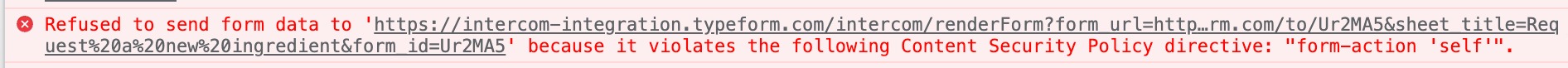We are attempting to use the typeform-intercom integration to gather user feedback. For some reason our CSP is blocking the form submissions to typeform and I cannot figure out why. I have updated the form-action entry in the CSP to include `*.intercom-integration.typeform.com/`, but yet it is still being blocked. Has anyone else run into tis issue? Has anyone been able to update their CSP to correctly allow this form submission?
The error we are getting:
Refused to send form data to 'https://intercom-integration.typeform.com/intercom/renderForm?form_url=https://eva368832.typeform.com/to/Ur2MA5&sheet_title=Request%20a%20new%20ingredient&form_id=Ur2MA5' because it violates the following Content Security Policy directive: "form-action 'self' *.intercom-integration.typeform.com/ *.intercomcdn.com/".
Refused to send form data to 'https://intercom-integration.typeform.com/intercom/renderForm?form_url=https://eva368832.typeform.com/to/Ur2MA5&sheet_title=Request%20a%20new%20ingredient&form_id=Ur2MA5' because it violates the following Content Security Policy directive: "form-action 'self' *.intercom-integration.typeform.com/ *.intercomcdn.com/".