Hi,
I'd like to edit the button click area on Webflow, but I can't do it.
I want to use my own button, so far so good. The only problem is that I can't get the whole clickable area to go back to the popup embed form. I'd like to be able to click anywhere in my custom button to open the embed typeform.
Here you can have a look about my issue
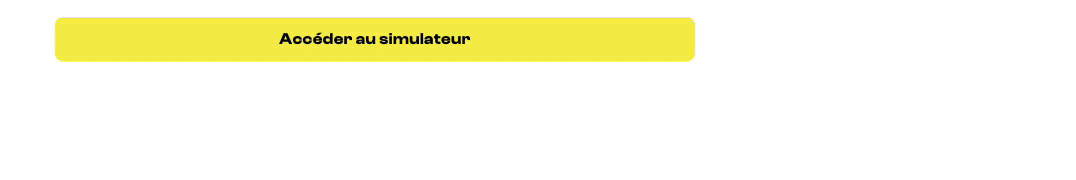
Thanks :)




