Hi, Can you help me with how I embed a typeform into a clickfunnel without any background color.
Answered
Embed a typeform in clickfunnels
Enter your E-mail address. We'll send you an e-mail with instructions to reset your password.
Hi, Can you help me with how I embed a typeform into a clickfunnel without any background color.
Best answer by Liz
Hi
Then, when you grab the code from Typeform, you can set the background transparency before copying the code like this:
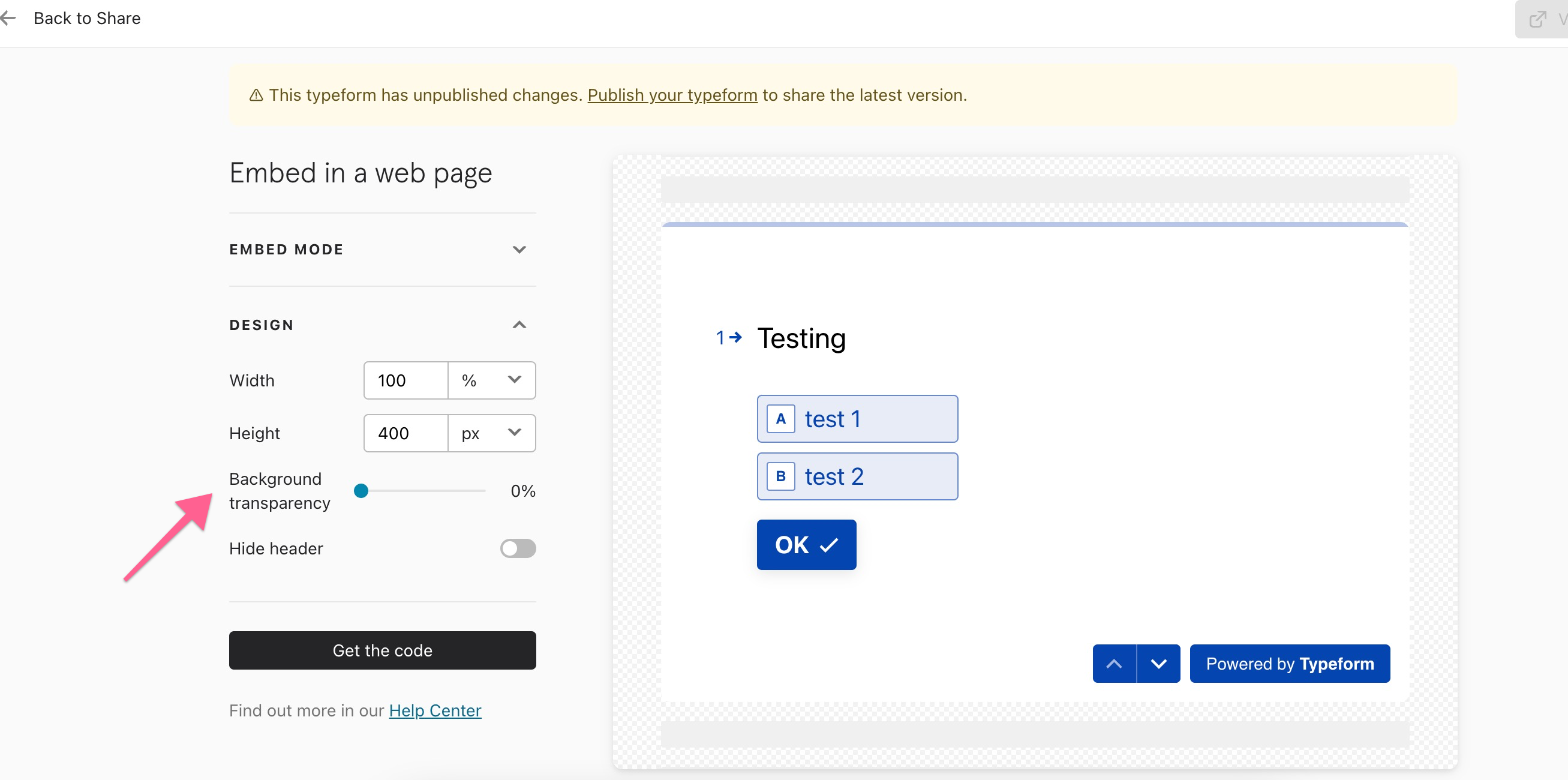
I hope this helps!
Enter your E-mail address. We'll send you an e-mail with instructions to reset your password.