On google chrome whenever the iframe is loaded the content of the page gets auto scrolled to the typeform’s position. It is working fine on Safari. Can anyone help?
Answered
Google Chrome: Page gets scrolls to embedded typeform's position on load but only form mobile screens
Best answer by mathio-tf
Hello inlineOnMobile.
Enter your E-mail address. We'll send you an e-mail with instructions to reset your password.




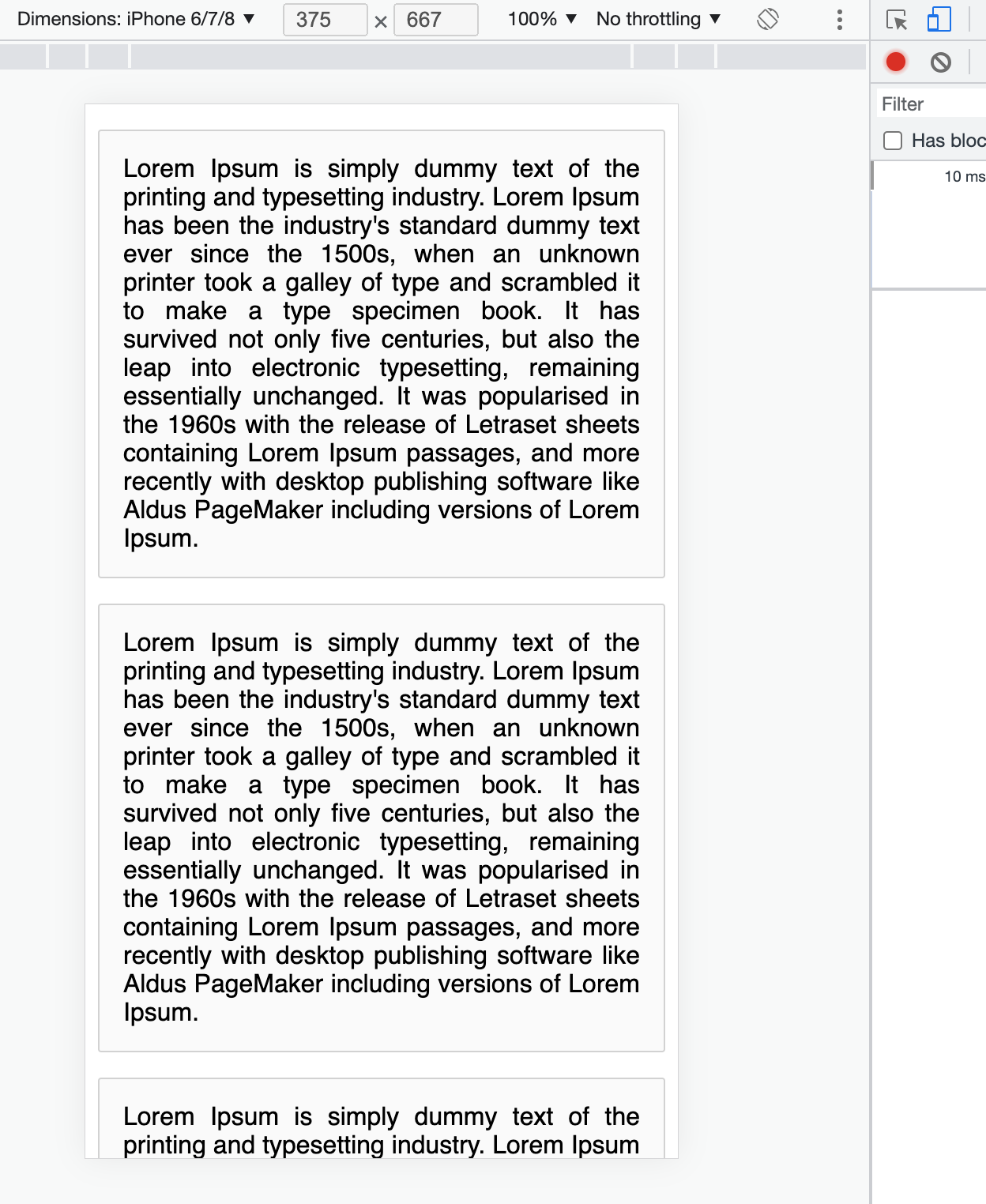
 We will do our best, however I can not commit to an estimate right now.
We will do our best, however I can not commit to an estimate right now.

