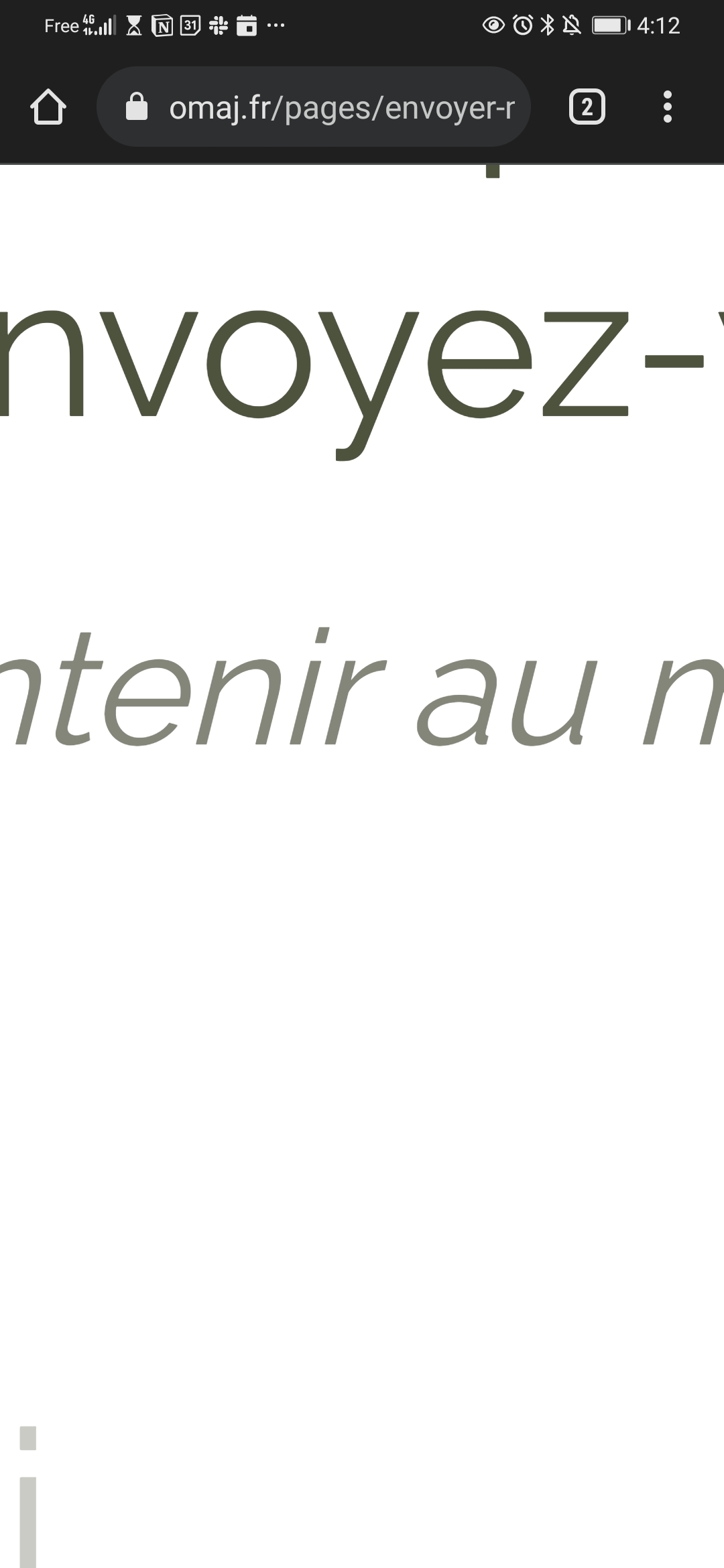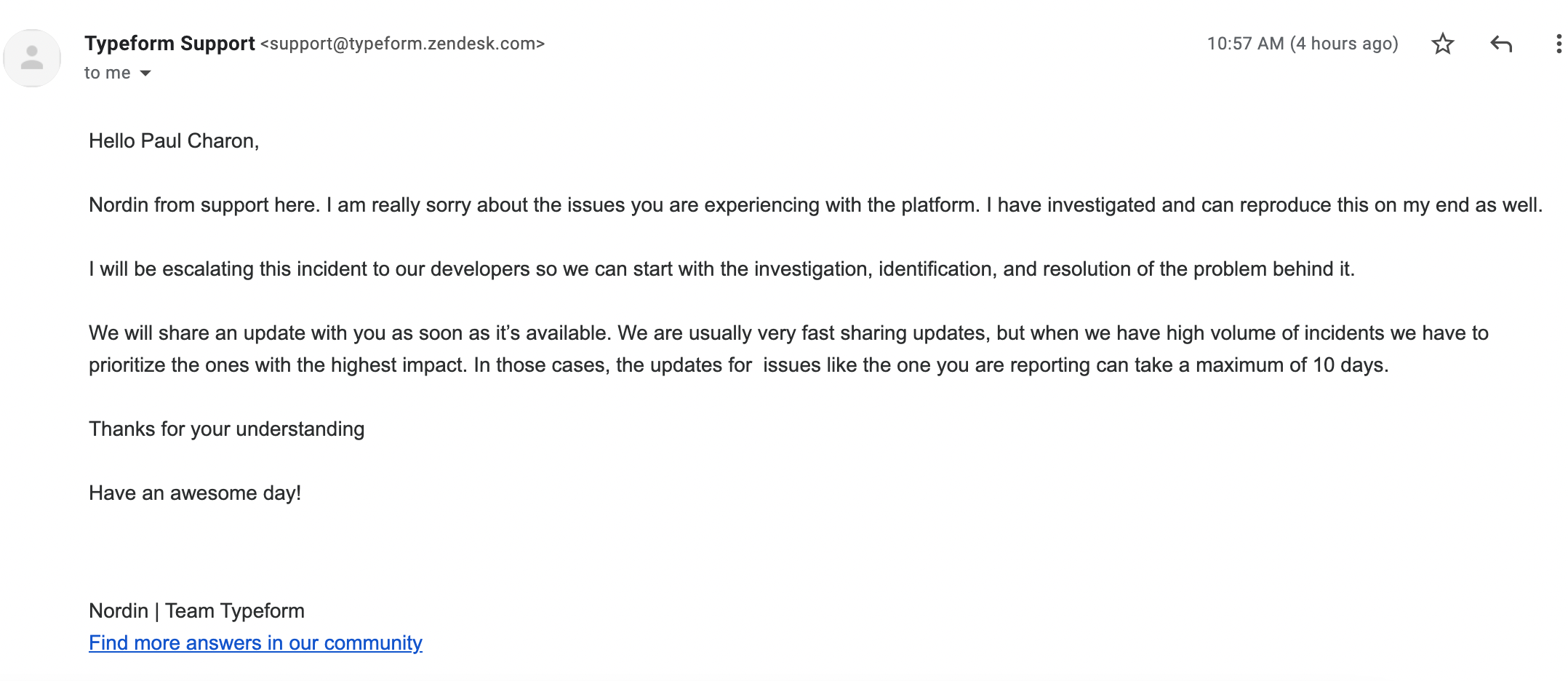Hi Typeform community!
We have embedded a Typeform on our Shopify website as a critical step of our customer journey.
Everything is working fine on desktop and iOS.
However, on Android, bad new → when our customer reaches a ‘Number’ or ‘Text’ question, it zooms in (big time) and the experience is strongly degraded. People have to zoom out to read the question and answer it correctly (see screenshot below of the ‘landing screen’).
Would you guys know how to solve this?
Thank you very much!!
Paul
Link to our Typeform : https://w8jfucyghzc.typeform.com/to/s8Ea2tY0?utm_source=xxxxx&utm_medium=xxxxx&utm_campaign=xxxxx&utm_term=xxxxx&utm_content=xxxxx#email=xxxxx&first_name=xxxxx&last_name=xxxxx&customer_id=xxxxx
Printscreen of the ‘landing screen’ on Android phones :