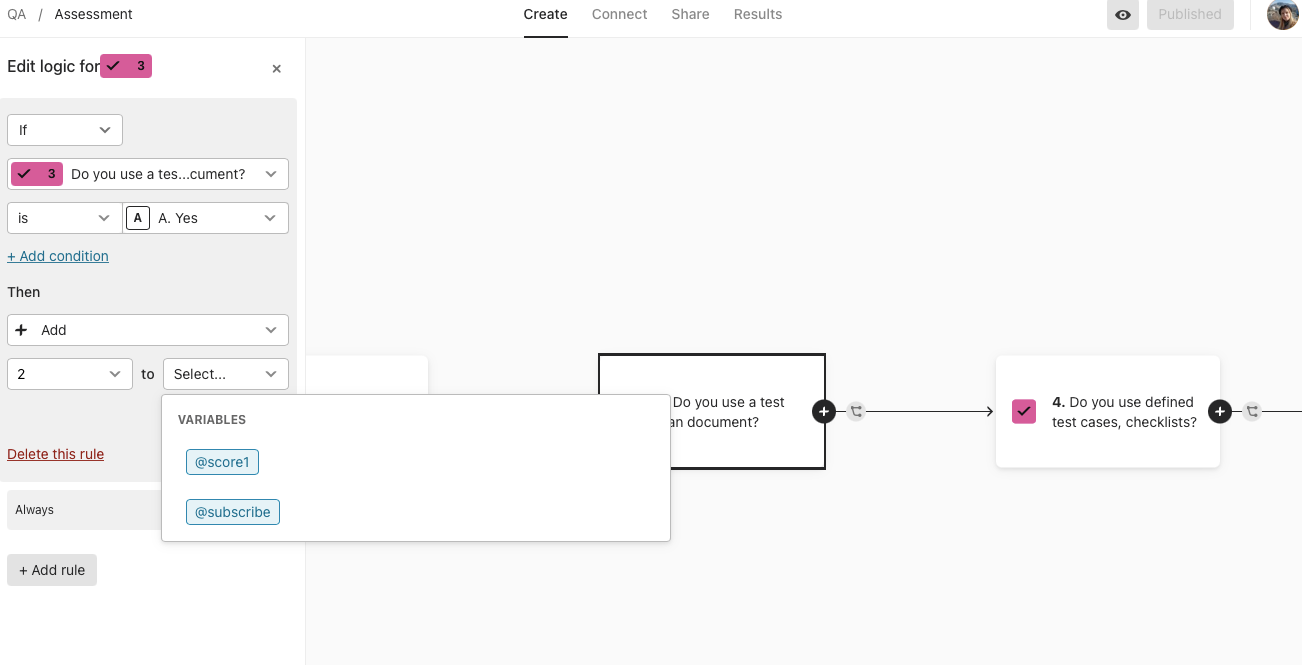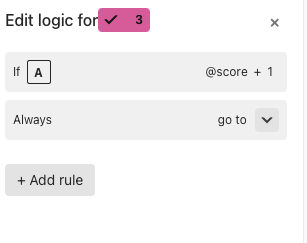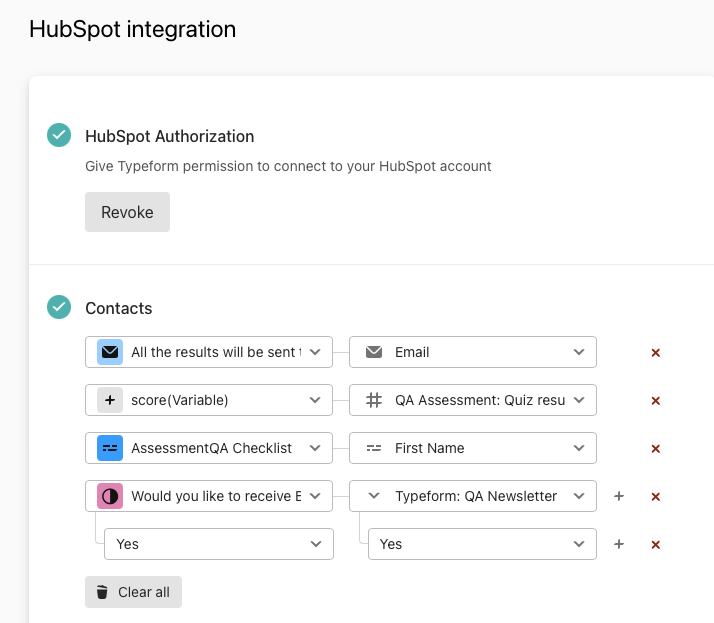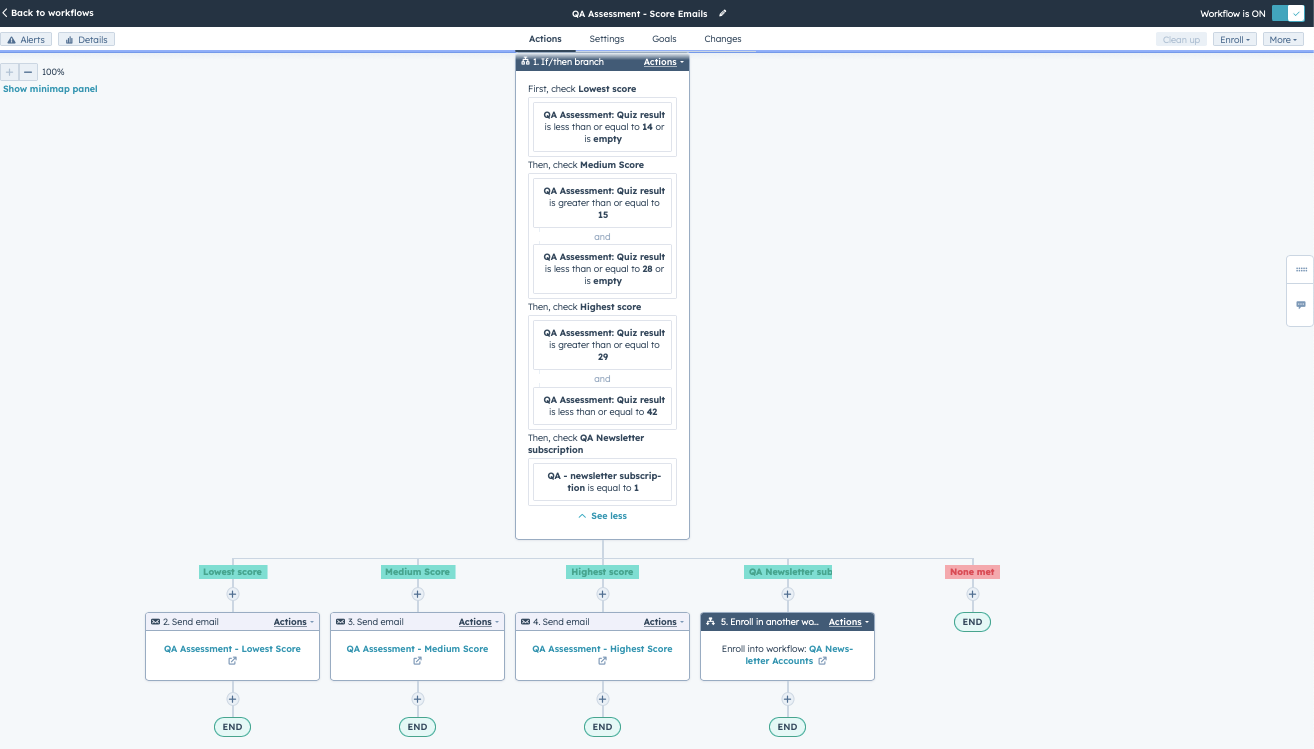Hi! I have a problem - My Typeform is badly connected to Hubspot, it does not send letters with results. I guess the problrm could be in workflow, and default score. In logic I can’t pick up default score to add numbers.
Answered
I can't choose default score in my Typeform
Best answer by Liz
Hi
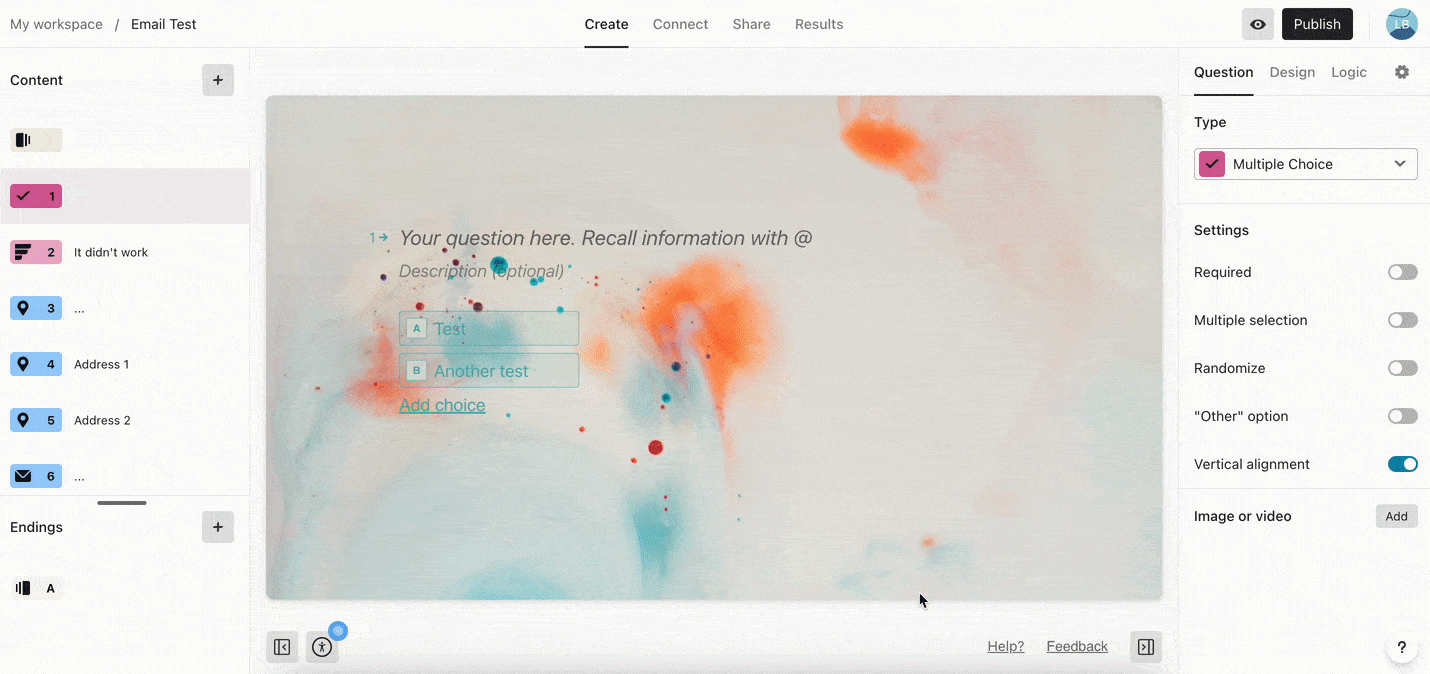
Reply
Enter your E-mail address. We'll send you an e-mail with instructions to reset your password.