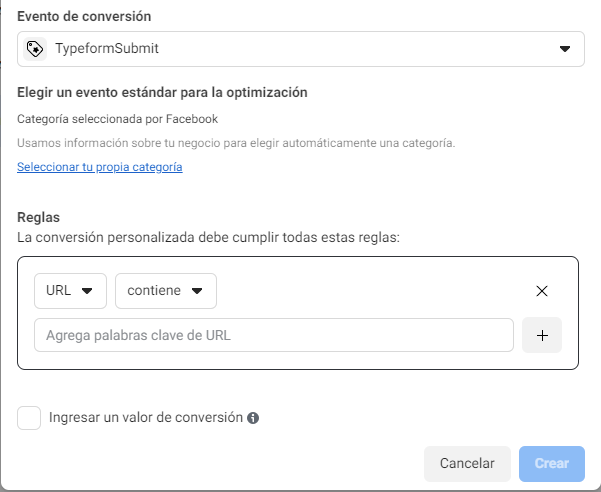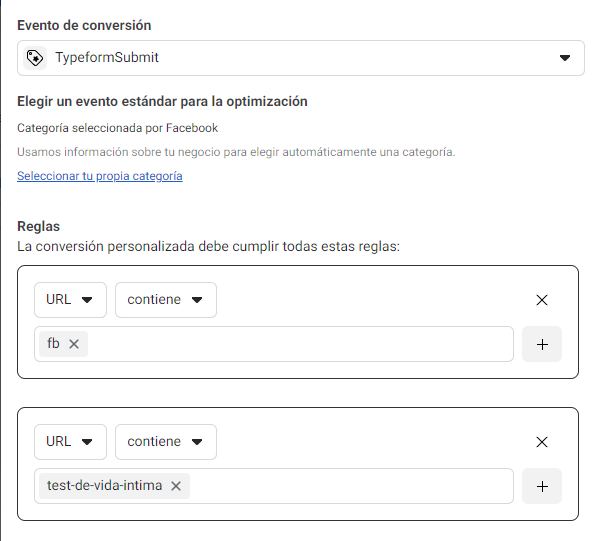Hello.
We are trying to track typeform leads conversions on facebook, for this I’ve already added our FB pixel to typeform and event is being received on FB.
My issue is that we have multiple forms for specific campaigns running on embedded forms on our landing pages so I created a custom conversion on FB listening for the FormSubmitted event of Typeform. Unfortunately this conversion will track all events on each form without distinction.
For this, I would like to add rules to the custom conversion based on the URL but this works on the base URL only.
ie: If my Landing page url is https://www.domain.com/fb/form-a , and y add the convertion rule to match URL contains “fb/form-a” it wont track the conversion but only if I set the rule to URL contains “www.domain.com”
Why the FormSubmitted event is sending only the base URL instead of the full URL to FB? Is there a way to send the full URL in order to create an accurate conversion.
Thanks.