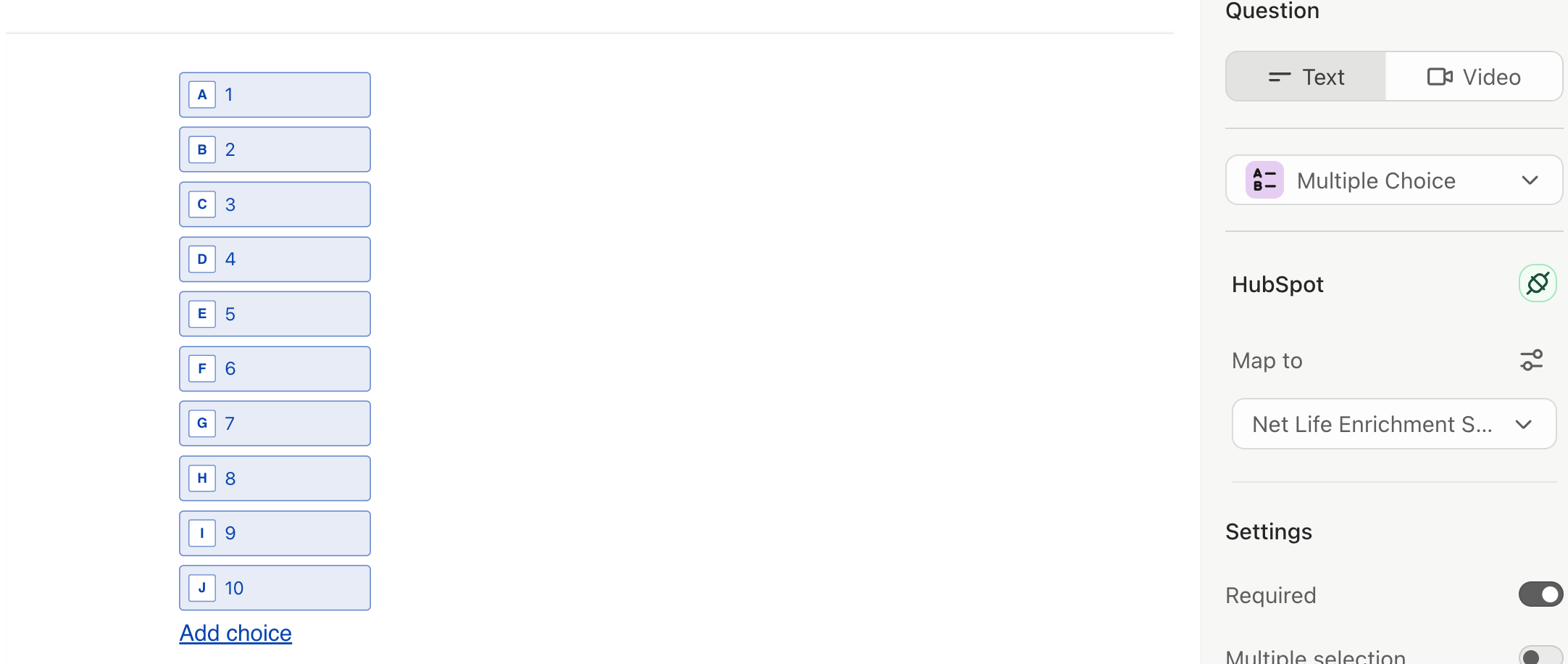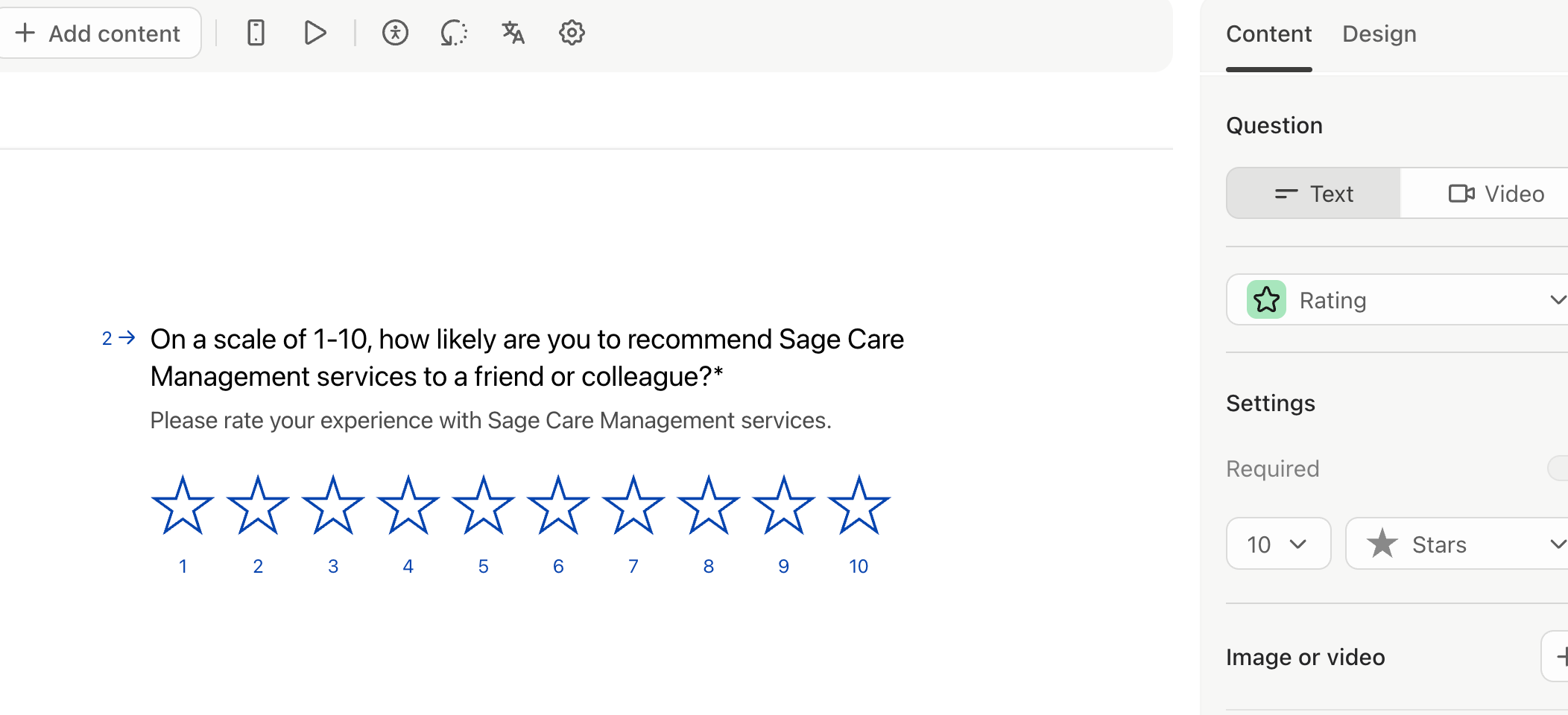I am integrating Typeform with HubSpot for a client. I have different versions of an NPS survey for different divisions of the company. When I integrate the question with HubSpot the format changes. Here are the two versions of the question: the first is integrated with HubSpot, and the second is before integration. I like the way the rating looks before integration, as it is much more consumer friendly.