I have added multiple Typeforms pop-ups on the entire website (around 5 different forms).
Earlier today we realised that each form is taking more then 15 - 20 secs to load, then another 20 secs for the first page of the typeform to load and be interactive.
https://goodgoodpiggy.com/
Is it because of the typeform being used in the form of pop-up?
Or multiple typeforms being used on a single website?
Please help. Thanks in Advance
Load time for Typeform Popup on wordpress website is extremely high (crosses 15s), how can I fix this?
Best answer by mathio-tf
Hello
each typeform is loaded only when user clicks the button and opens it in the popup.
I see typeform embed libs in your page account for 65kB / 3.6MB of all the transferred data:
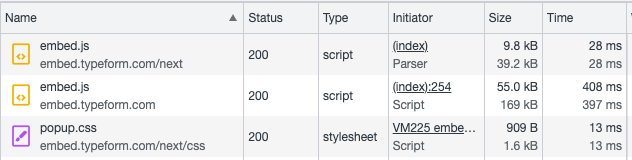
Optimize Typeform embed libs: I can see you are downloading both new and old embed libs. If you want to make this faster consider removing old embed lib (embed.typeform.com/embed.js) and only keep the new one (embed.typeform.com/next/embed.js). This can be easily done by copying all your embed codes from the share page in your Typeform account (it uses only the new lib). It will save 55kB, however it is less than 0.2% of all files loaded by your page.
The reason why your page is loading slowly is elsewhere.
Images: You download 43 images which account for 2.4MB (out of 3.6MB of all the downloaded files). Optimizing the size of those images (eg with EWWW Image Optimizer) or lazy-loading them later when user scrolls down to them (eg. with Lazy Load) could improve your page load time.
JavaScript and CSS: You load 39 JS files (470kB) and 31 CSS files (220 kB). While this is not a very large size (though it could be better for first page load), it is a lot of small files which take long time to download one by one. Maybe you could try to merge and cache those (eg. with W3 Total Cache).
Enter your E-mail address. We'll send you an e-mail with instructions to reset your password.



