Hello everyone! How are you?
Is my first time here and I’m not sure if this is the place to write my problem, so you just tell me where I should do and I’ll change it ![]()
I’m about to embed a typeform in a index.html file, and I just try some embed modes but none of them are working. I’m trying to create a webpage with just the typeform with nothing else, but the webpage doesn’t show me nothing, just a white screen. I will show you the code (just copied from the copy link)
<!DOCTYPE html>
<html lang="en">
<head>
<meta charset="UTF-8">
<meta http-equiv="X-UA-Compatible" content="IE=edge">
<meta name="viewport" content="width=device-width, initial-scale=1.0">
<title>Document</title>
</head>
<body>
<div data-tf-widget="ql3AOvgY" data-tf-hide-headers style="width:100%;height:400px;"></div>
<script src="//embed.typeform.com/next/embed.js"></script>
</body>
</html>
And this is the error that the console displays:
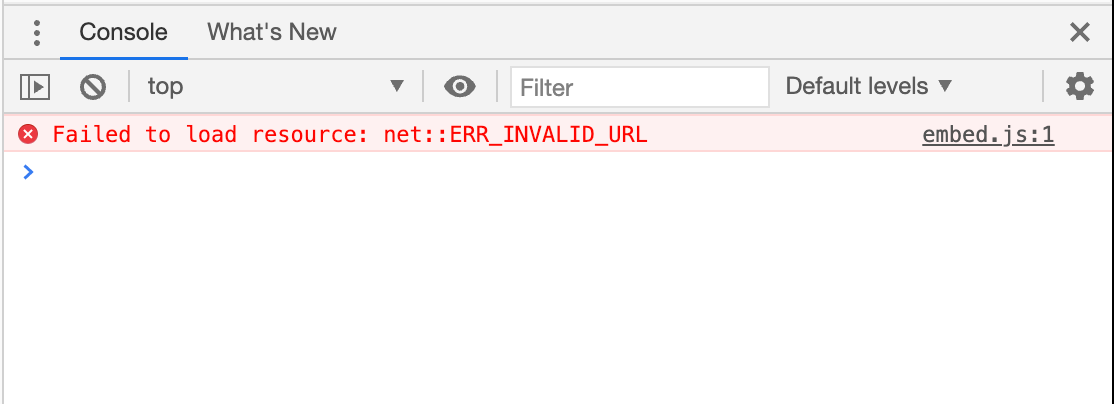
Do you know how to fix it? Thanks for your time!




