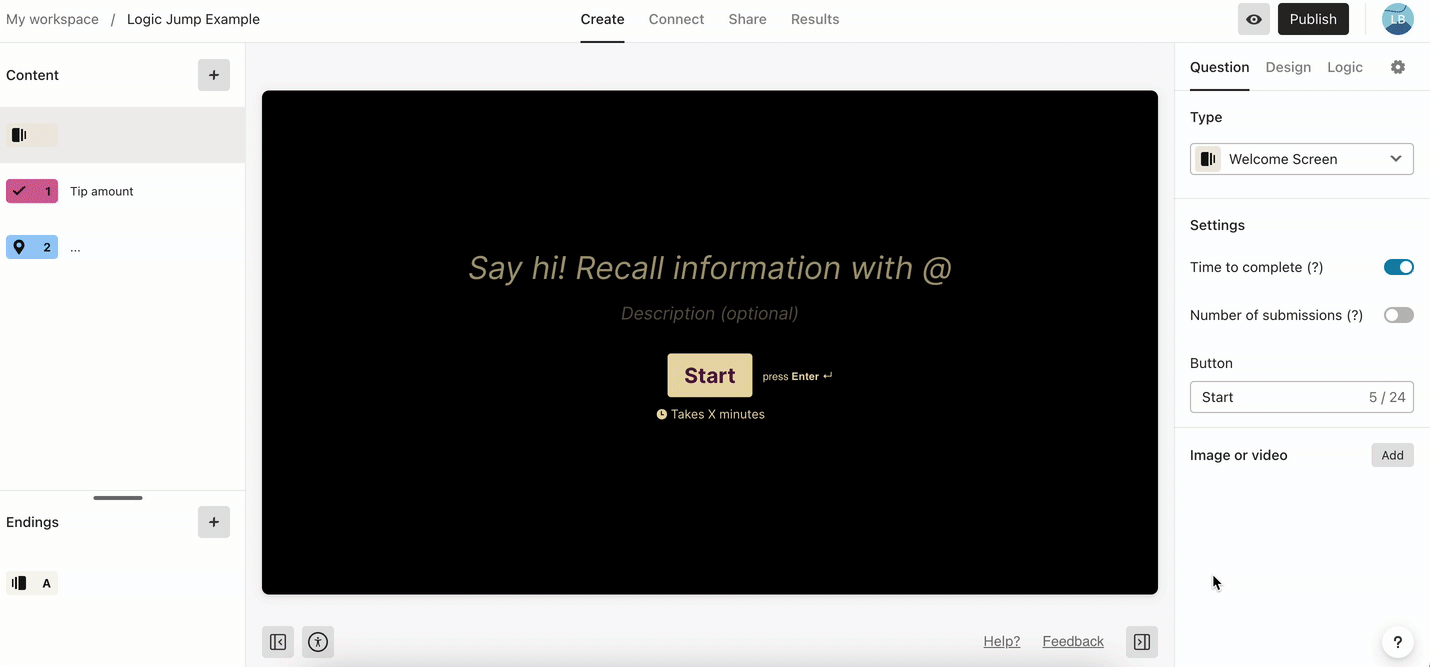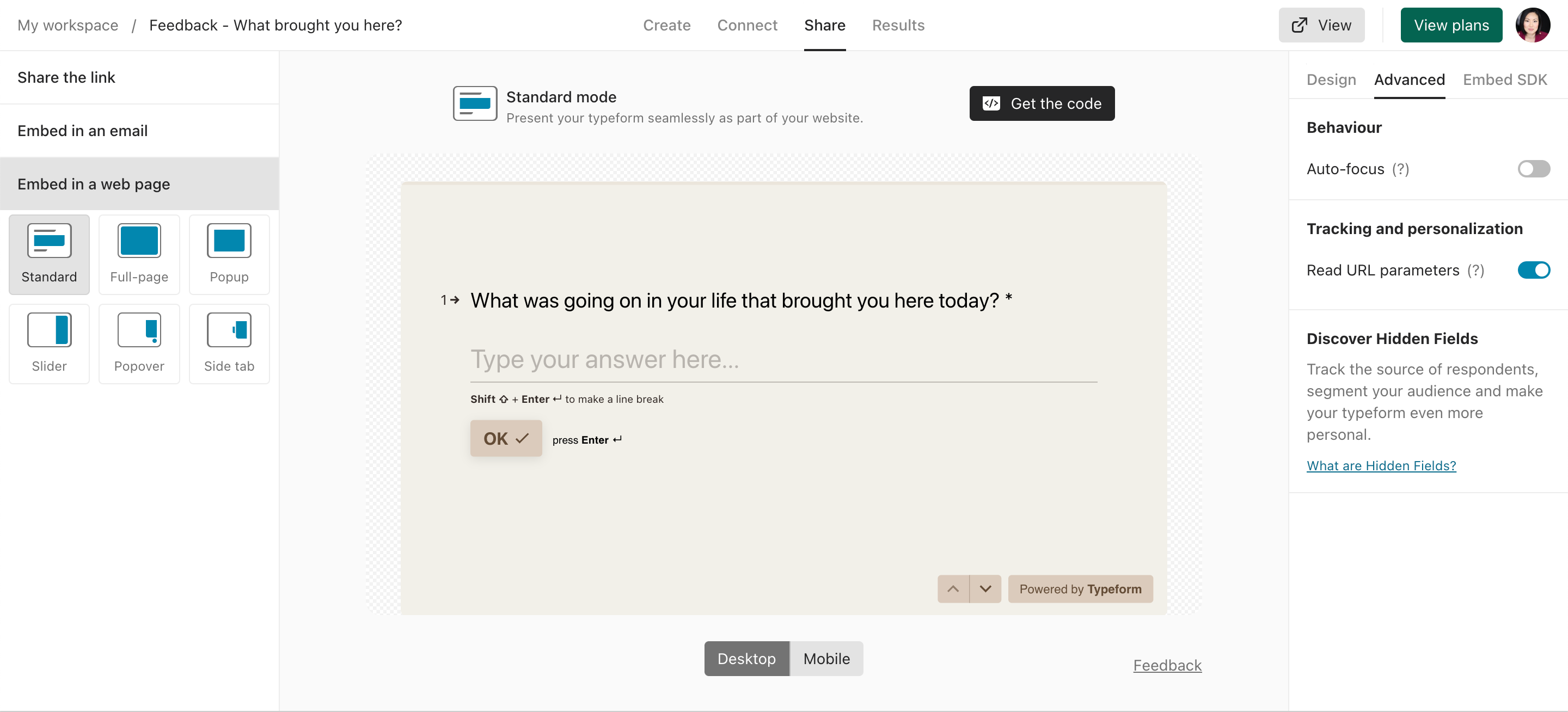I’m creating a workflow with ConvertKit and Typeform where:
- User signs up for lead magnet through ConvertKit Landing Page
- User is sent to a ConverKit Thank-You Page with an embedded Typeform survey
Is it possible to send the user’s name and/or email from the CK Landing Page to the Typeform survey in the Thank-You page?
Thanks