Case: Exit survey embedded on our website.
I need to know user's name and email who is filling in the survey. Obviously, we have this data.
So, how can we send it to the Typeform to get this information in the report when someone finishes the form?
Case: Exit survey embedded on our website.
I need to know user's name and email who is filling in the survey. Obviously, we have this data.
So, how can we send it to the Typeform to get this information in the report when someone finishes the form?
Best answer by john.desborough
you can use ‘hidden fields’ appended to the typeform URL string to send the data across.. what you need to do at your end is to capture the data fields and get that into the name/value pairings of the URL Enable your ‘target’ hidden fields in your typeform so that it is expecting them to arrive..
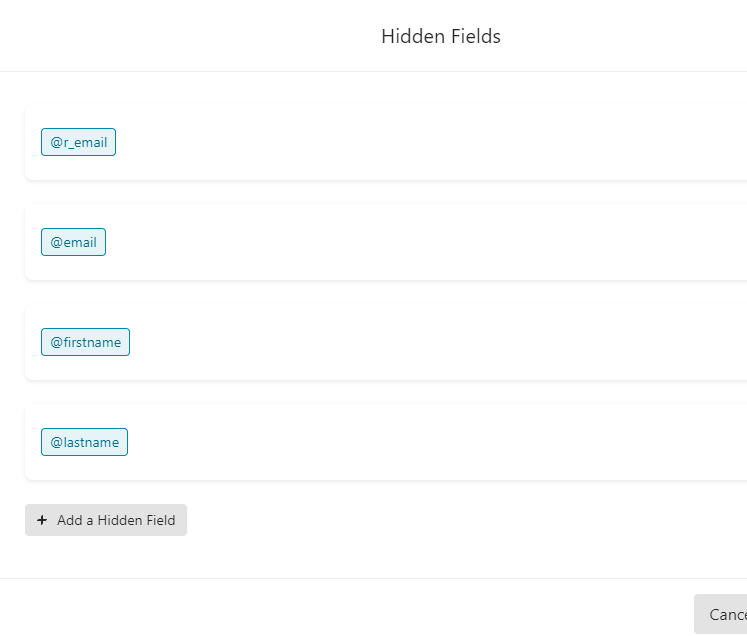
an example from one of my forms is to pass the email and firstname fields across into the following typeform.
https://your.typeform.com/to/xxxxxxx#email=XXXXXX&firstname=XXXXX
hope this helps
des
Enter your E-mail address. We'll send you an e-mail with instructions to reset your password.