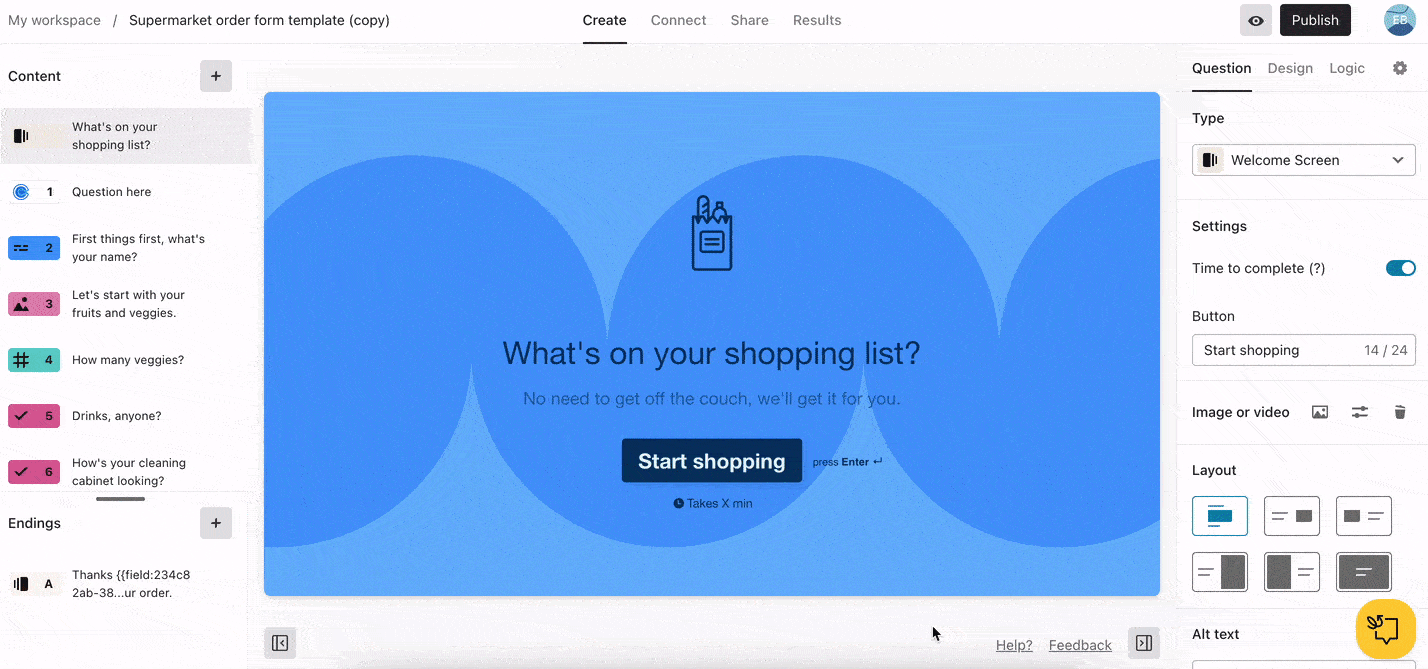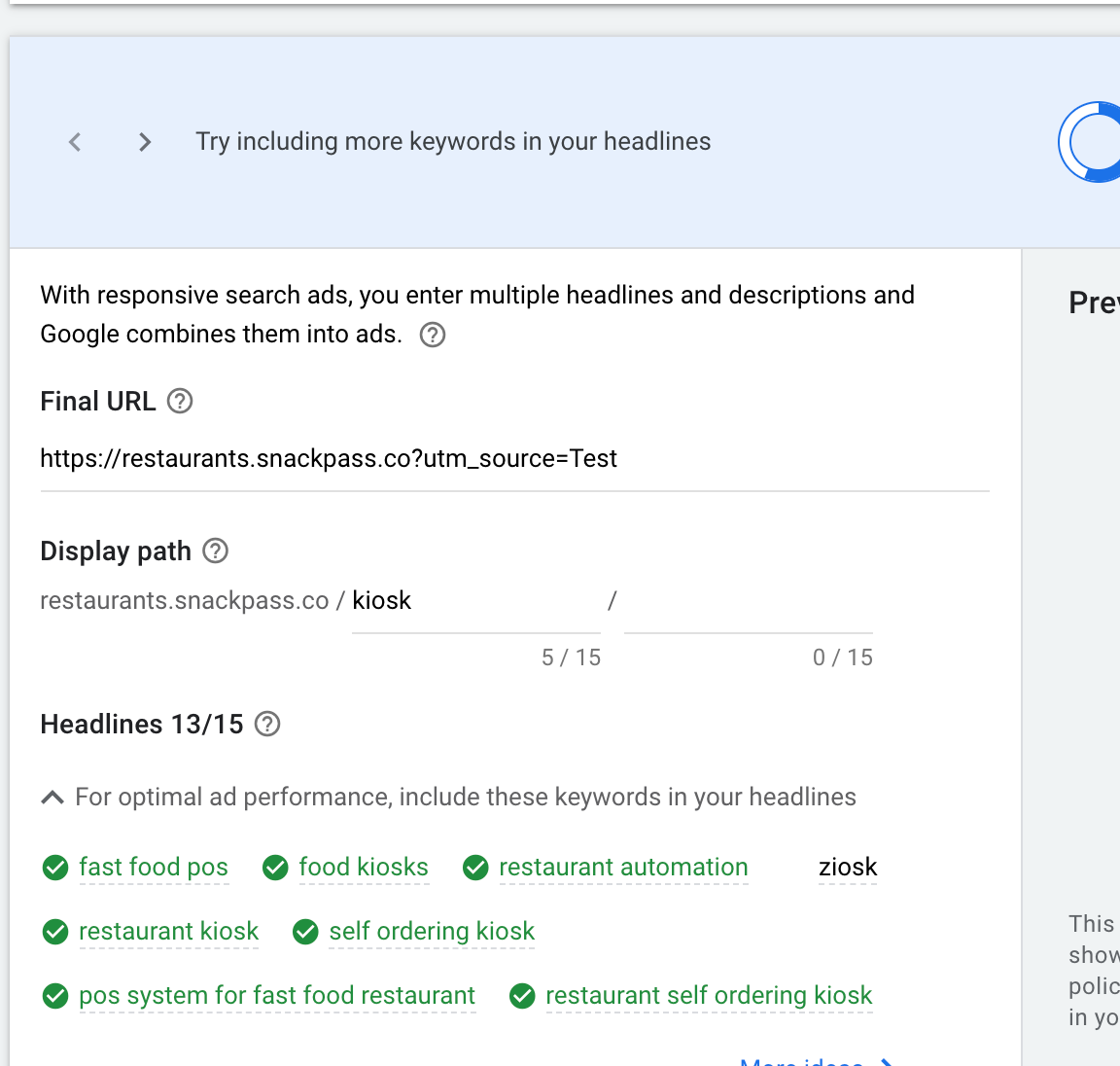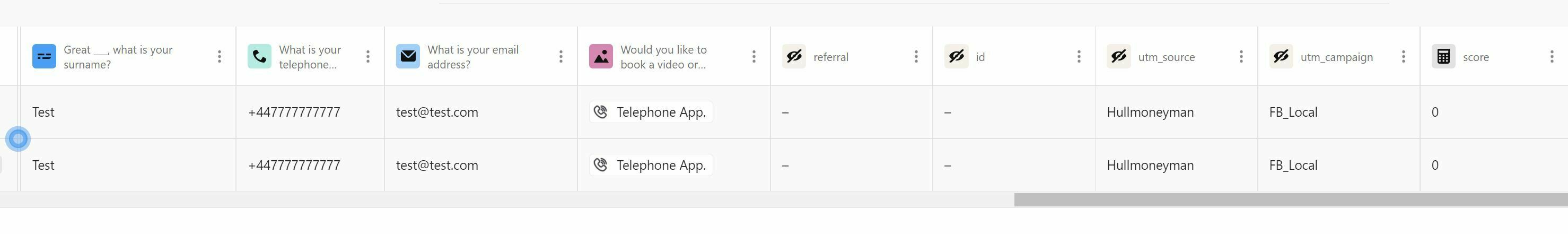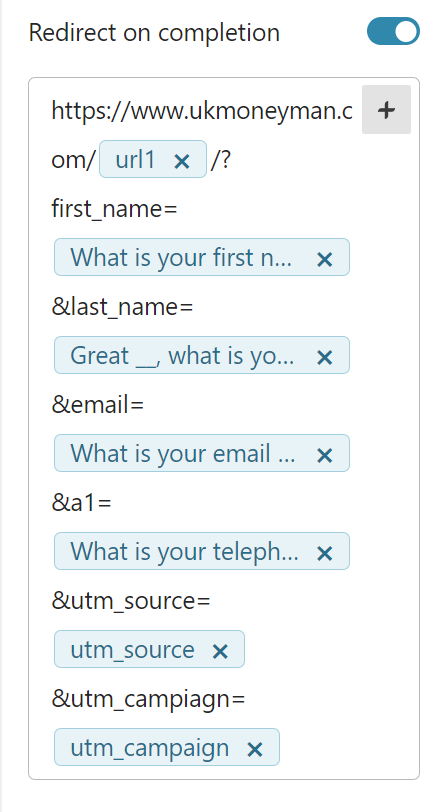Hi @Danasnack,
Lasse from Typeform Support here.
What you mention is possible to set up on most sites - [Google Ads > Snackpass.co > Typeform Link] However, it all depends on the functionality that Snackpass.co offers in regard to receiving the parameters from the URL, and pass them on to the Redirect link pointing to the typeform.
I’ve made some searches online, but I’ve not been able to find any information about this.
So I suggest you reach out to Snackpass.co support to hear if they have a solution for this.
If they don’t, then your alternative is to embed your form on your site, and use the workaround @picsoung shared above.
I hope this helps.
And good luck with it