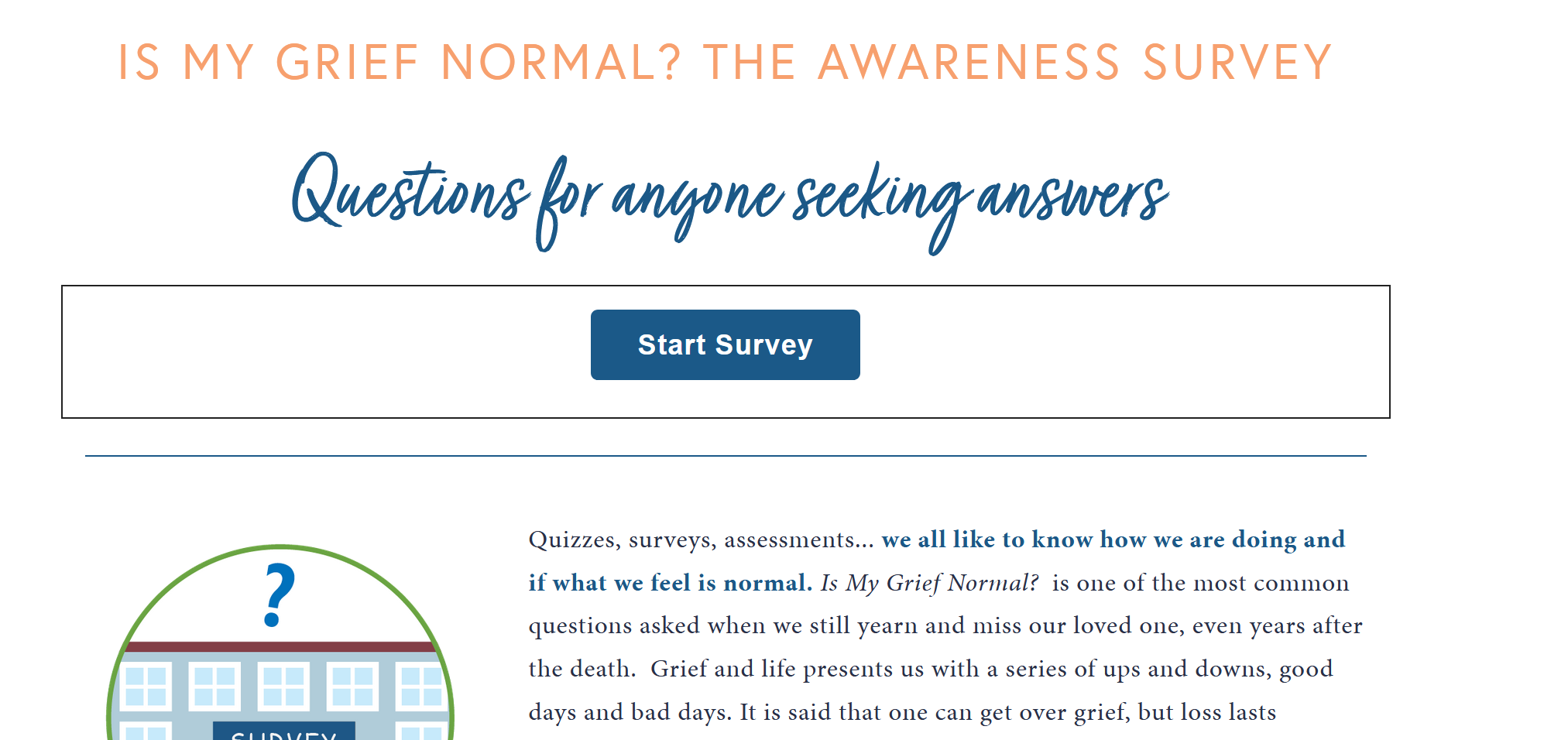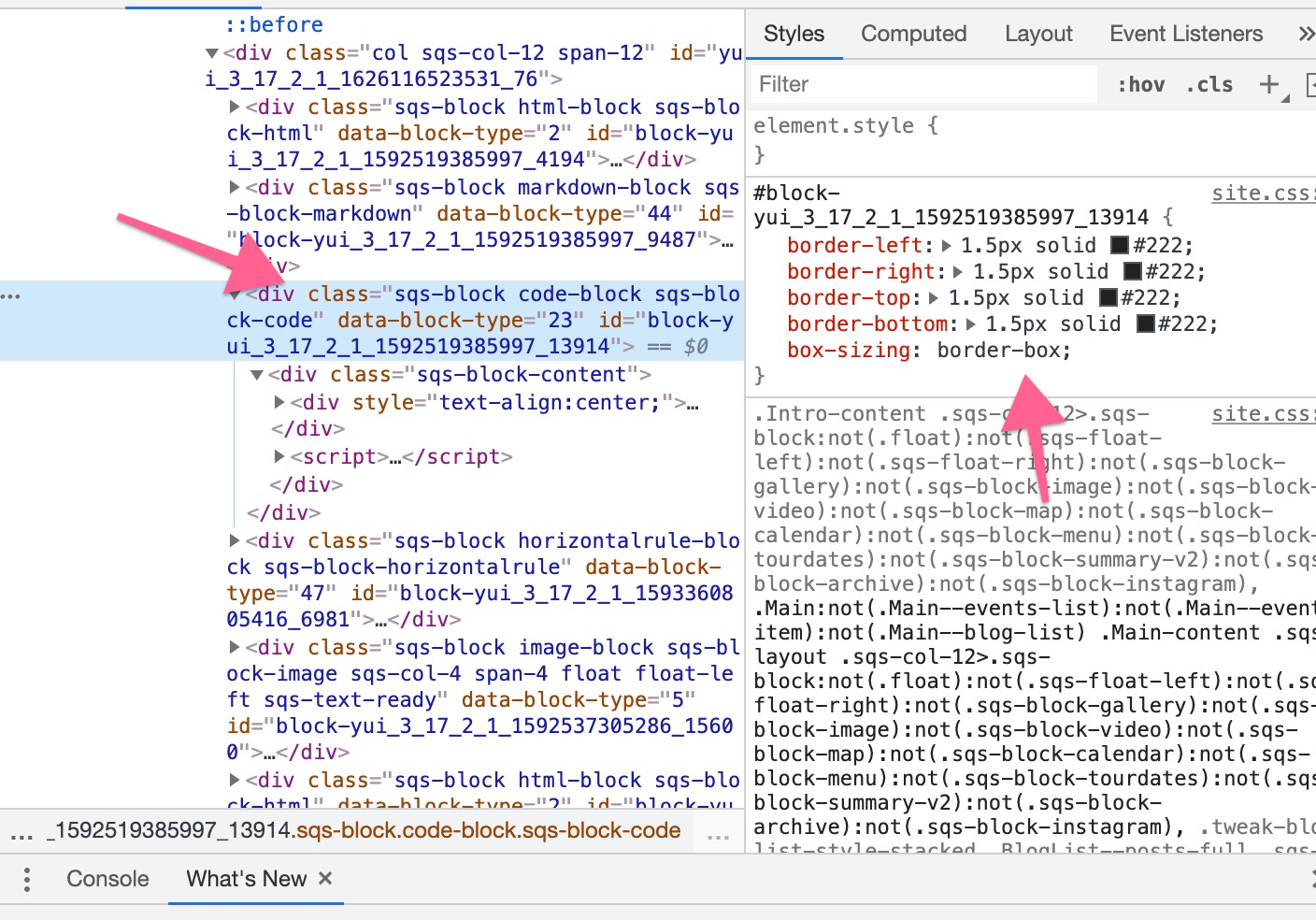I have an slider embed form that has a Button link to open. I can’t get rid of the box border around the paragraph it is placed in. I’m on Squarespace and this embed is a “code module.”
I don’t think it is SS css, but the Typeform coding. Anyone with ideas?