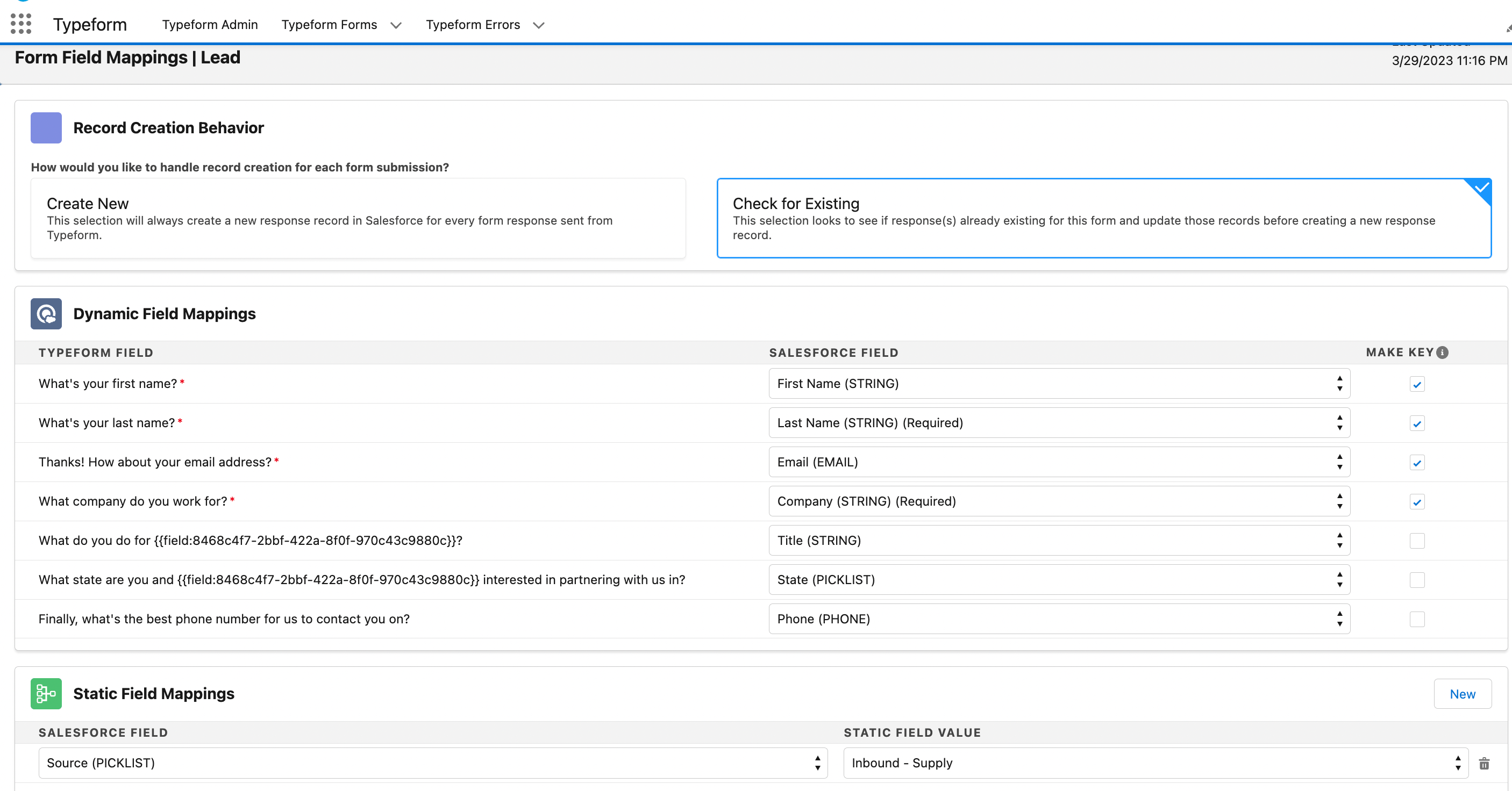Hey !
So, I created a synch between a form type lead gen and salesforce.
The typeform is send from a crm tool and a hidden field base on the lead_id
report answers of the form to update fields of the right lead.
Everytime a lead submit the form, the status of the lead change to “interested”
But if after that, we work on the lead and change the status to “unqualified” for example.
The next time the synch will run, il will change again the status to interested.
Is there a way to ask the synch to run only for new answers ?
thanks for your help
Answered
Run synch salesforces to update existing lead only once
Best answer by Liz
Hi
Enter your E-mail address. We'll send you an e-mail with instructions to reset your password.