Hi All,
Exact oposite query to this article: Typeform Submissions Not Tracking Source in Hubspot | Community I currently have a typeform WITHOUT ANY utm tracking enabled, embedded onto our website. The weird thing is that our website cookie notice pops up in the iframe of the typeform once on the site. It also appears at the bottom of our website page as it should.
There are no tracking parameters in the code to embed. Now when you do the Typeform-HubSpot integration is states that ‘Source Tracking is on’:
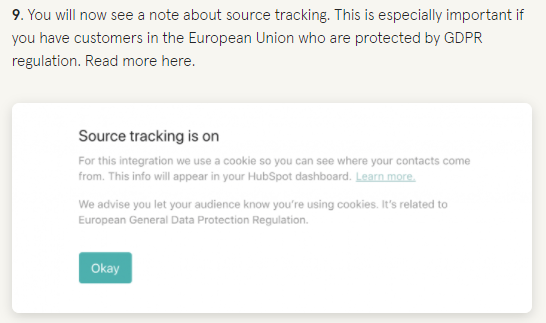
But WHO is controlling that for embeds?? HubSpot says it’s Typeform and Typeform have so far said it’s HubSpot. Help! We have even turned off HS cookie notifications for the webpage that the embed is on - no dice!






