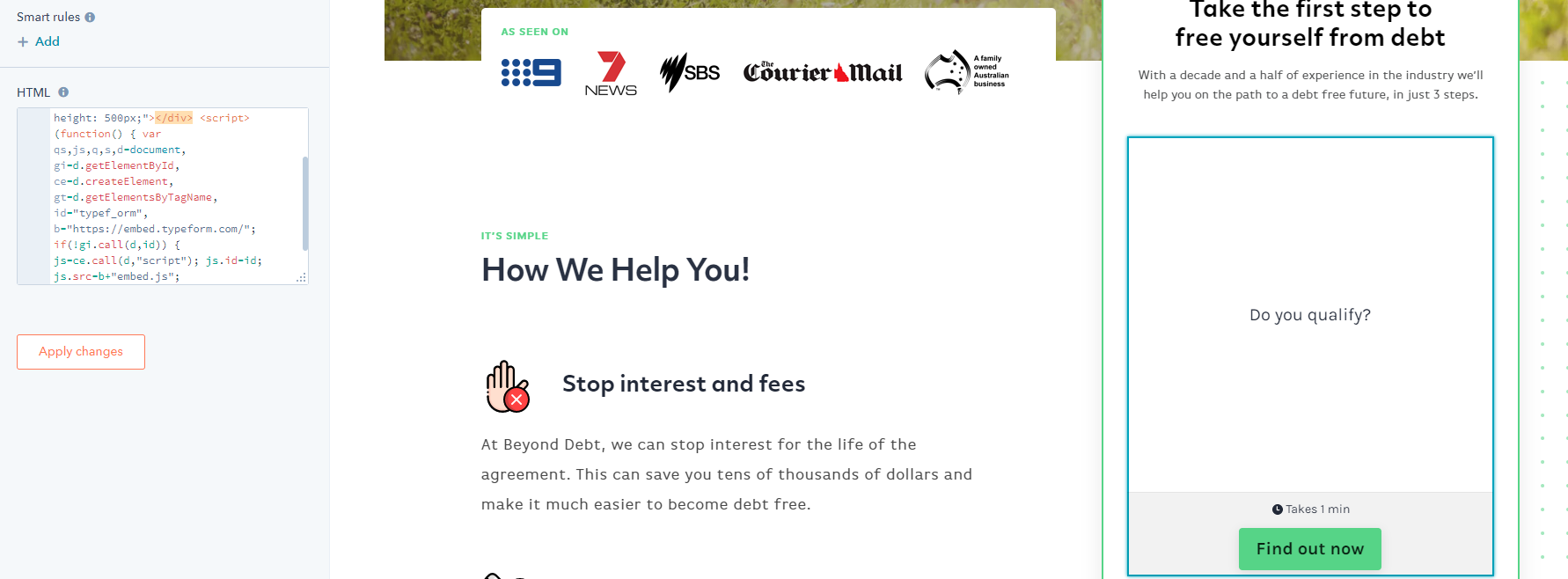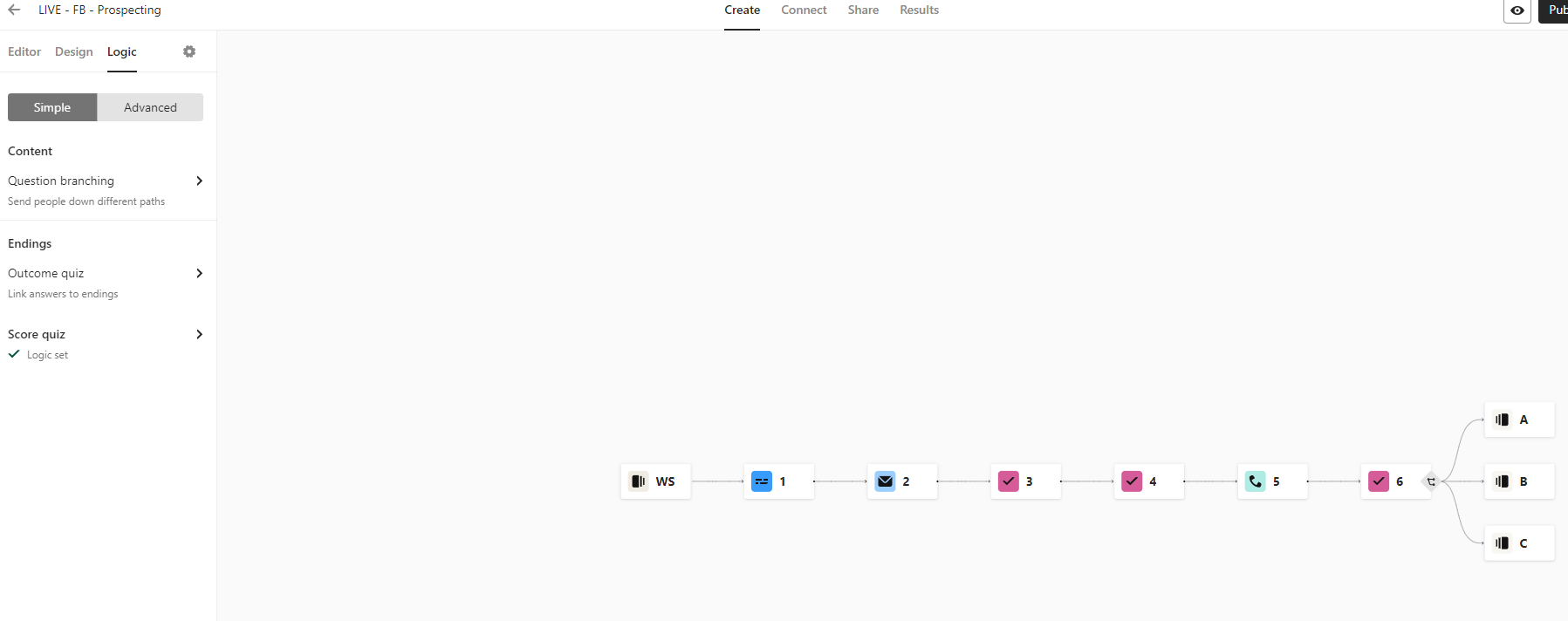Hi,
Really appreciate any help with this.
We are having issues both in having the source come across to hubspot, it comes across in some occasions, and we are not seeing contacts being attributed to the page they are coming from.
I believe it maybe a cookie issue, however am struggling with the cookie documentation linked to on Typeform.
Any help appreciated