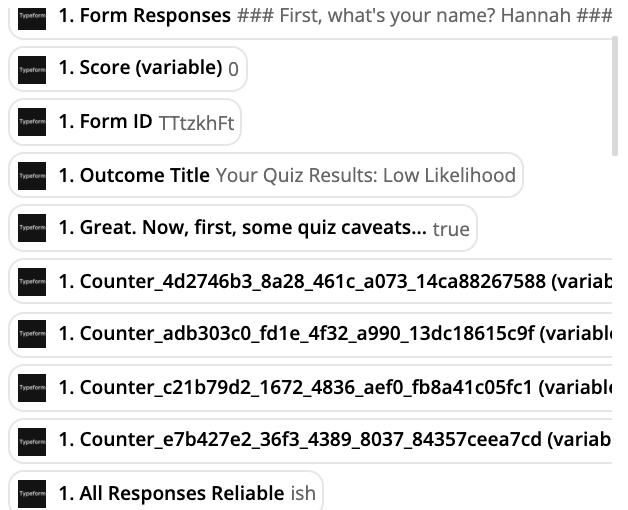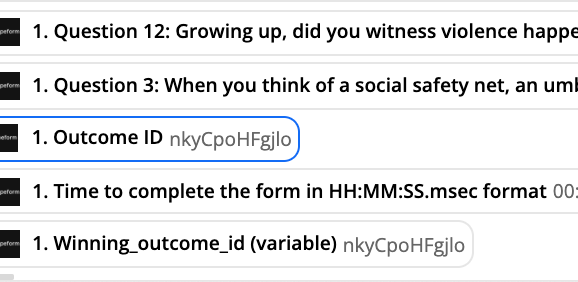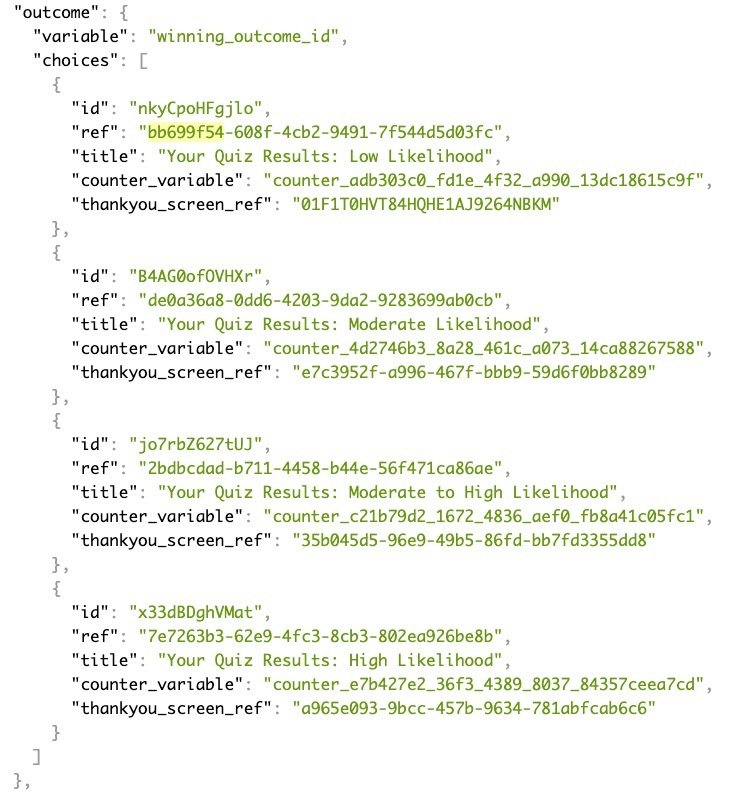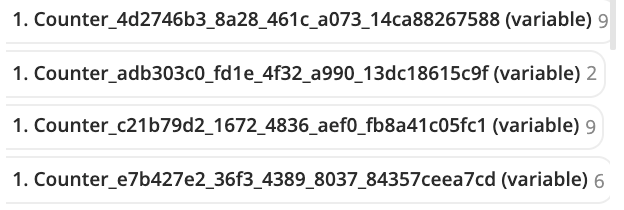I currently have a Typeform Outcome quiz and I’m trying to send specific emails to users based on their results. However the Zapier integration only shows outcome ID’s. How can I add tags to users based on their results? Like if an individual got the result “Mostly A’s” I’d like to add a tag to their Activecampaign account that says “Quiz Result A” then send them targeted emails based on their result.
Question
Tagging in Activecampaign With Outcome Quiz
Enter your E-mail address. We'll send you an e-mail with instructions to reset your password.