My typeforms are not displaying correctly in the mobile version of my webpage, which is WordPress based. I already tried changing the z-index value, but it still does not display correctly.
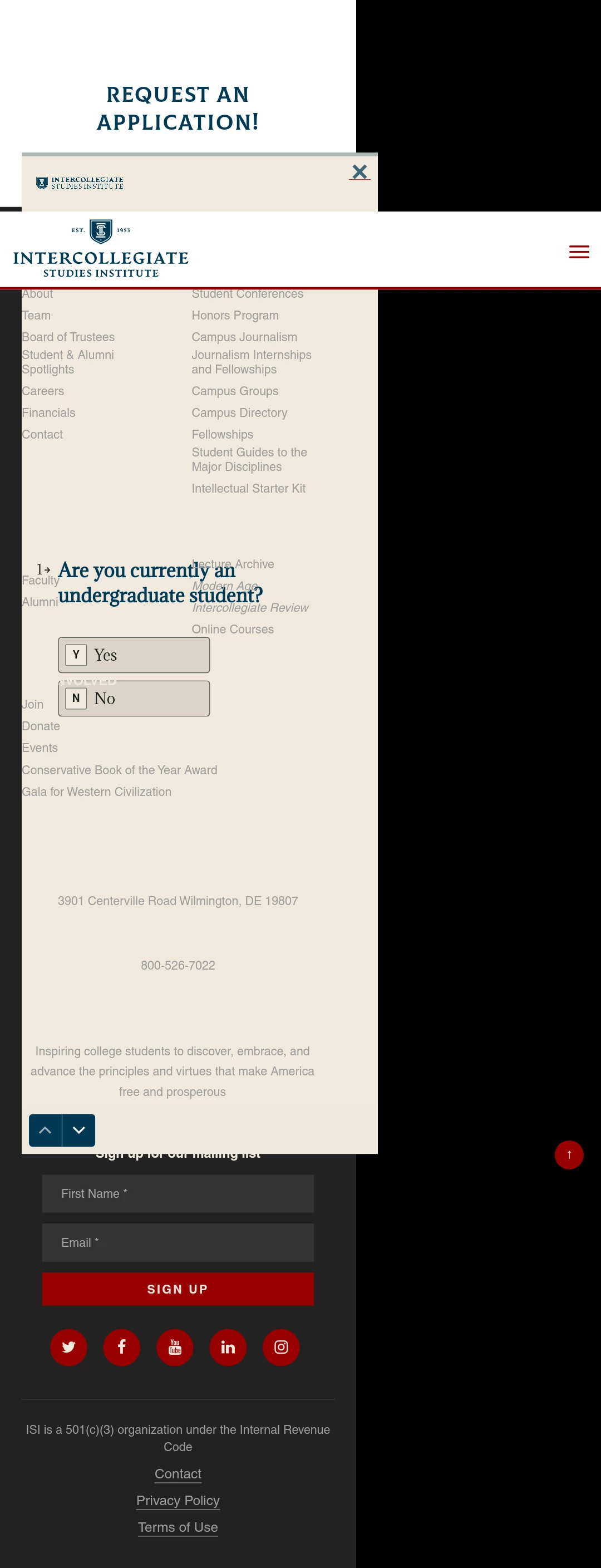
My typeforms are not displaying correctly in the mobile version of my webpage, which is WordPress based. I already tried changing the z-index value, but it still does not display correctly.
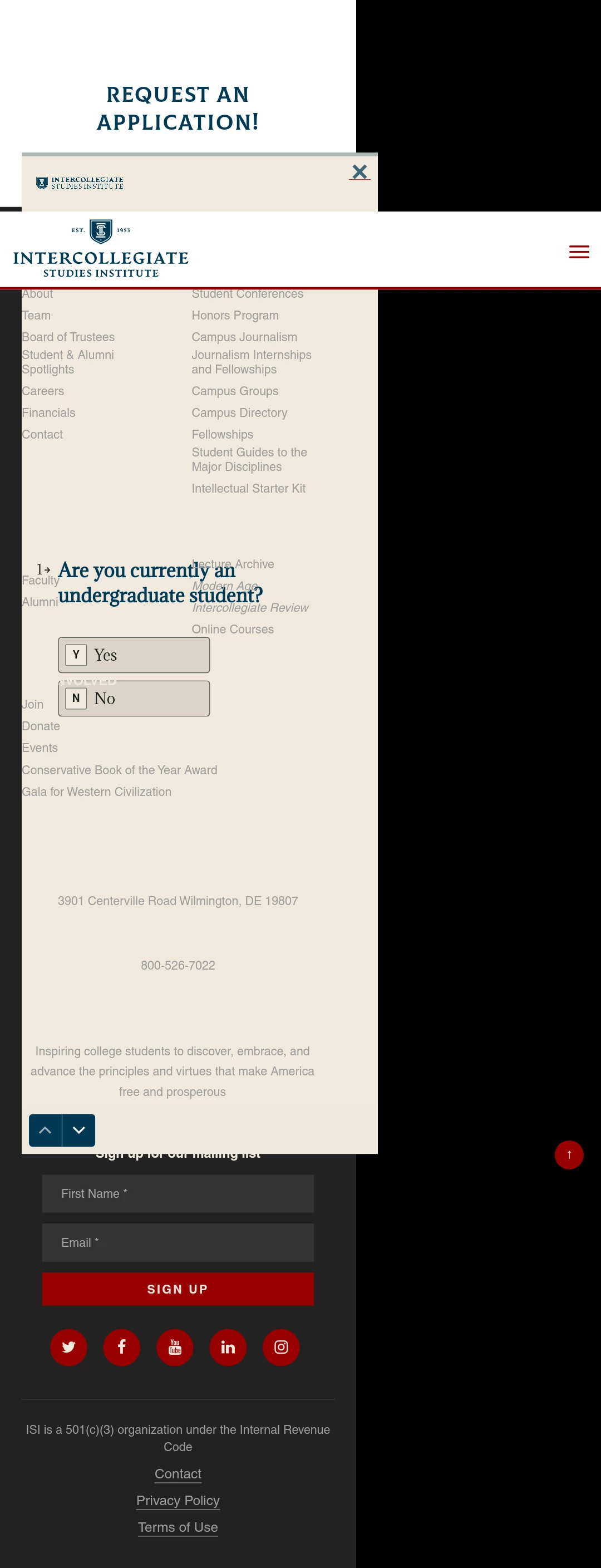
Best answer by mathio-tf
Hello
Maybe try making the embed inline on mobile, it might help. See the help article on this: https://www.typeform.com/help/a/embed-your-typeform-360029249212/#h_01FXN40V7DB2TVX1VBPXNA54MB
Enter your E-mail address. We'll send you an e-mail with instructions to reset your password.