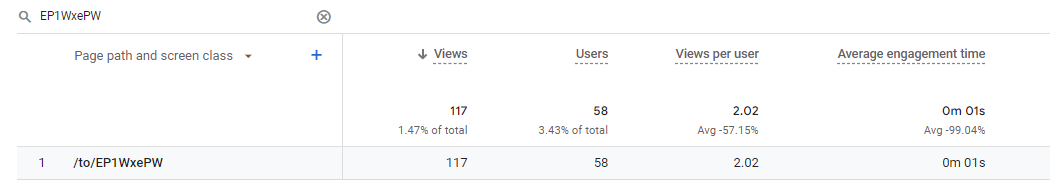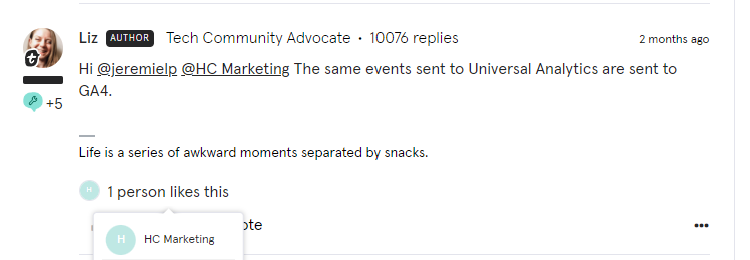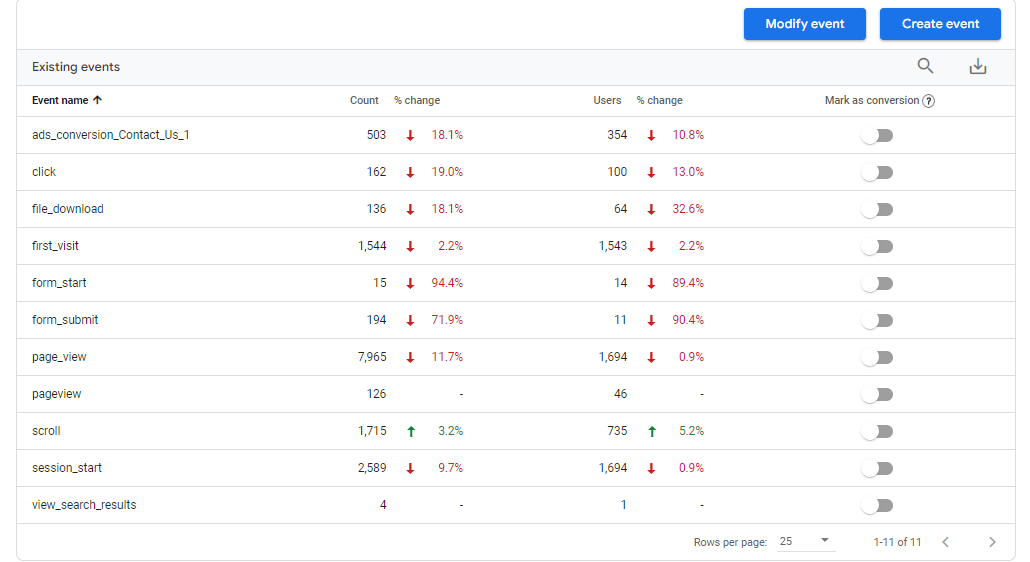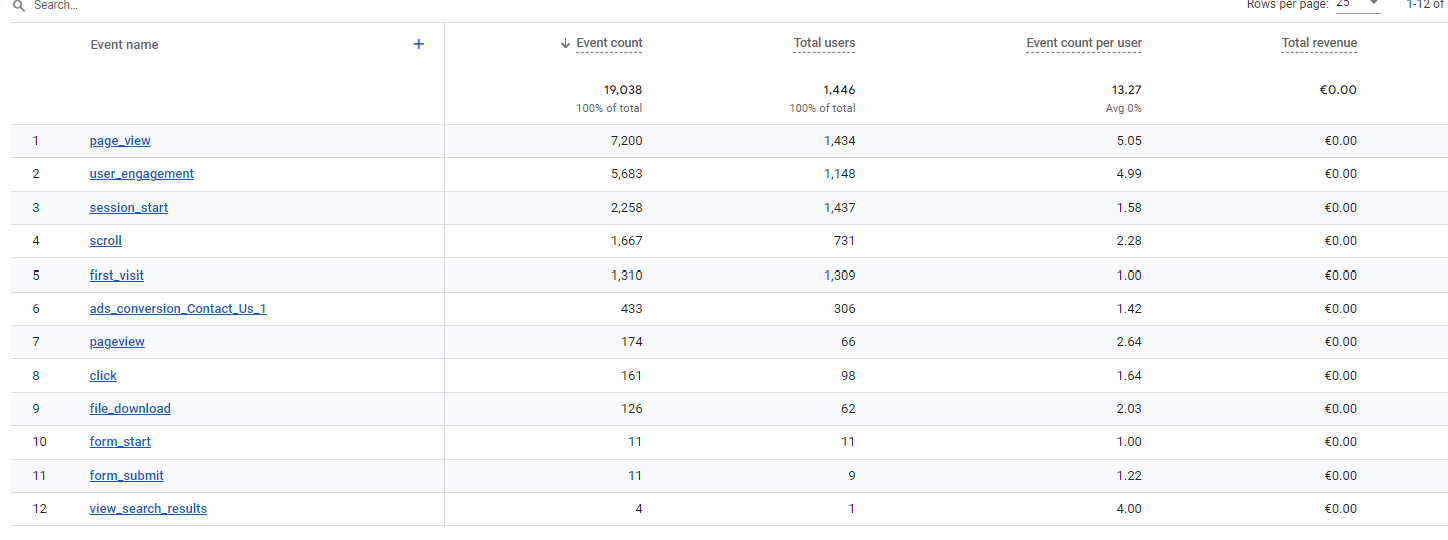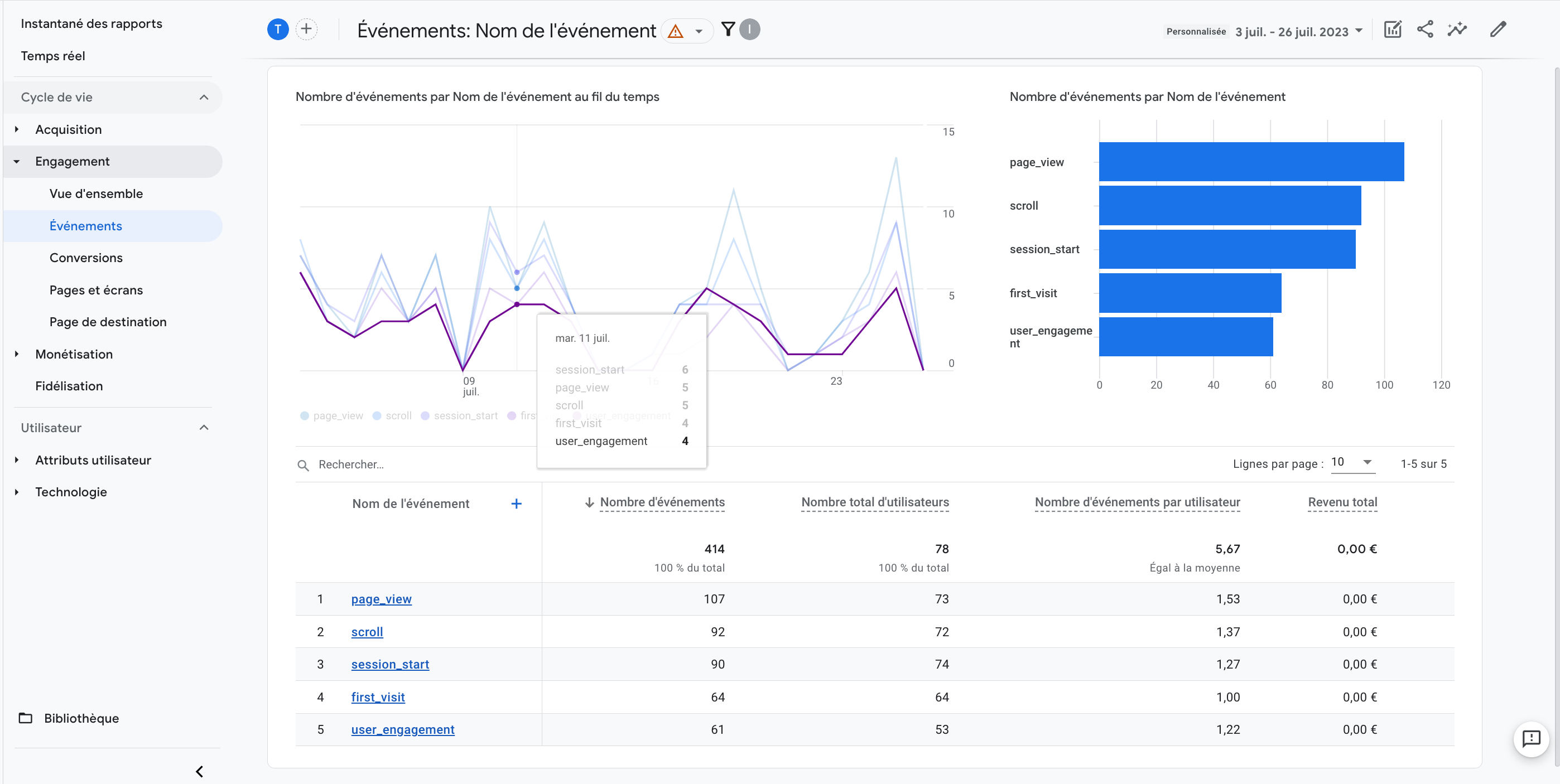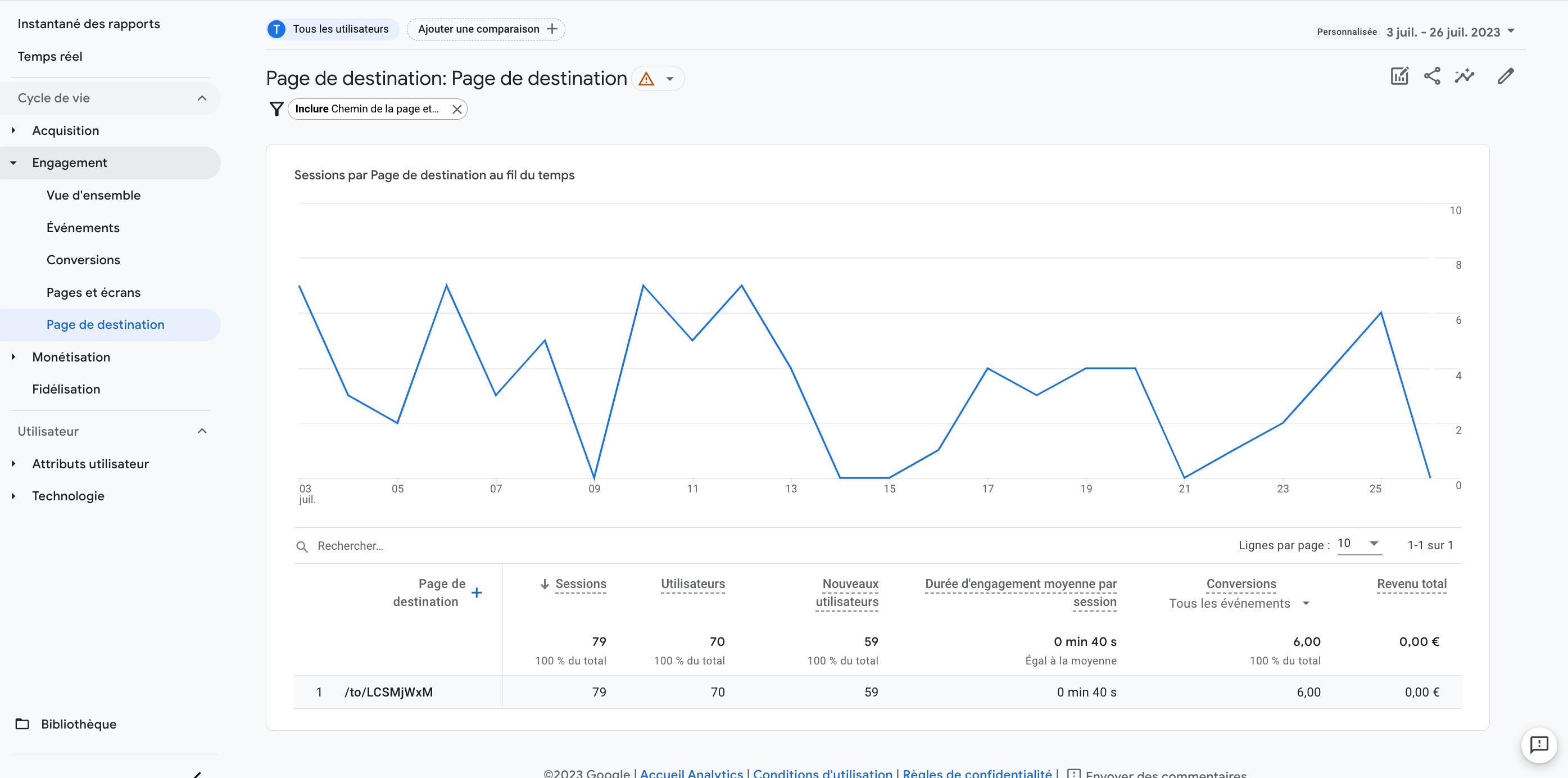Hi @Liz , I had linked all the forms yesterday (GA4 and GTM), it was installed correctly. I removed them late last night because my client wanted to see where his conversions are coming from, and I needed answers.
I used the video below (which was recommended on multiple other related topics) to track the conversions. I have installed 2 forms this way and via the debug view (GA4 and GTM) it works.
I must say that I’m very disappointed at the amount of help we (Typeform users) get for the GA4 event issue. I know this is not your fault.
I have read every topic in this community and the answer is always the same -- Read this article. With information about installing Universal Analytics. These topics go back 5 to 8 months. So I think it must have been possible for the tech team to come up with a ‘How to guide … ‘. Universal is also disappearing, so I don’t really get why you guys didn’t. Still, not a single useful document is handed out online via Typeform.
We are a marketing agency and one of our clients wanted to use Typeform, we said oké, but in the future we will never work with Typeform again!
Maybe in the future, recommend this video immediately, so your clients don’t lose time!