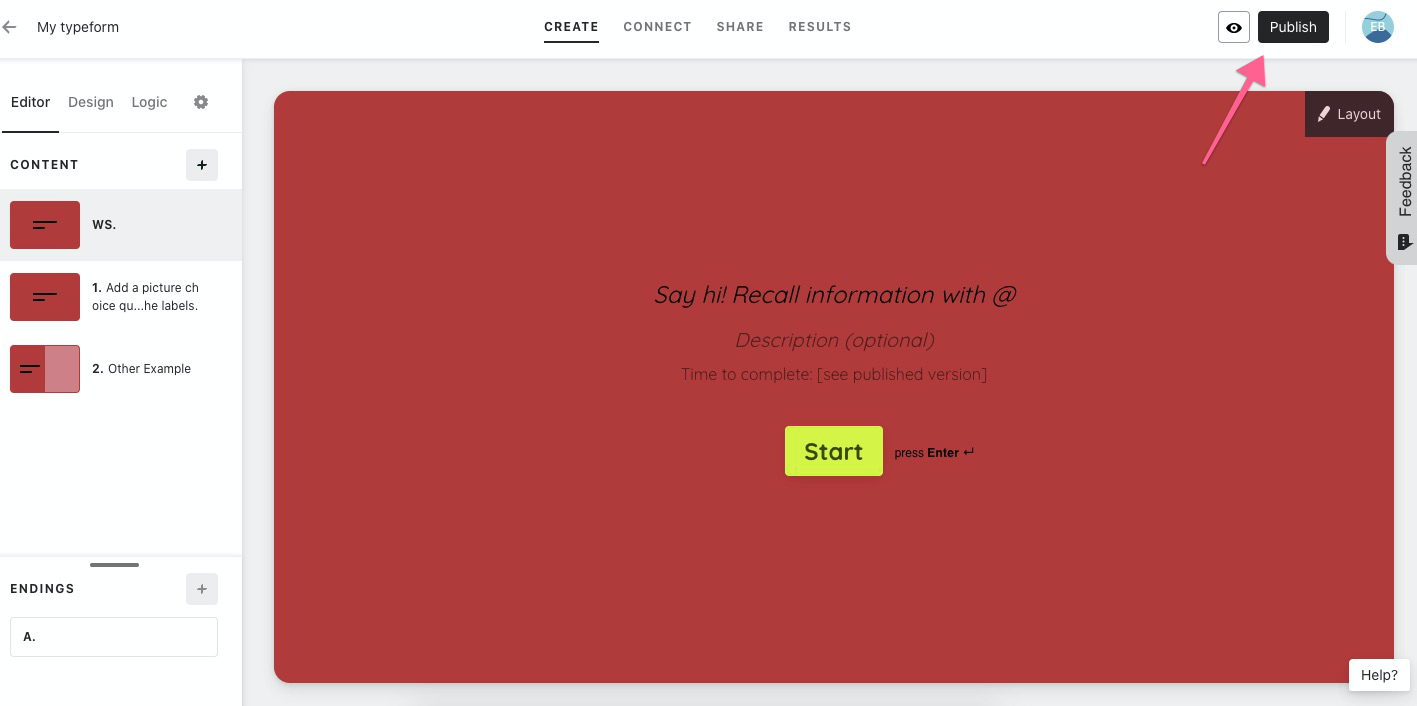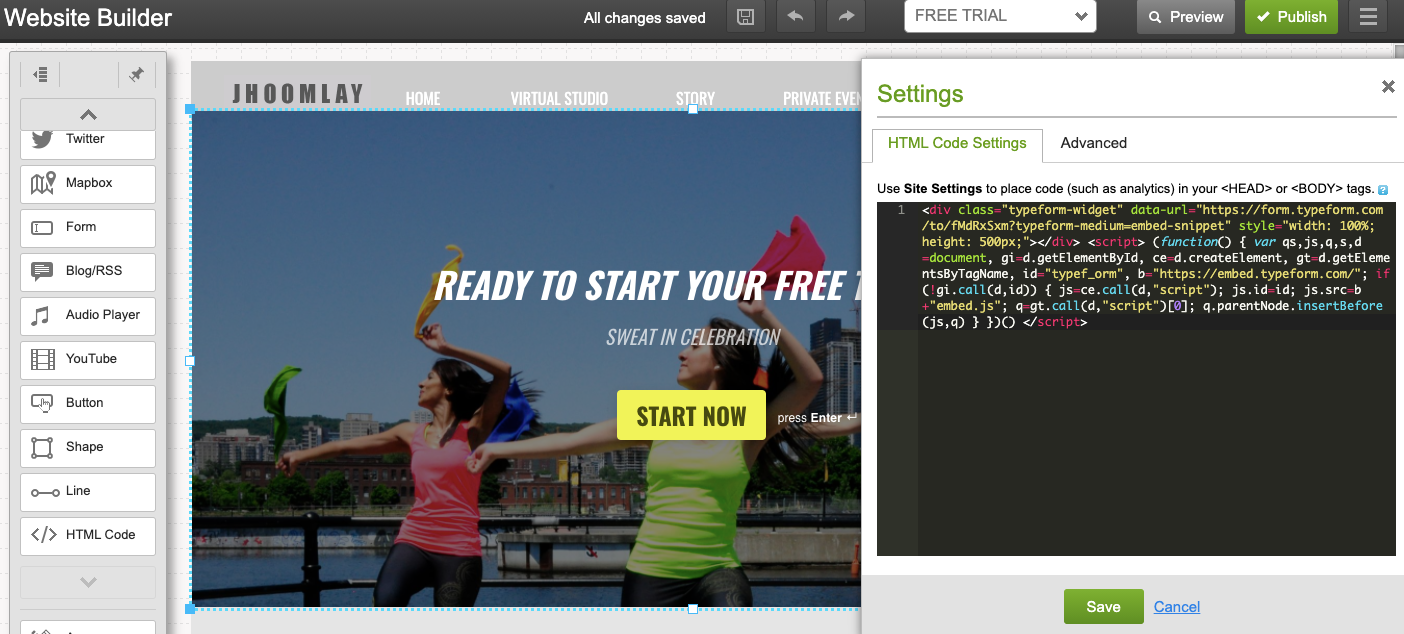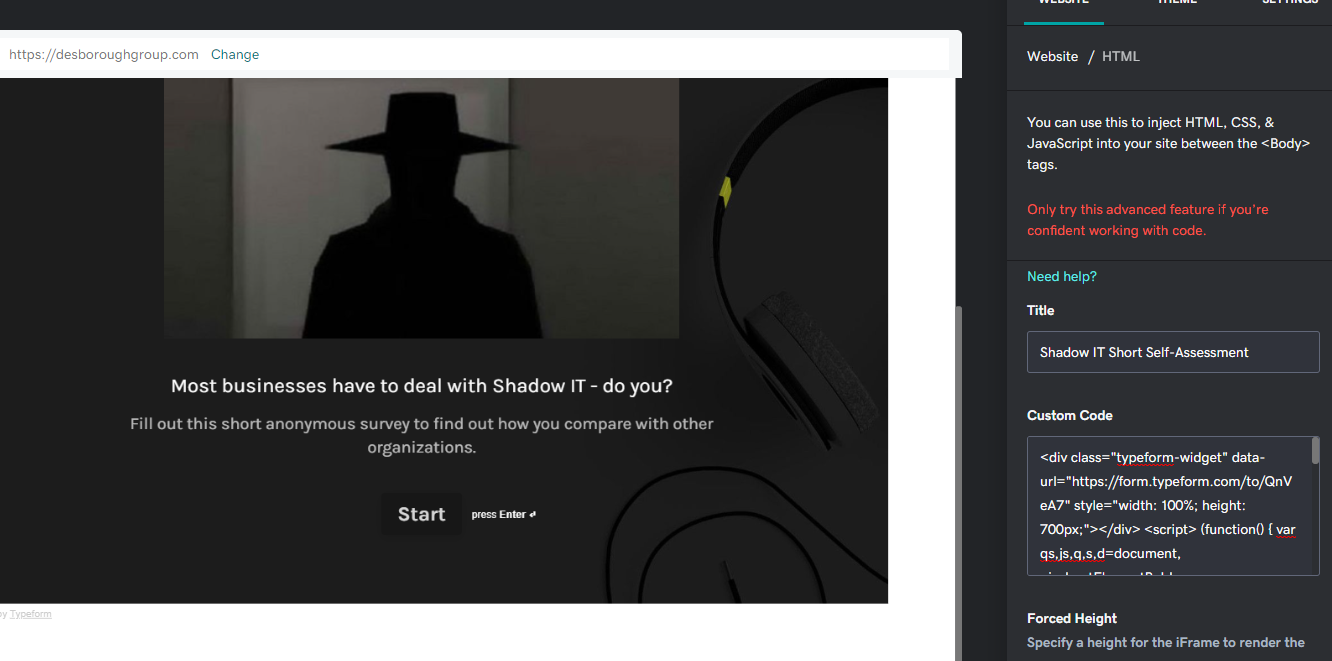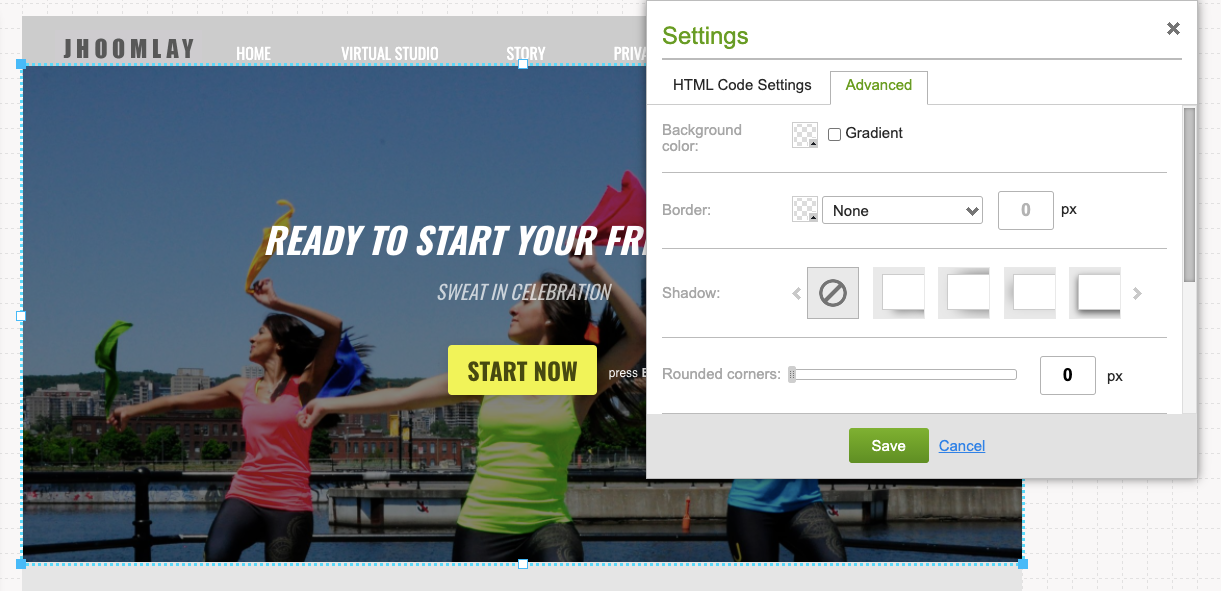Hello everyone! I am new to TypeForm so could really use your help. I created this form and embedded this on my website (Go Daddy builder). But when I publish the update, the Typeform doesn’t show up. Does it take a few days to propagate onto a third party website? It’s been over 24 hours! Is this normal? Please advice!
Question
Typeform won't publish on my wesbite
Enter your E-mail address. We'll send you an e-mail with instructions to reset your password.