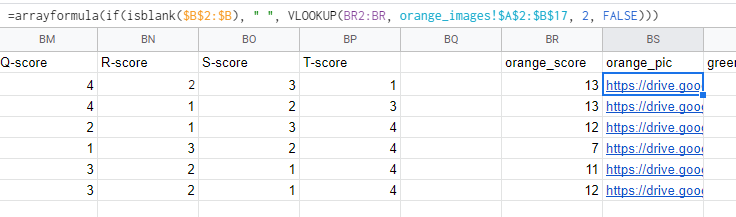Hi all and one for you
I’m trying to figure out the best way to automate (as much as possible) data visualisation and report creation off the back of survey data collection.
My current process is painful and goes like this:
- Typeform survey
- Responses fed to google sheets
- Download excel version
- Merge into another excel which has formula/calculations set up
- Check for errors (there are some error formulas setup within it)
- Visualise key stats manually in Sketch/Illustrator
- Produce PDF and send
Very manual! I need to automate as much as possible.
I’ve seen the following post: https://community.typeform.com/your-typeform-results-32/auto-send-single-typeform-report-results-outcome-to-client-945
Is this still the best way to do things? Does anyone have any other advice?
Many thanks
Lewis