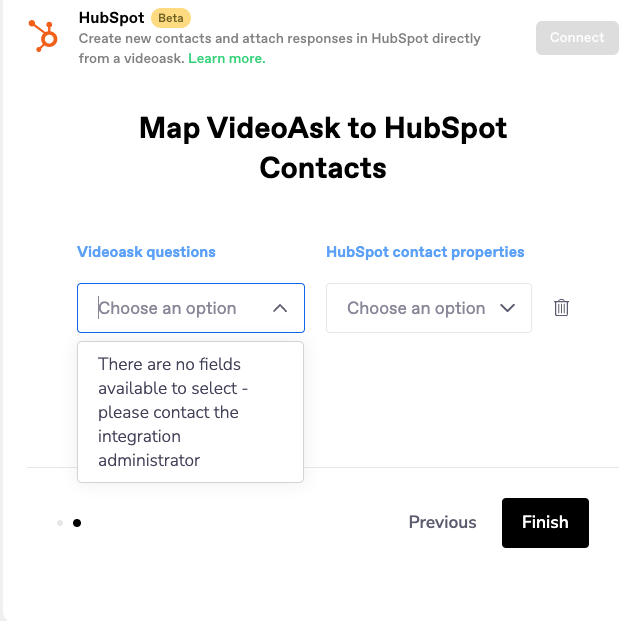Hi. We want to send our VideoAsk answers to HubSpot using the HubSpot integration. Everything is fine until we have to choose an option to match with any HS field. This is the message that appears in the select field: “There are no fields available to select - please contact the integration administrator”
We checked already that the contact form option is activated, and the email field is mandatory.
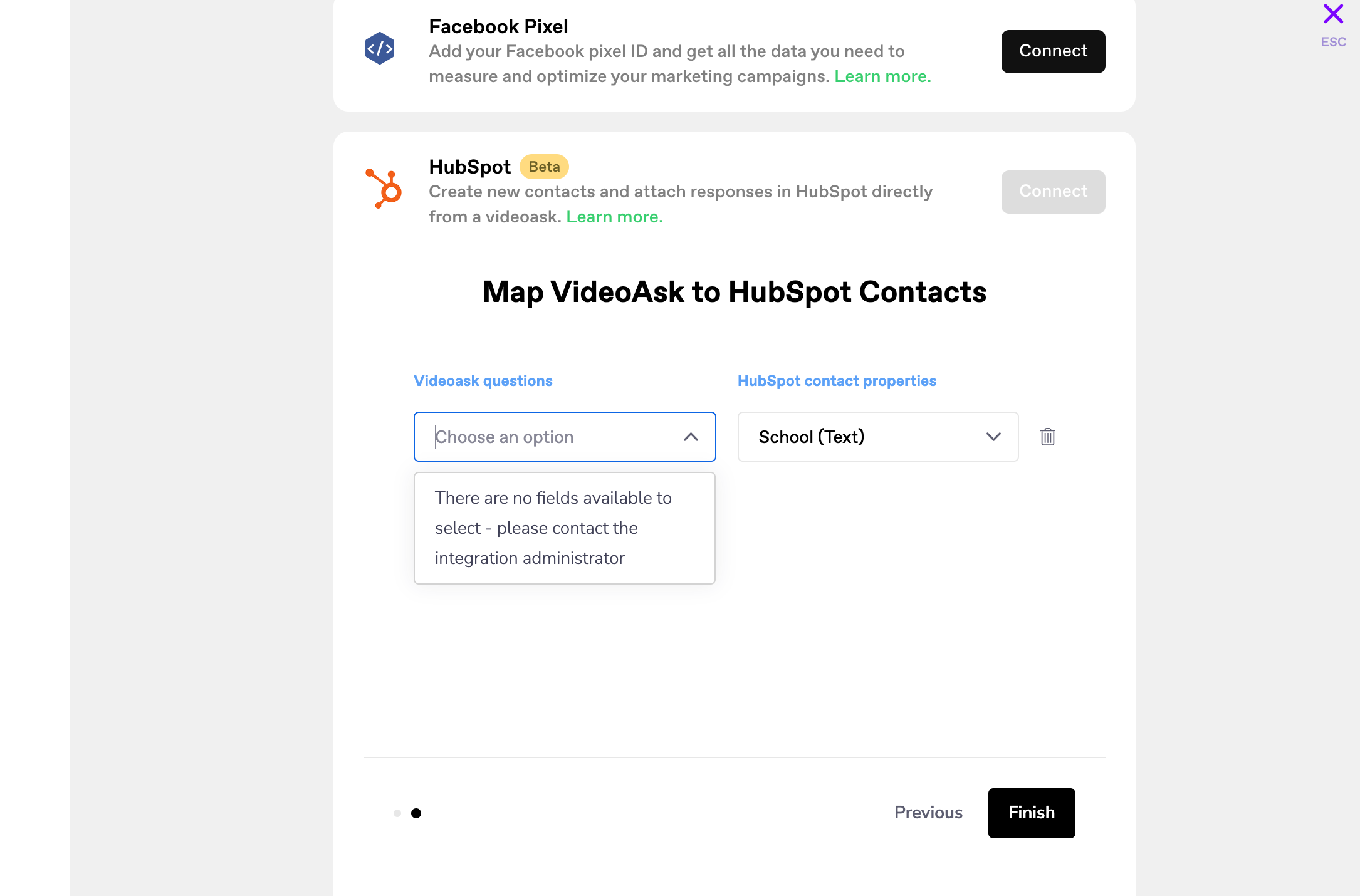
This is happening with all our videos.