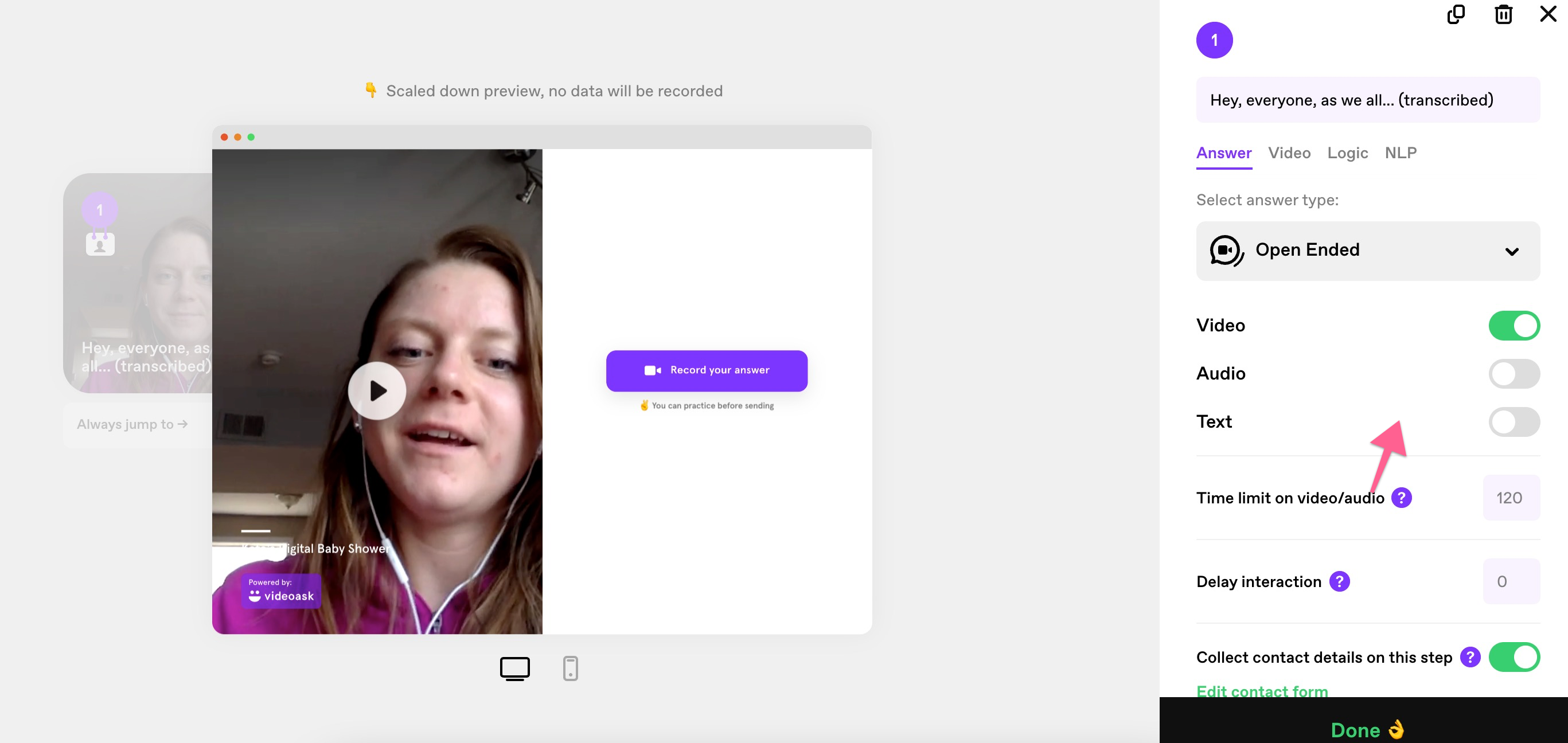Hello Community,
I experience the following challenge and would love to get some thoughts from you guys on the topic:
Built a Typeform in which I embedded 2 Video Asks - all works out fine. The thing is just that one of the 2 Video Ask shall be a “mandatory” answer meaning respondents must answer via video in order to move on. Is there any way to have a video ask embedded as mandatory question?
Thanks for your help