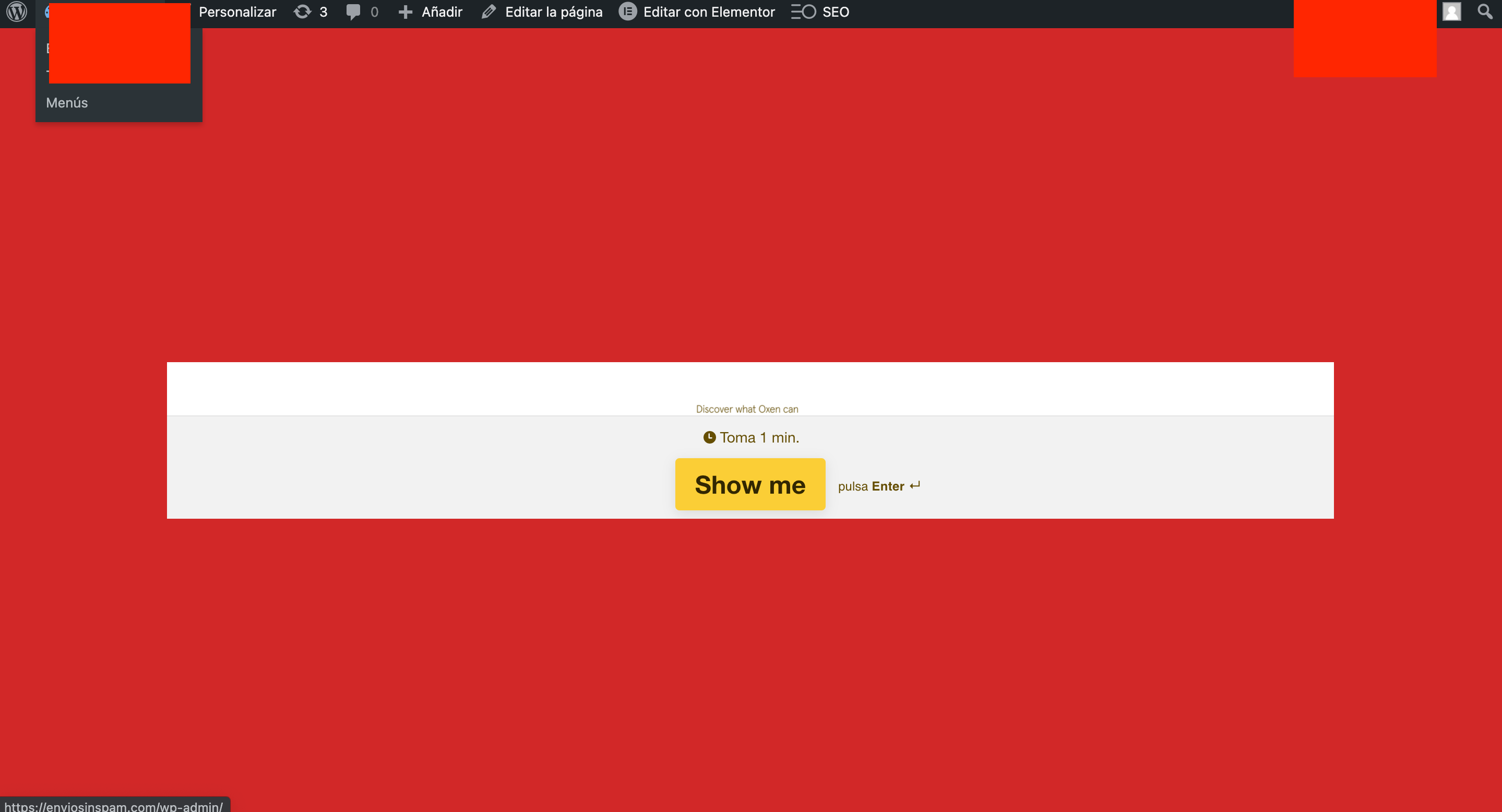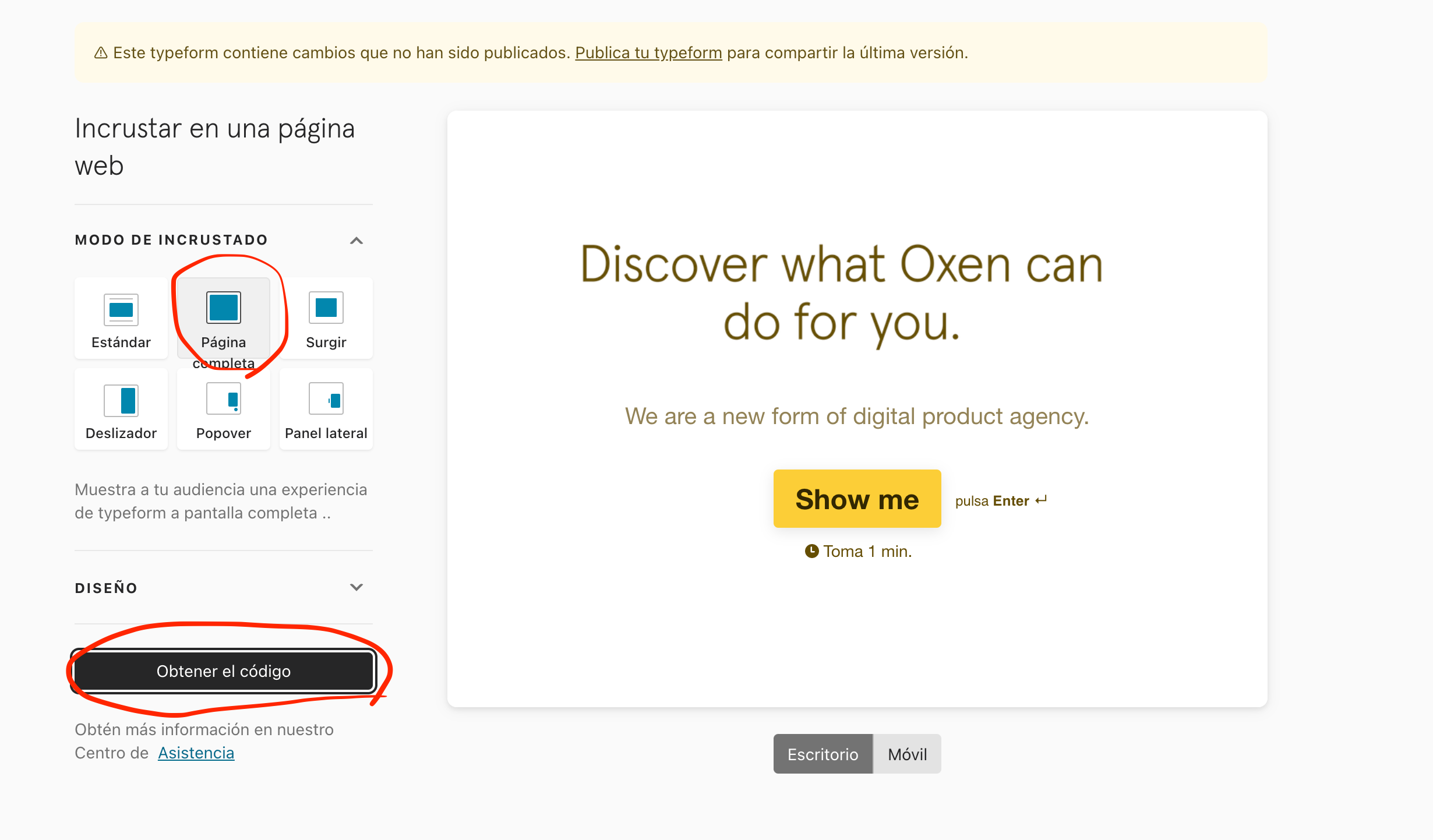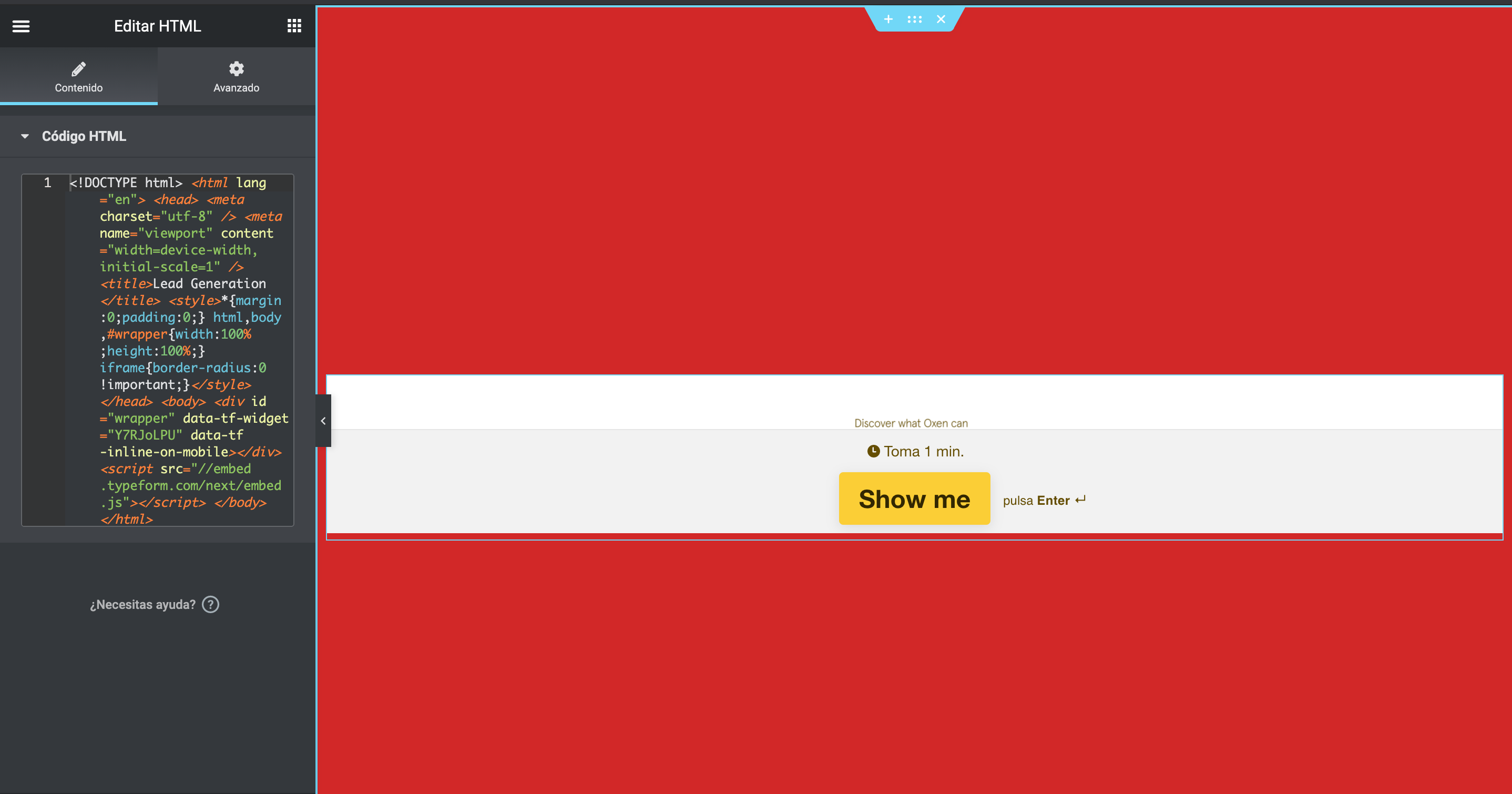Hola!
¿Cómo puedo hacer para que no se pueda avanzar en el formulario hasta que respondan una pregunta o hagan clic en una opción?
-- Google Translation --
Hi!
How can I make it impossible to advance on the form until they answer a question or click on an option?