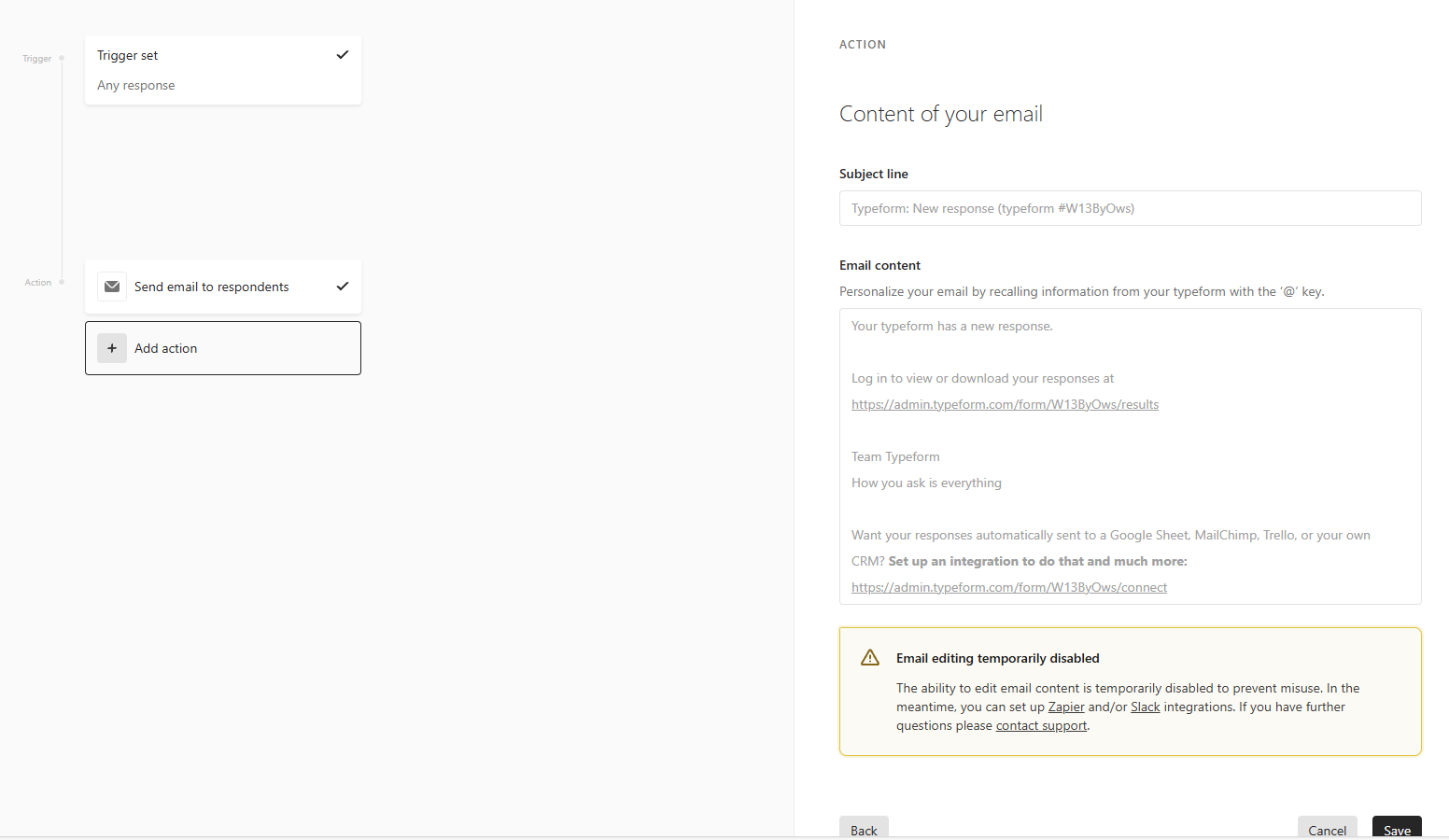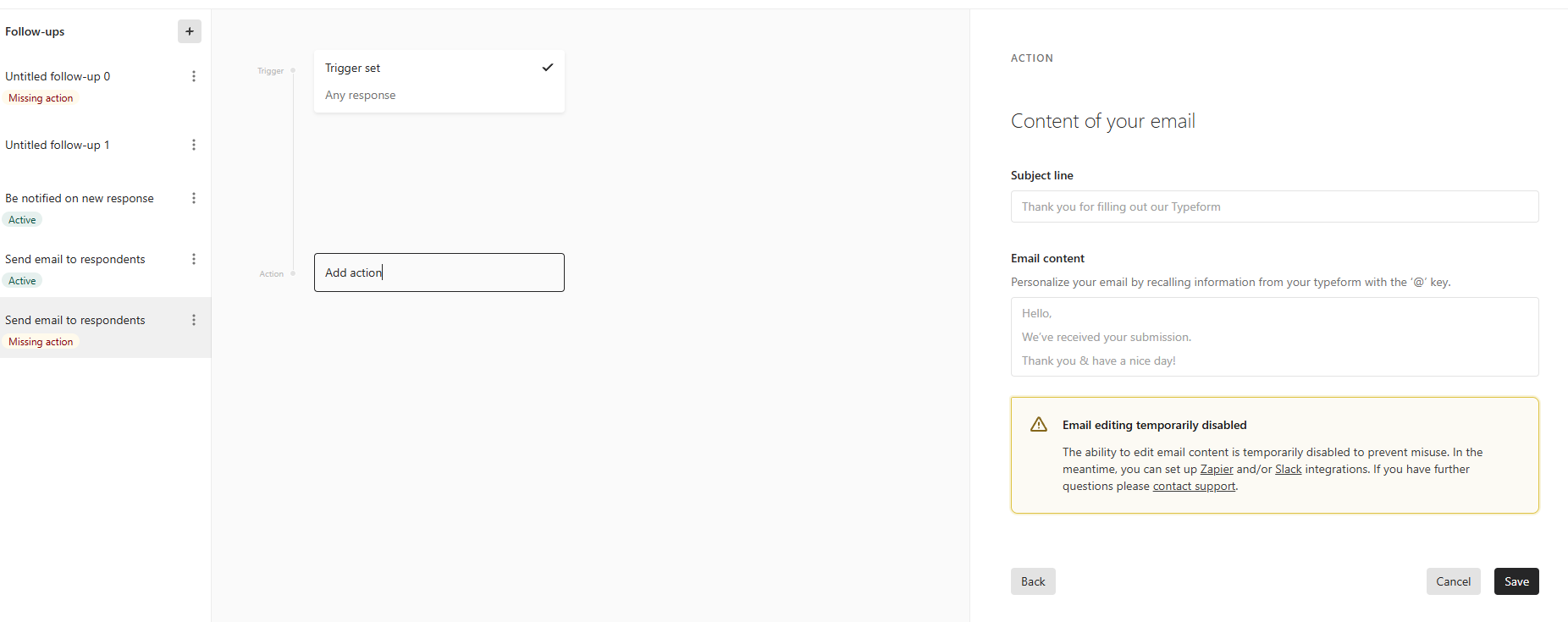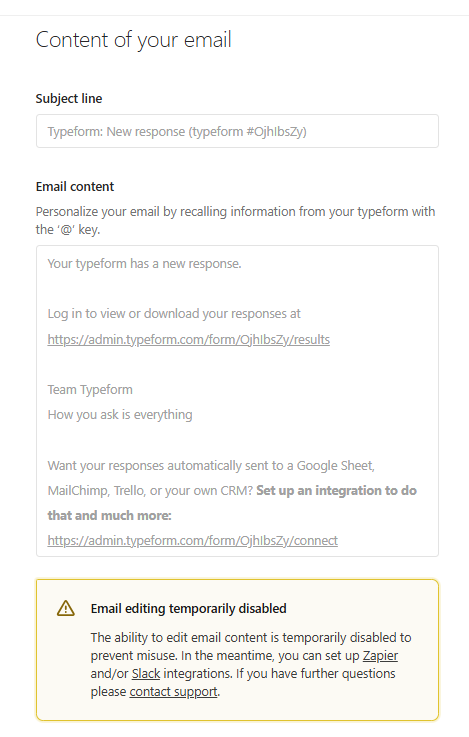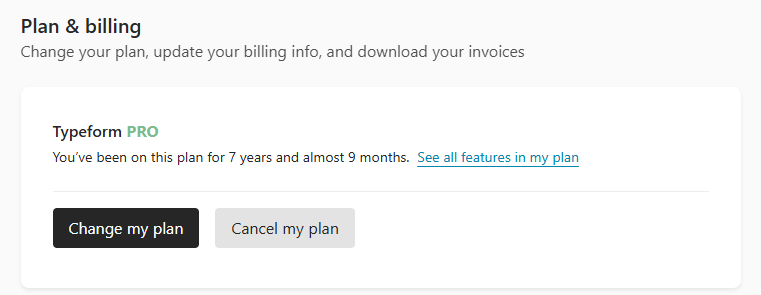Hi Typeform Community,
Keen to grab your advice.
The Typeform Basic package that claims to, ‘Send follow-up emails to respondents’.
We’d like to personalise the message using the fields that the respondent has submitted - is this achievable?
Currently the response states,
Hello,
We’ve received your submission.
Thank you & have a nice day!
w206fbx56n09qc0e67g2rw206fbbg84h
Typeform sent you this email on behalf of a typeform creator. We aren't responsible for its content. If you suspect abuse, like suspicious links, please report it here
We’d like it to read,
Dear [First Name],
Thank you for submitting your details related to [Company].
We recorded your interest in [product a] and we’ll email you on: [email address], shortly.
Best wishes,
Deg