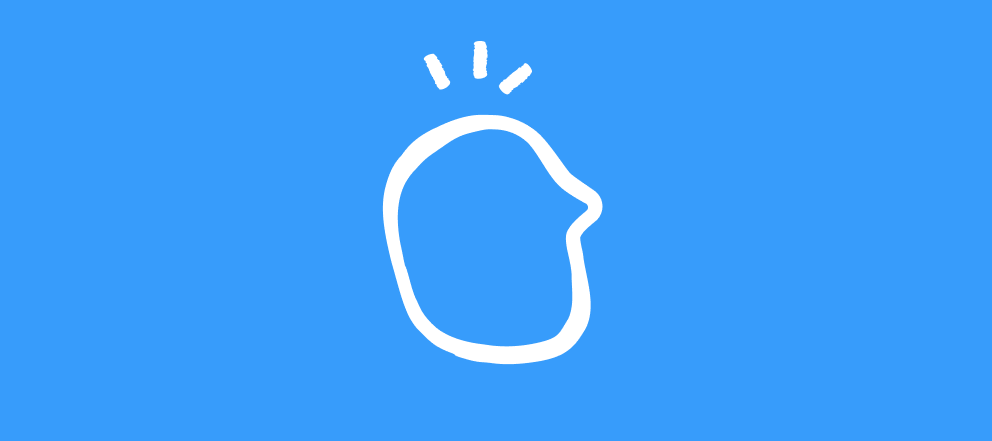Hey Community,
Hope you're well. I'd love to share with you a solution I've created that is designed to improve the selection process for human resources – creating candidate reports from answers to a typeform!
To be used internally, the form allows recruiters and hiring managers to:
- Enter evaluations of multiple candidates through a typeform
- Display a summary of these reflections inside the typeform
- Send the evaluations into a Google Sheet
- Automatically compile the results into a candidate report to show the evaluations side by side
Here’s how I built it:
1. The typeform
I made this typeform (I asked
- The form captures the names of each candidate at the start and uses the recall variable feature to pipe the relevant candidate's name for each question.
- I used Statement blocks in between each of the sections of the assessment, though you could equally use question groups here.
- I used a File Upload question as a way to upload the CV of each of the applicants into the form
2. The report
I then sent the answers from the typeform into this spreadsheet template to store the answers in a tab called "Assessments". The idea is that the form can be used to evaluate people for multiple open positions within a company, so each position has its own row in the sheet.
I then created a separate tab ("Selection report") using functions to call in data from the assessment sheet. I pulled in information about the role and assessment data and used it to create a report, including generating comparison charts based on the various ratings values entered by the form taker. Feel free to make a copy of the sheet and play around with it to see how I built it.
Here's a short video I made to give an overview of the solution:
I hope you find this inspirational! Feel free to create a copy of my typeform and use it as a template for your own candidate assessments. You can grab it and copy it to your workspace using this link.
Bye for now!
Note from the Typeform Community team
Thanks very much to
If you’ve built something similarly awesome with Typeform we’d love to know – let us know what you’ve made in the comments!