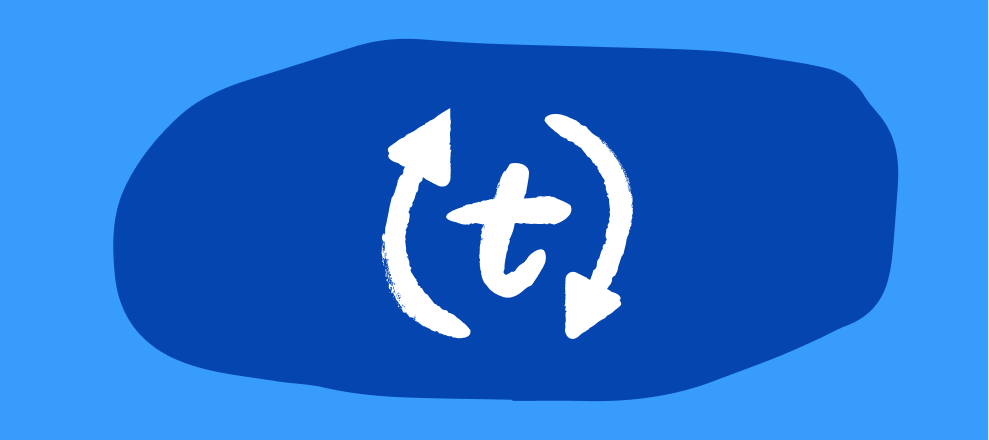For the past year or so, the product team has been working hard on adding new features and improvements to the Responses tab. You may have noticed the new Table feature, which was the first step to improving the Responses experience. Within the last few weeks, the team has rolled out a feature many of you have been waiting for — filters!
As if filtering your data isn’t exciting enough, there are a few other tips and tricks within the Responses Table to help you view your data and share it, too, such as the option to print individual results, expand and contract each column of the table, and to hide certain questions within the table.
Have a watch below to see
👁️ View Specific Questions and Adjust the Table View
The Responses Table will show just a snippet of your responses, but you may need more or less space to view the data. By clicking and dragging, you can expand or shorten the view of each row as well as resize the columns.
You may also not want to see all the data you’ve collected or you may want to see it in a different order than asked on the form. By clicking on the table settings, you can reorder questions and turn questions on and off. If you accidentally moved the questions around too much, all you have to do is click the Reset button to return the questions in their original order.
 ️ Print Individual Responses in the Expanded View
️ Print Individual Responses in the Expanded View
By clicking the expansion button at the beginning of a response, you can view the entire single response as well as print individual results easily with the click of a button.
 Filter Results by Questions and Answers
Filter Results by Questions and Answers
The new Filter button allows you to only view responses with certain questions or certain answers. Since this feature is new and continuously being improved, it’s possible to filter by picture choice, multiple choice, matrix and drop-down questions. Our product team will be adding new capabilities to this feature soon.
And voila! Those are all the helpful new features in the Response Table. Are there any features that have been helpful for you? Or any features you would like to see? Let us know in the comments below!