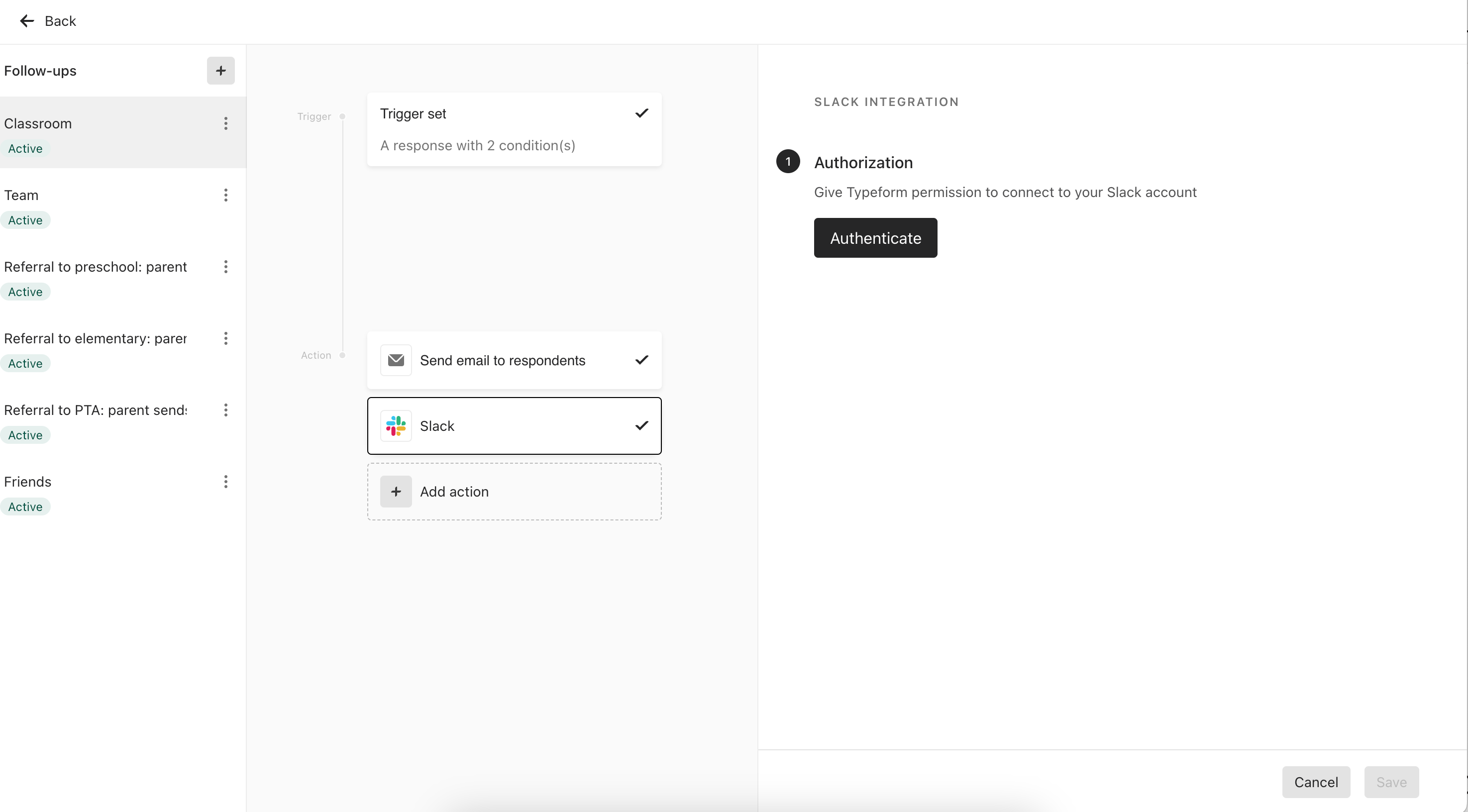How can I delete the Slack integration in my Follow Up action? I used to have my Slack integration under Connect, but removed it so that I could add it in a Follow Up, but the Follow Up path doesn’t work as it can only be used once. So I want to reconnect Slack in the Connect section again. But it’s greyed out because it’s still loaded in Follow Up, but there is no way to *remove* the Slack integration from my Follow Up –– seems like a bug. I revoked access, but there is no red trash bin to delete the Slack action, so it remains unaccessible in Connect. Help!!