Anybody knows how to convert classic editor forms into the new editor? Or is the only option to rebuild them? And if I rebuild them can I take my old responses with me to the new form?
Answered
Convert classic form to new editor
Best answer by john.desborough
a curmudgeonly pedantic suggestion before migrating: click on the three dots on the ‘tile’ of your classic form and duplicate it so that you have a backup copy… then..
if you click on the three dots beside the name of your form in the classic builder, you will see an option to bring it to the new builder.
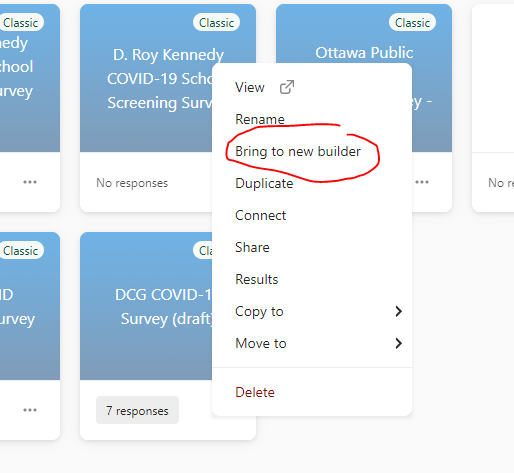
and nothing should change with your responses.. double check the logic rules when you get there under both simple and advanced to see that all your logic is still in place.
should be good to go then..
good luck.
des
Reply
Enter your E-mail address. We'll send you an e-mail with instructions to reset your password.



