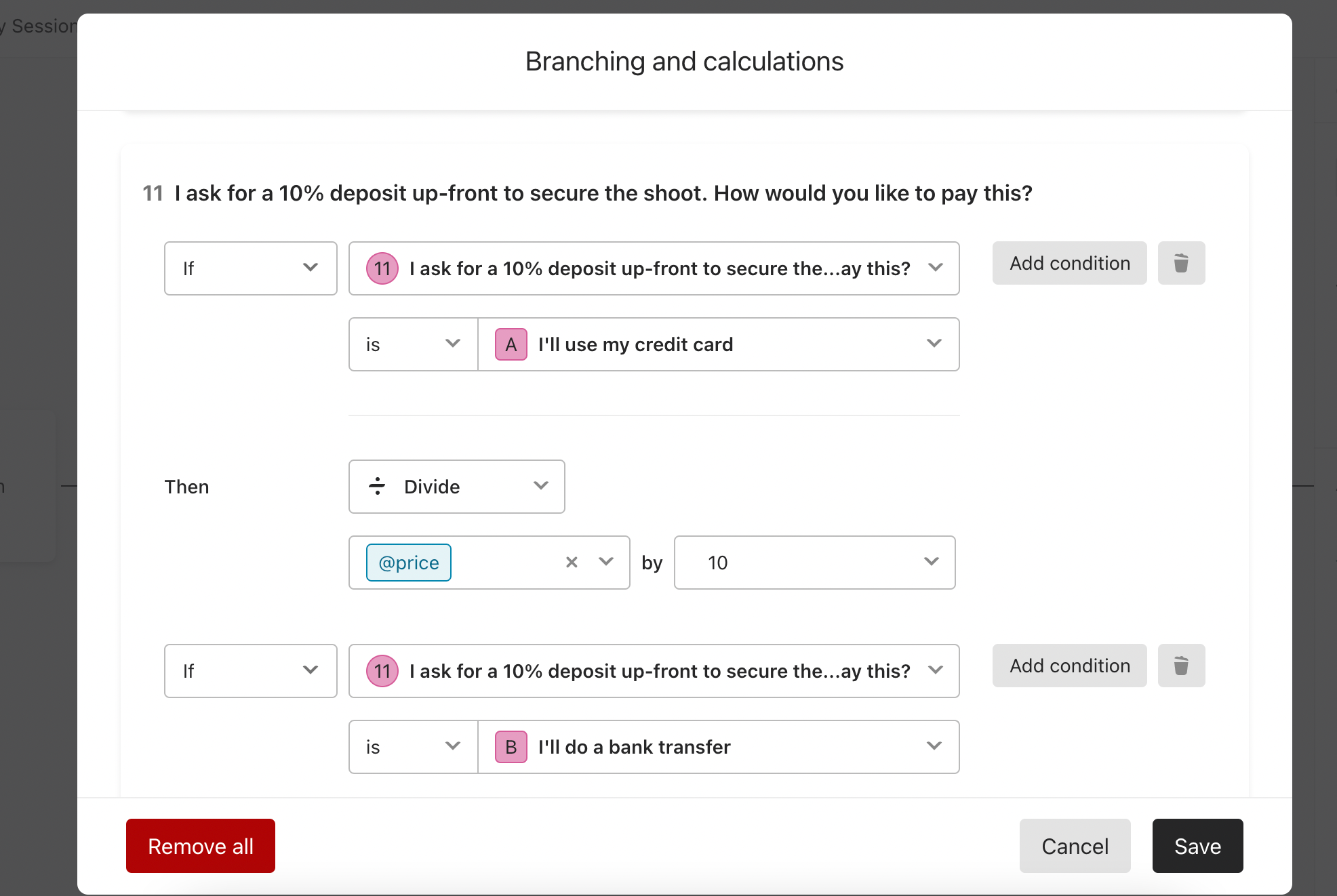I have created a form for course booking where the user can select to either pay a deposit or a discounted full fee. How do I pass their selection to the price in the Payment Question?
Also - there are some fields in the form which are optional. How do I make them appear blank in the summary for Payment Question. At the moment they appear as _ _ _ _ _ in the summary.
Thanks in advance.