We have embeded Typeform in our Kiosk and are seeing “some” instances of this cookie alert. How would we be able to decline all by default and never have it appear in the Kiosks?
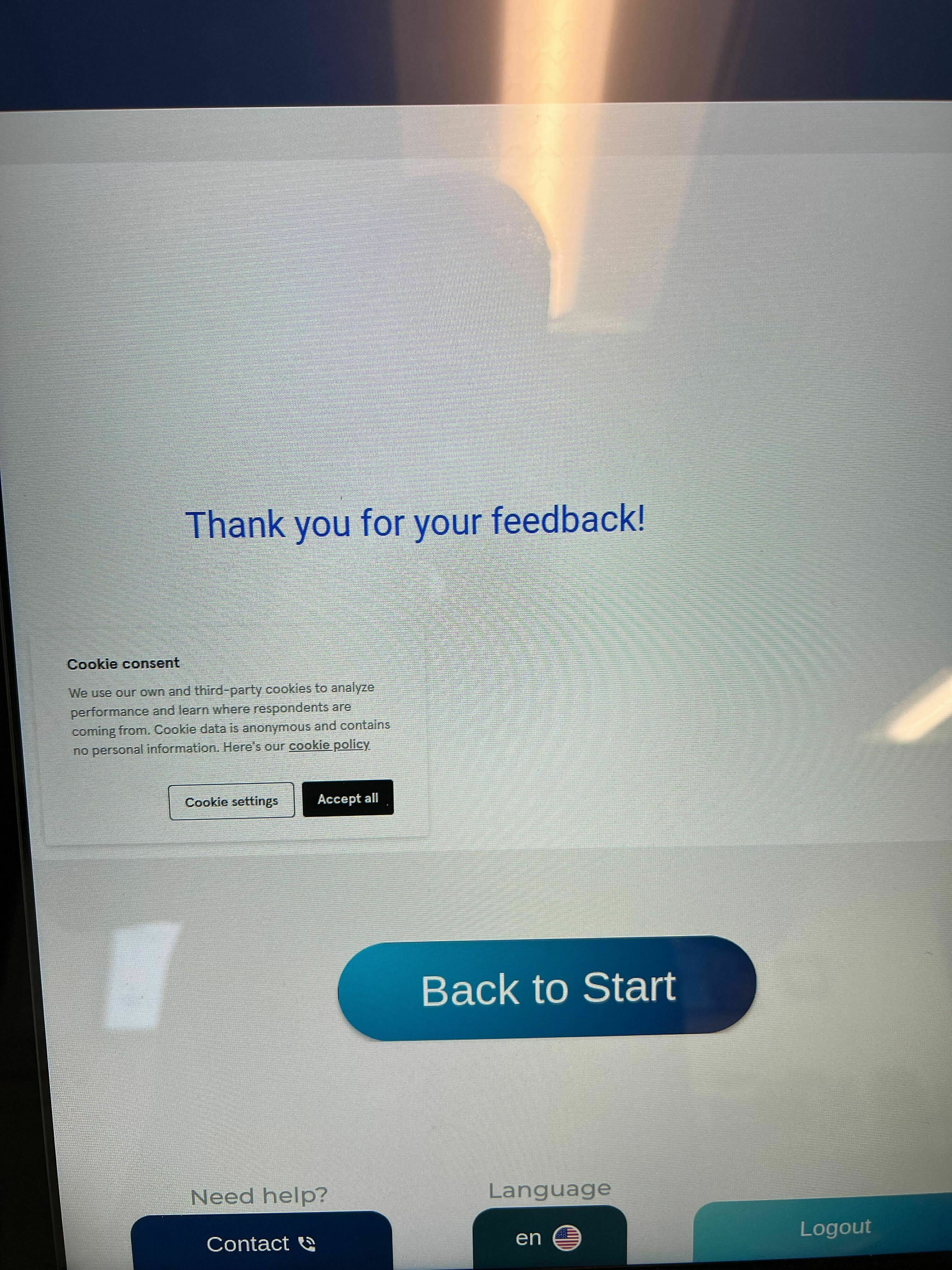
We have embeded Typeform in our Kiosk and are seeing “some” instances of this cookie alert. How would we be able to decline all by default and never have it appear in the Kiosks?
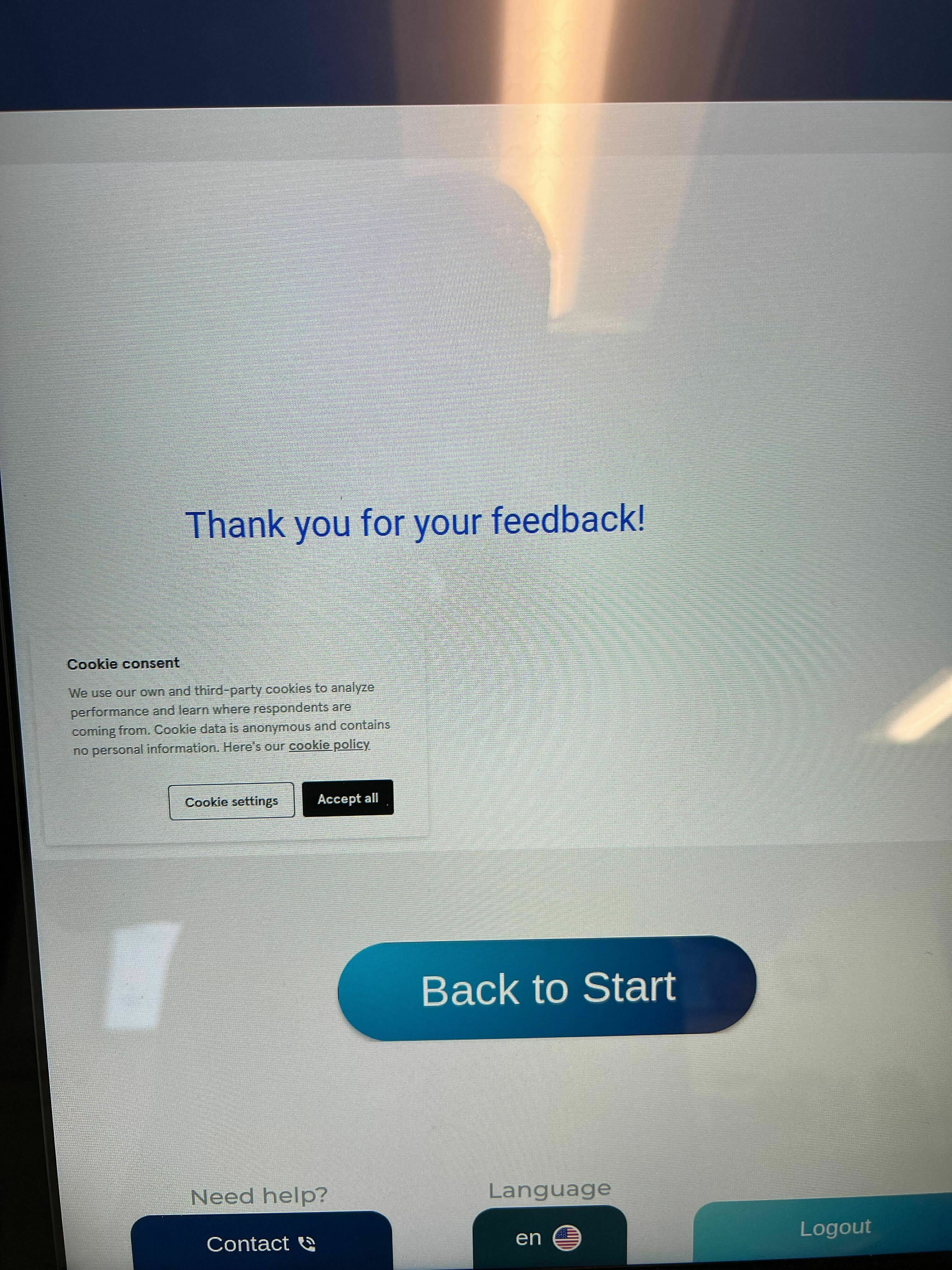
Best answer by Liz
Hi
If you have any other questions, let us know!
Enter your E-mail address. We'll send you an e-mail with instructions to reset your password.