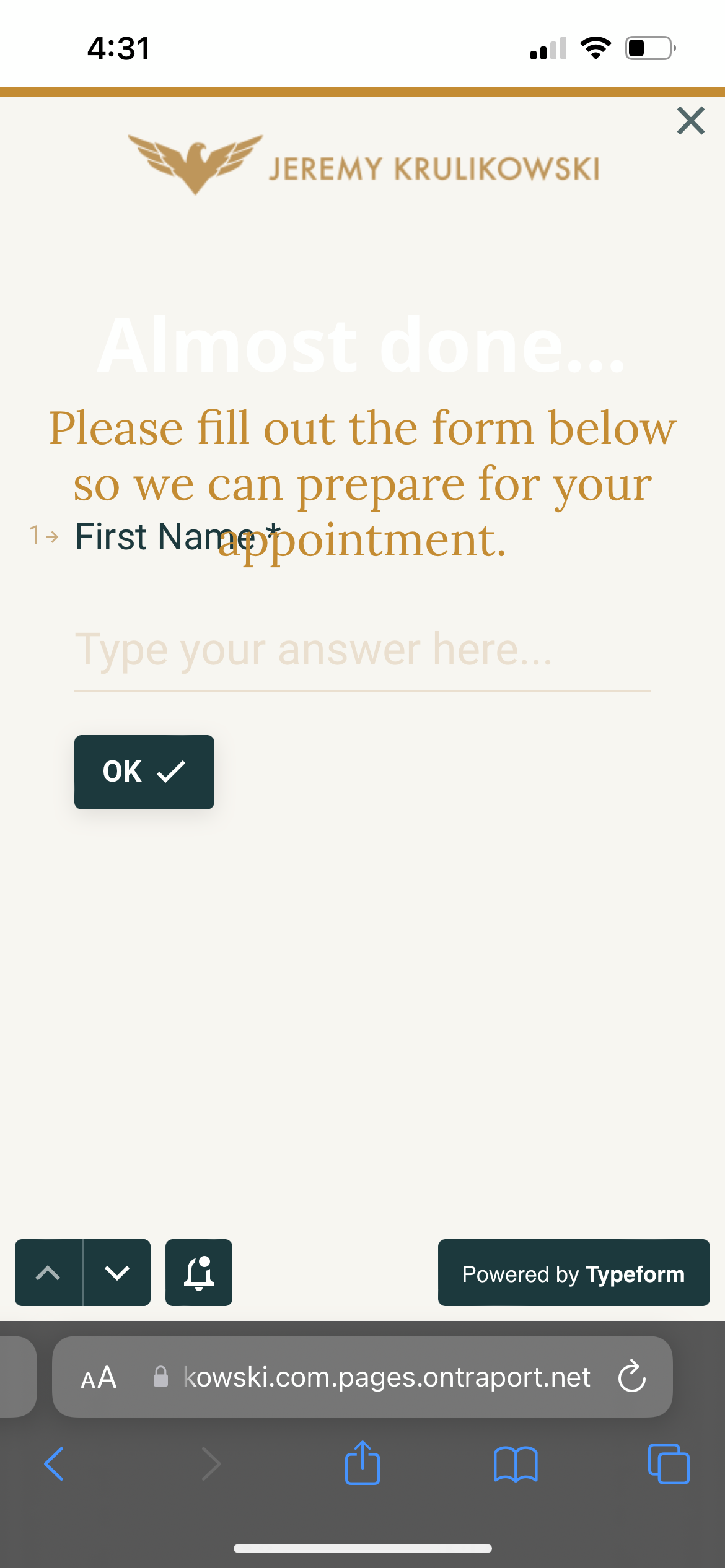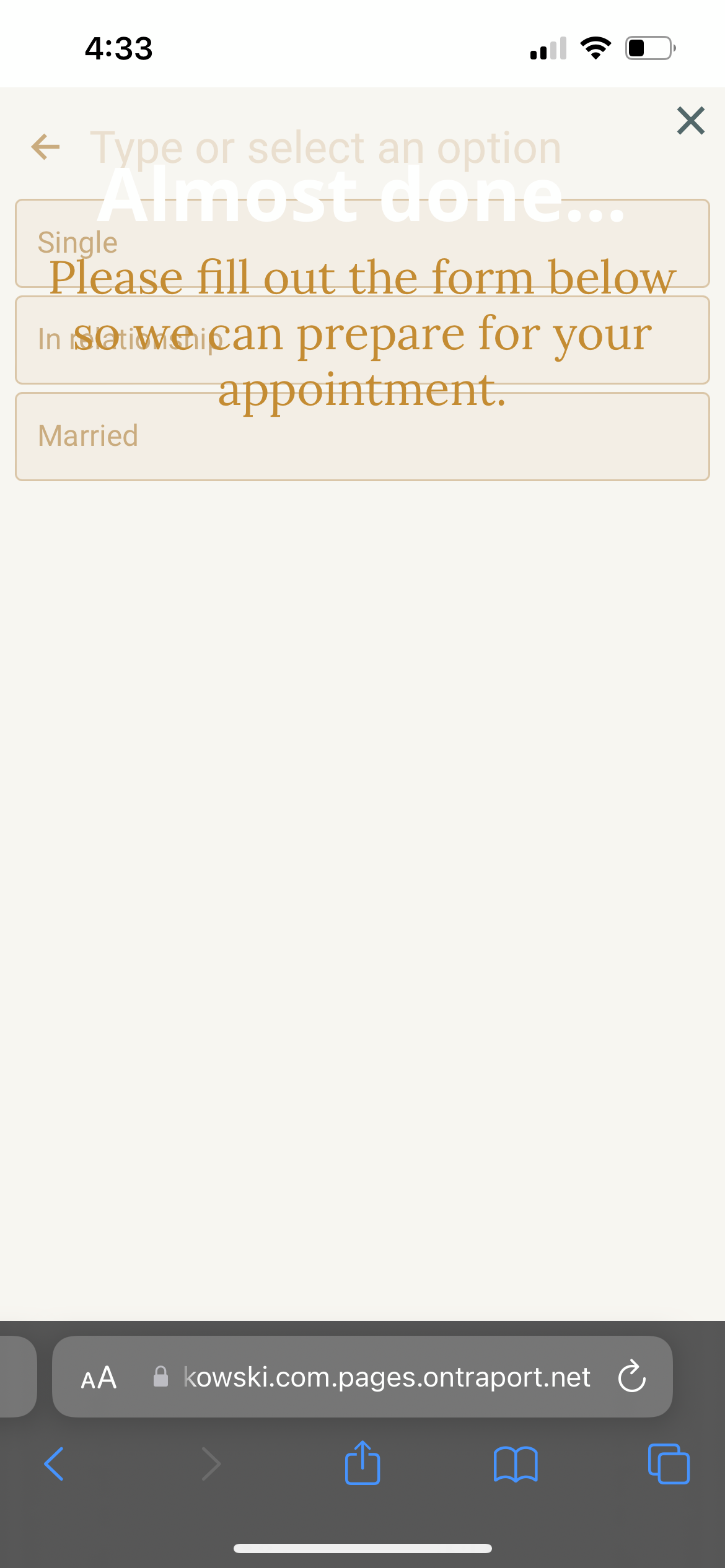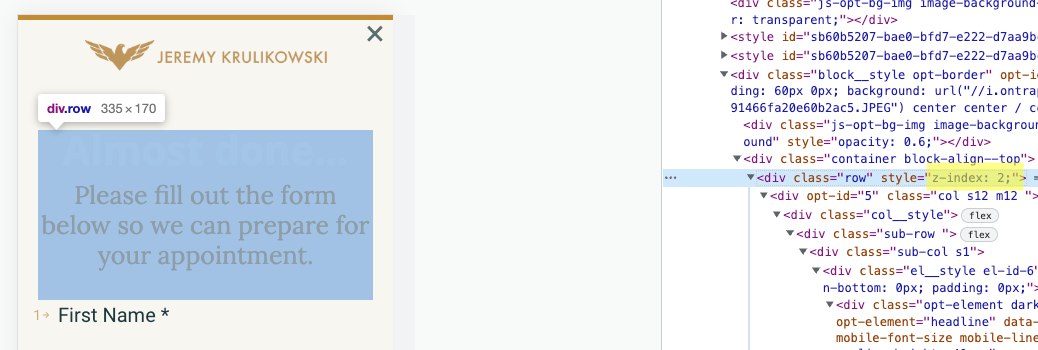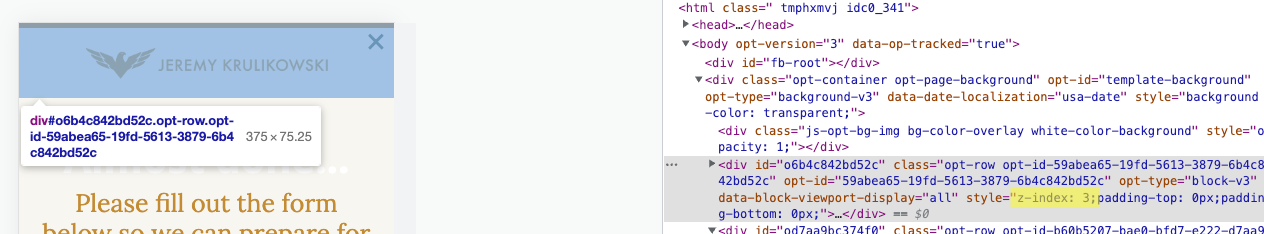Hello!
Can someone help us on our forms when viewed using mobile devices? Some questions overlaps with other elements on the form. Here’s form link https://jeremykrulikowski.com.pages.ontraport.net/application and we are using an iPhone to check this.
Below are the screenshots from the phone: