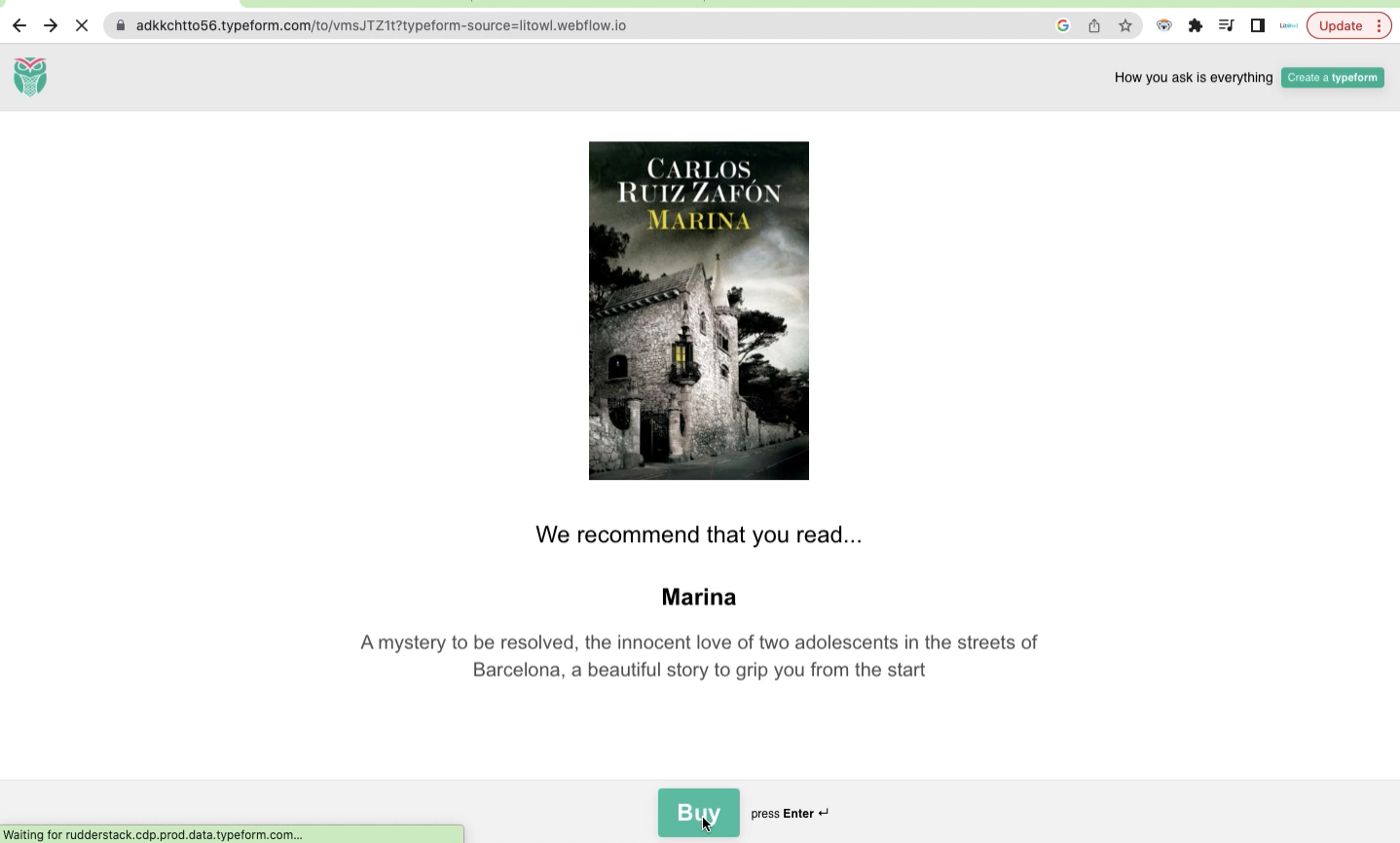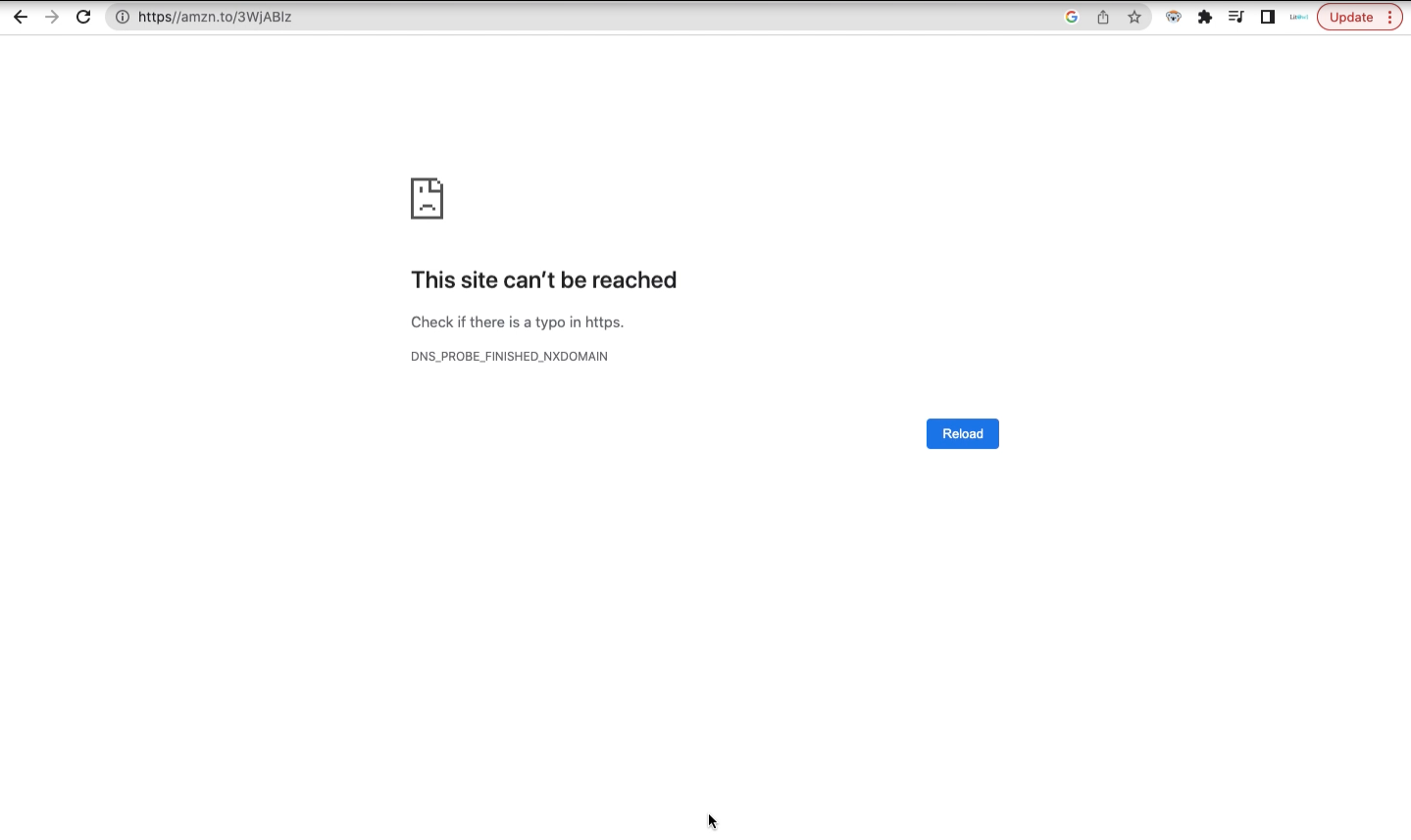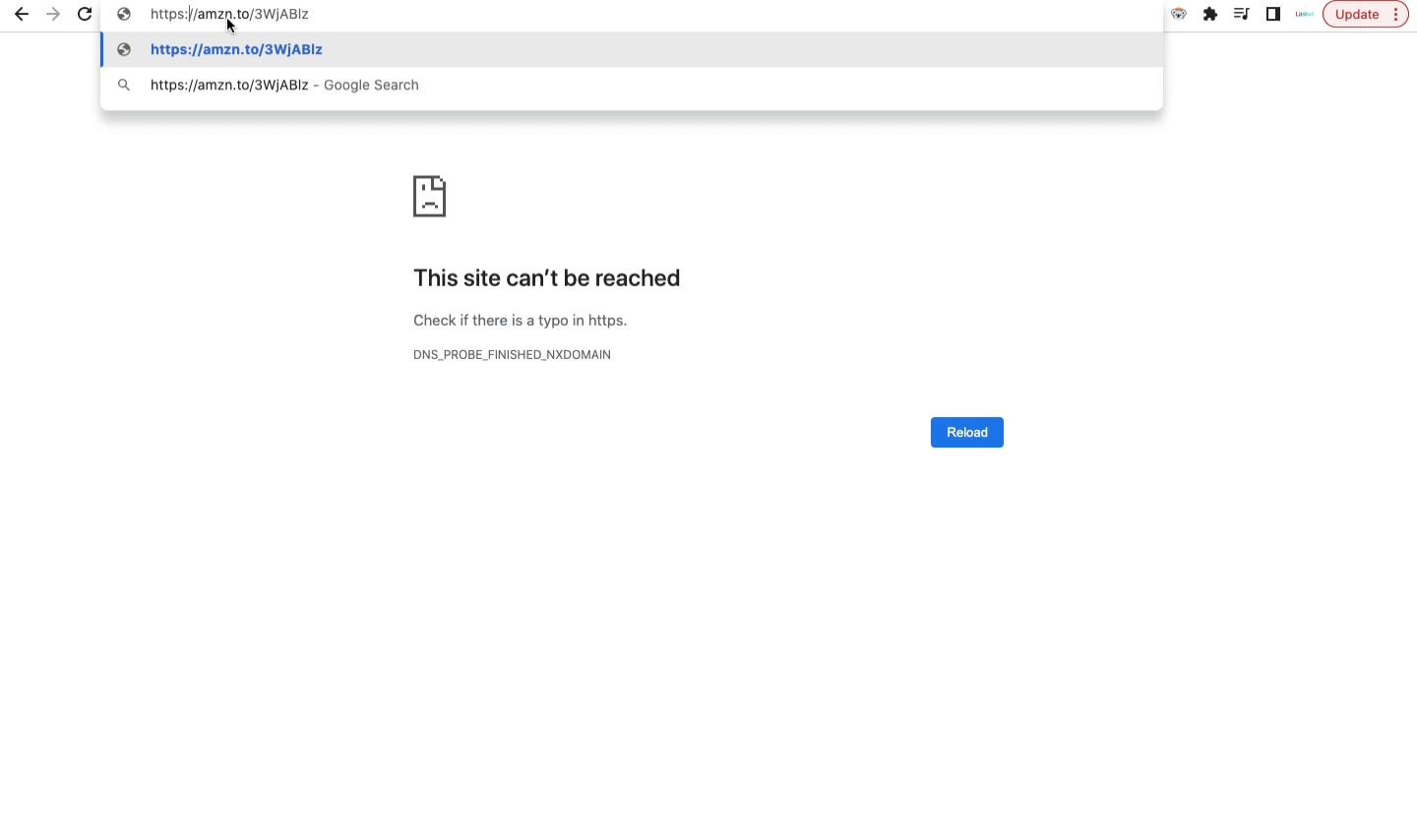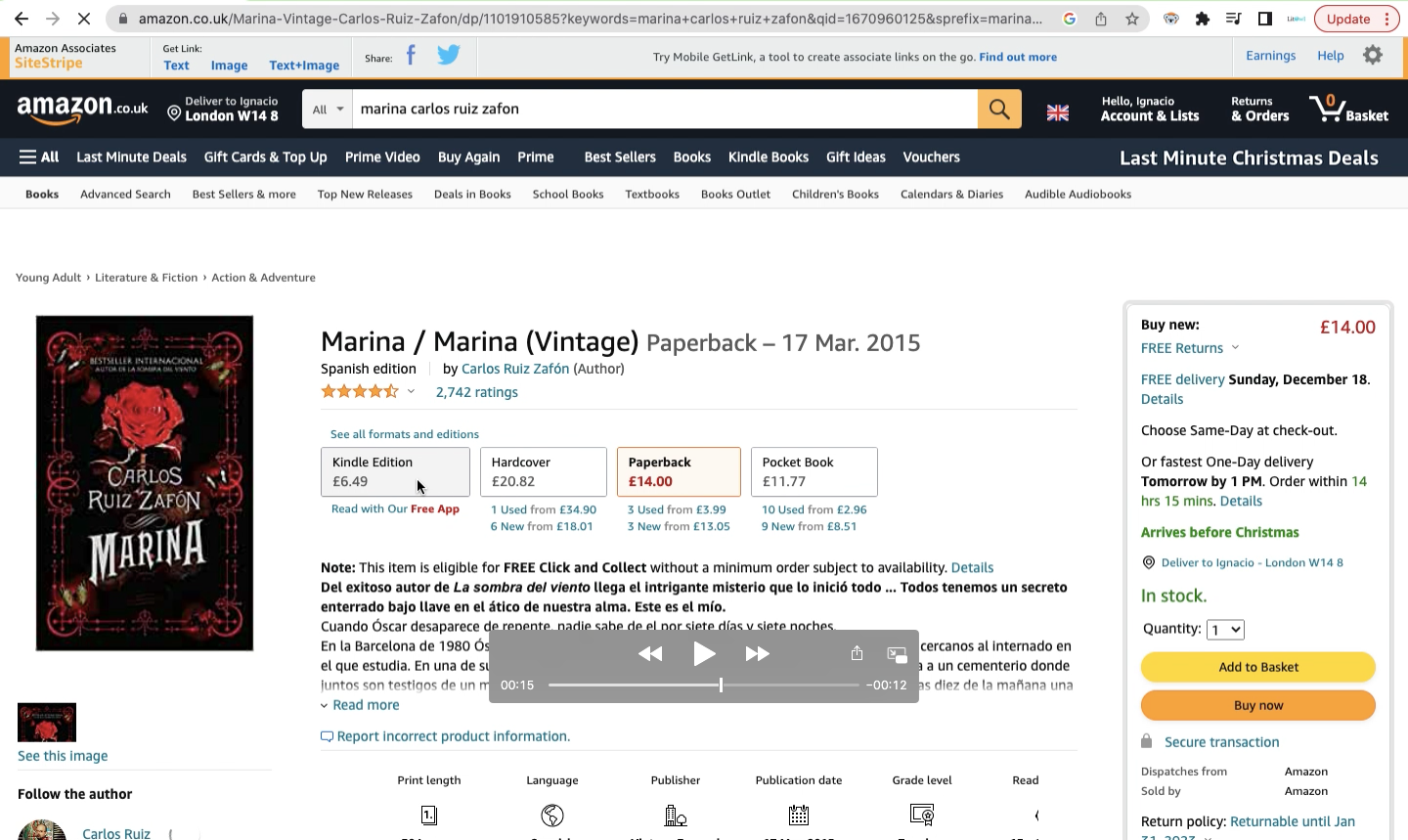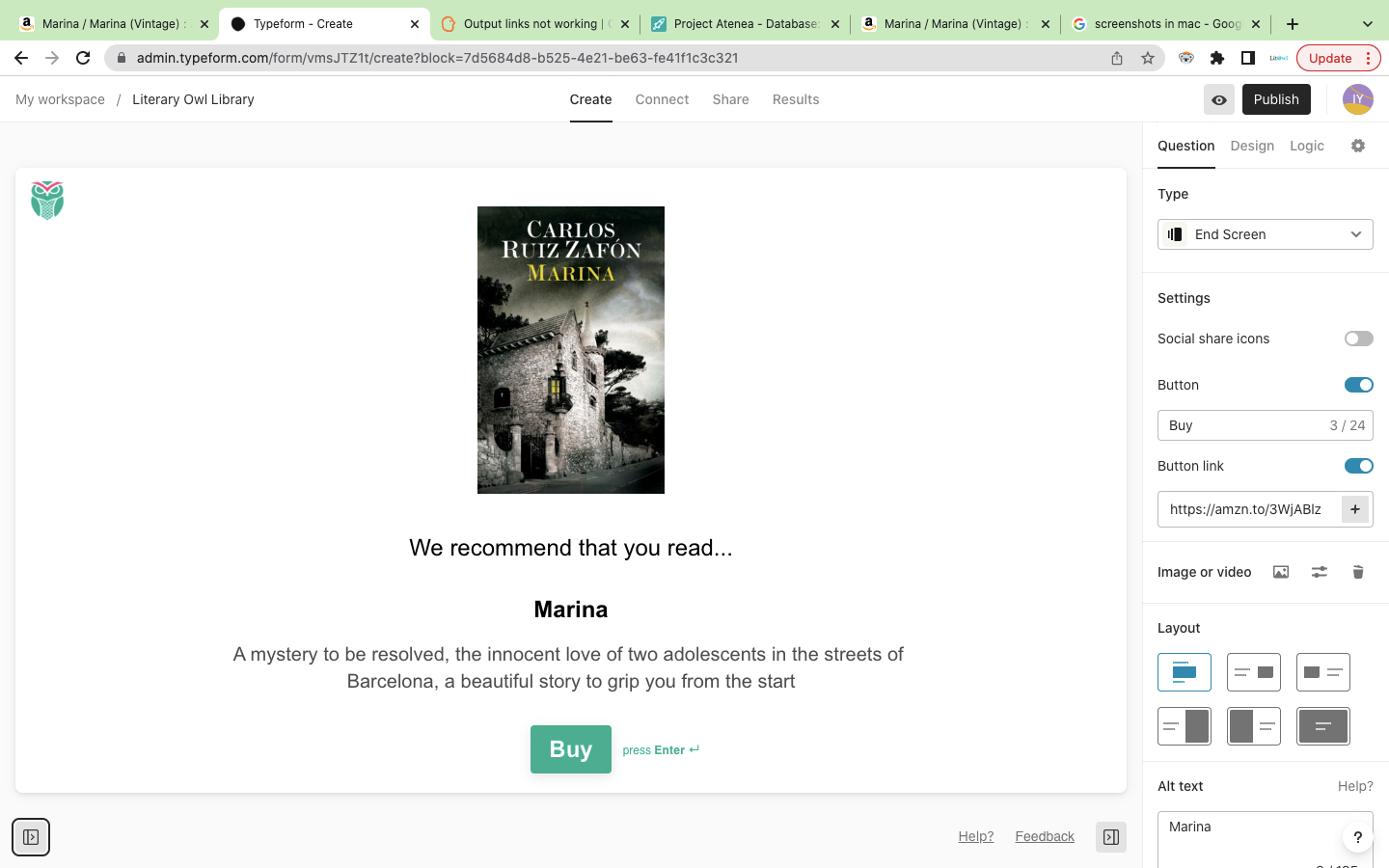Hi there,
I have created an outcome quiz with more than 100 outcomes and each of those outcomes have a personalized link where people can buy the item they have matched with in the quiz in a retailer website.
When I try each of the links individually the link provider’s website they all work. However, when I do the quiz and match with a product and then click on the link to the retailer, only some of those links work, the others don’t. The reason they fail is because when I click and a new window opens the link in the browser is missing “:” after http. However, I go back to the typeform workspace and I see how the link is correct.
I am not sure whether this is a problem with typeform, the link provider or a wider coding issue (I am not a technical expert)
Does anyone have any idea of why this happens / how to solve it? Also I find it very weird that only some fail when all of them work individually
Thanks