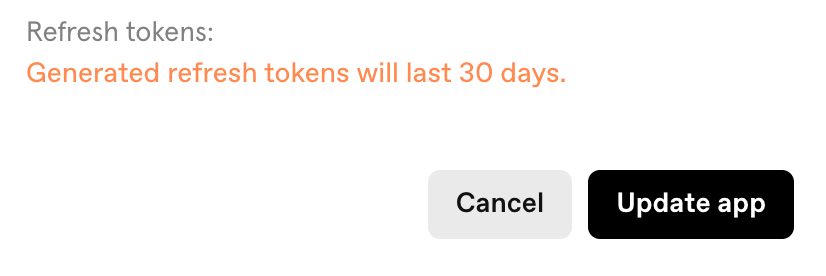Hi team,
I am currently integrating the video ask API in my backend to generate forms programmatically (among other things).
In order to get an access_token, I need to manually get an authorization code from my browser, then call https://auth.videoask.com/oauth/token with the code + scope=offline_access to get a refresh token.
So far so good… except that refresh tokens expires after 30 days.
This mean that I would need to remind myself to manually get a new refresh token every ~25 days or so to make sure my backend does not break.
Am I missing something? Is there a solution to automatize it all?
Thank you,
Ben