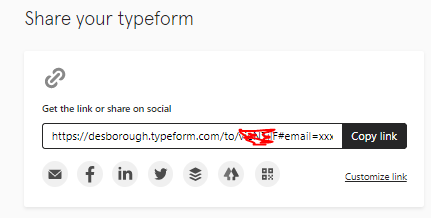Hello, I am new to TypeForm and the Community. Appreciate any guidance in advance.
Just transferred all my surveys from Survey Monkey and wondering about a specific feature. In Survey Monkey, it allowed me to send a survey right from within a tool and when users responded to a survey, I was able to see who responded (their email address). Is also allowed me to save the email template so I could reuse it easily for new emails/invitations. Seems like I can’t do this in TypeForm.
I have this Client Satisfaction Survey that I need to send to a client after project is completed. I can copy the link and email the client from Gmail, but then I will never know who completed the survey unless I specifically ask them to add name or email address from a survey (which is something I do not want to do). I noticed that it also allows me to integrate TypeForm with ActiveCampaign, but this won’t work as this is not for one-time email campaign. I need to add 1-2 emails a day and send those surveys easily on the fly using an email template. Am I missing something or this functionality does not exist in TypeForm?
Thanks in advance for any help and support!
Greg