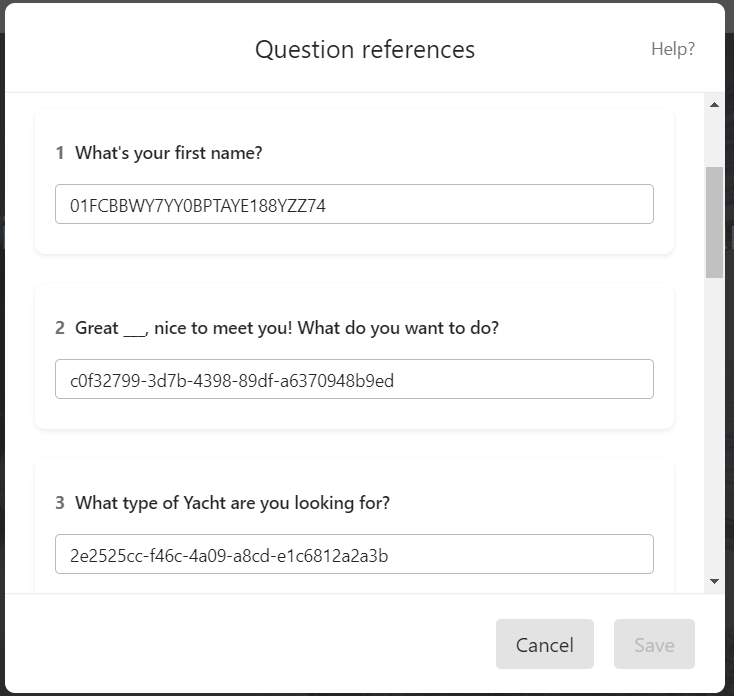Hello Typeform Community ![]()
May I ask you if there is a way to auto populate the form with a link extension ?
Example :
https://y84pxhz8qwp.typeform.com/to/mGkVQ/Q2=B
Q2=B = Question n°2 is B
In this example, by clicking the link the lead would not have to answer to question n°2.
In that case, with the logic, he would have a specific path/form to answer.
If it is not possible with this way, is there an other way?
Show me the good path ![]()
Thank you in advance for your precious help!
Best regards,
Pierre-Henry JUERS
Bella Yacht company





 ), but you can look into the form definition in JSON format - for my form it is here (you can use your own form id instead of e5Oy218c):
), but you can look into the form definition in JSON format - for my form it is here (you can use your own form id instead of e5Oy218c):