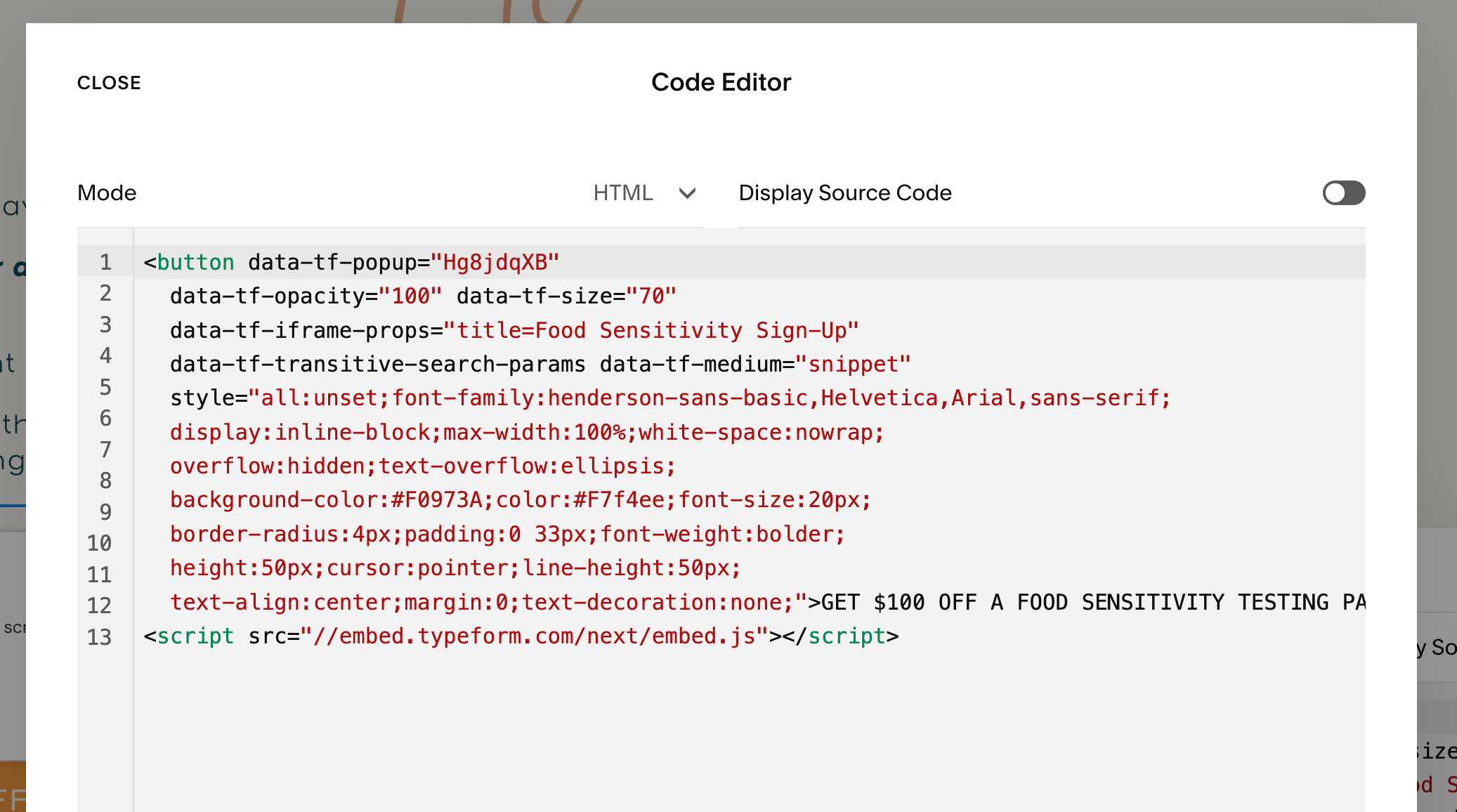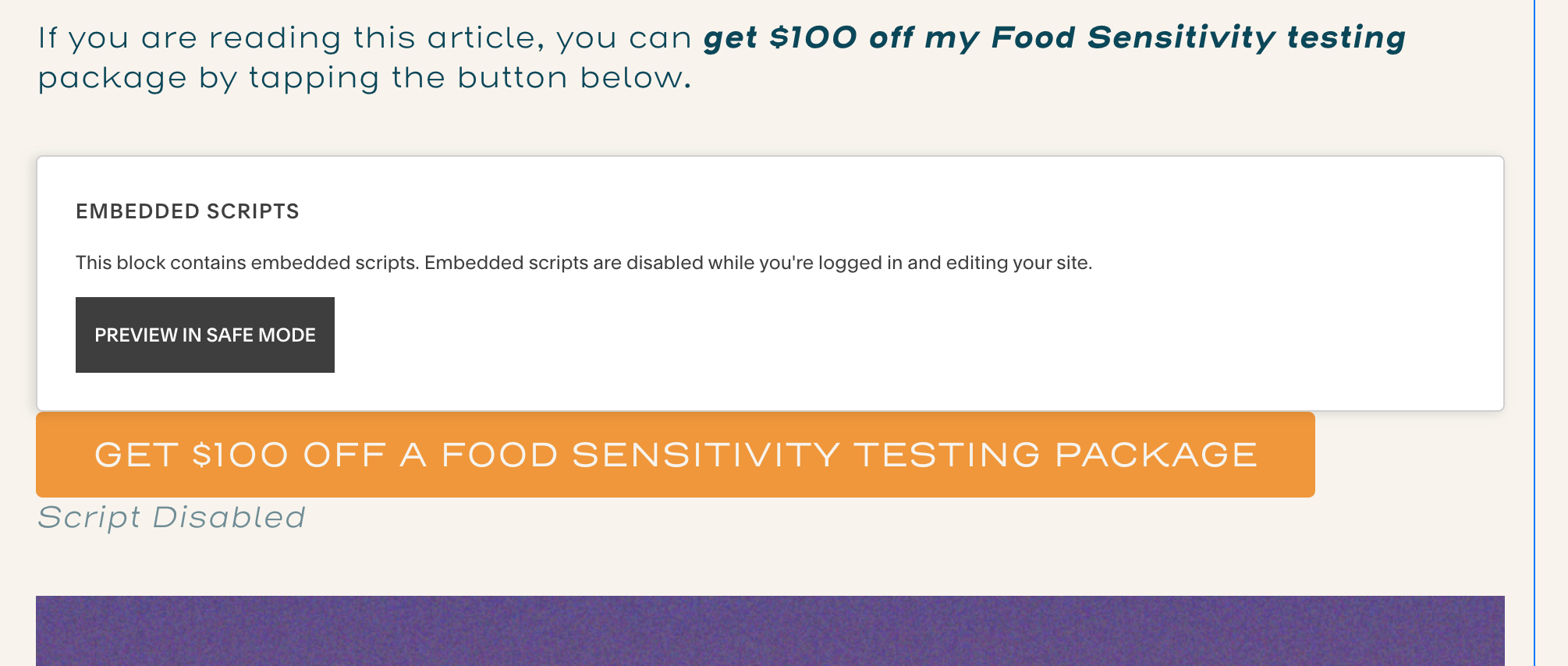I’m embedding a Typeform contact form into a single Squarespace blog post using a block code.
I was able to manipulate the code a bit to get the initial button to match my branding, but cannot figure out how to center it. I
I’ve attached a snapshot of the code and how it currently looks (the blog is unpublished at the time of this posting).
Can anyone familiar with this concept please help me, a coding noob, to center that initial button?