We would like to change the background color of the text box so the placeholder text can be seen and read as well as darken the paper airplane graphic on the send button. We tried the CSS below, based on manually changing it in the Google Chrome dev tools. Yet, the colors do not change. Any suggestions would be greatly appreciated. Thanks, John
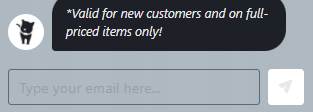
<div data-tf-popover="xxxxx" data-tf-custom-icon="https://images.typeform.com/images/9kskSa3HrHZD"
data-tf-button-color="#FDFDFD" data-tf-tooltip="CLICK FOR 10-15% CODE!"
data-tf-open="scroll" data-tf-open-value="30" data-tf-chat data-tf-hidden="species=xxxxx,page=xxxxx"
style="all:unset;"></div>
<script src="//embed.typeform.com/next/embed.js"></script>
<style>
.iakiiG {
background: #f9f6f6 !important;
color: #1e2027 !important;
font-size: 16px;
font-family: inherit;
display: flex;
height: 40px;
width: 100%;
padding: 0px 12px;
box-shadow: rgb(86, 96, 104) 0px 0px 0px 1px inset;
border: none;
border-radius: 4px;
line-height: 20px;
outline: none;
transition: all 0.3s ease 0s;
appearance: none;
}
.hwrOfj
{
color: #418BC1 !important;
}
.iakiiG::placeholder {
color: #1e2027 !important;
}
</style>





