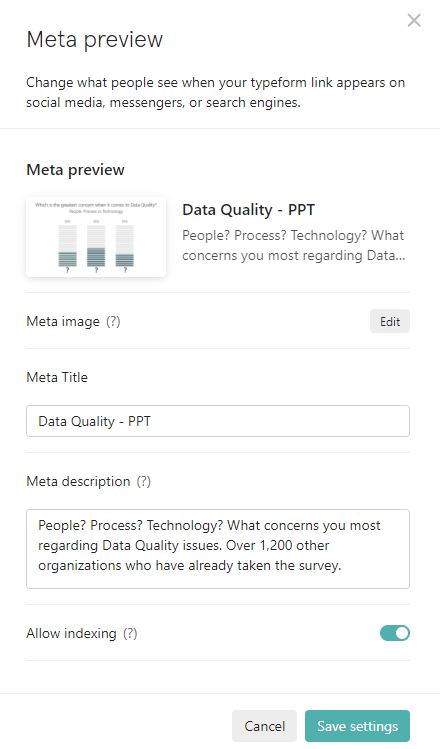I copied on ald typeform survey and changed the questions and artwork. I has been published. When I share the link to FB, it shows the OLD/ORIGINAL artwork. How can I fix this?
Enter your E-mail address. We'll send you an e-mail with instructions to reset your password.