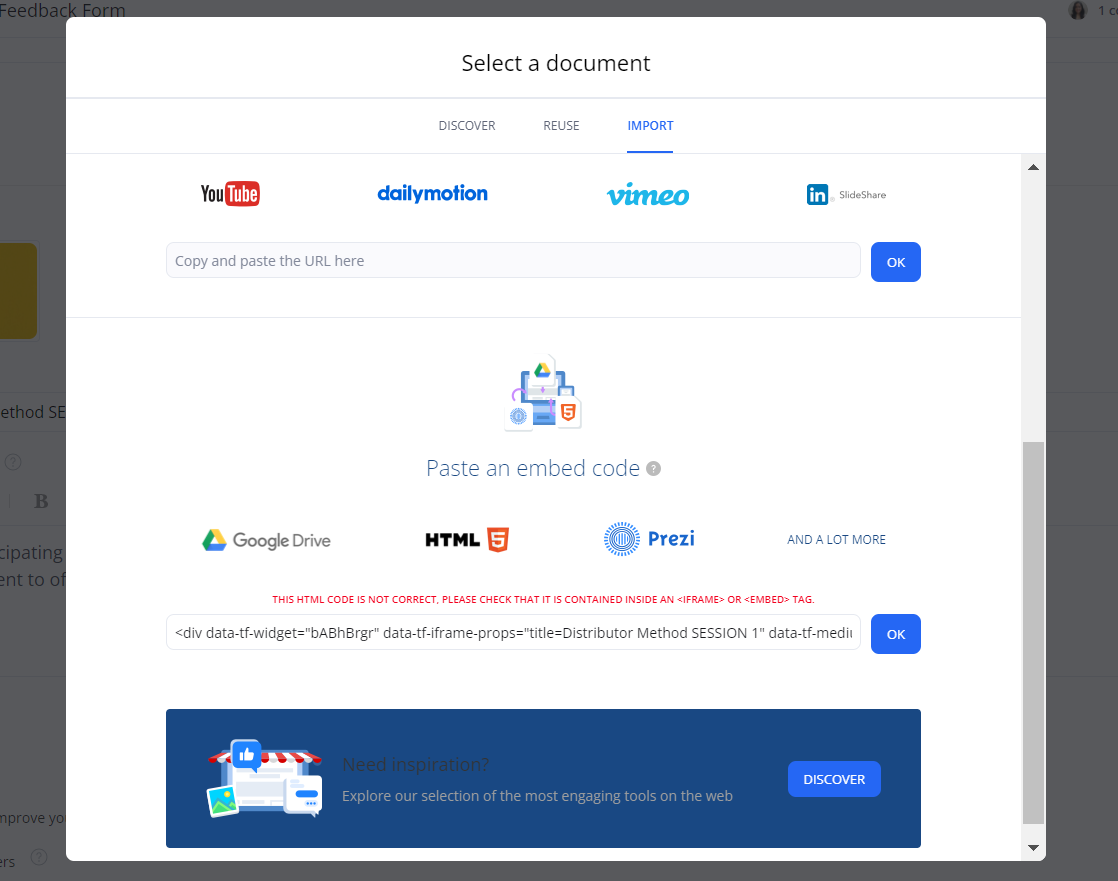Hi, I am unable to Embed the Typeform into a 360Learning course (LMS provider).
I get the following error message on trying to add it- THIS HTML CODE IS NOT CORRECT, PLEASE CHECK THAT IT IS CONTAINED INSIDE AN <IFRAME> OR <EMBED> TAG.
However the code generated by Typeform doesn’t dispaly the <IFRAME> OR <EMBED> TAGs.
<div data-tf-widget="bABhBrgr" data-tf-iframe-props="title=Distributor Method SESSION 1" data-tf-medium="snippet" style="width:100%;height:400px;"></div><script src="//embed.typeform.com/next/embed.js"></script>