1. Access your website code and go to the place where your form is embedded: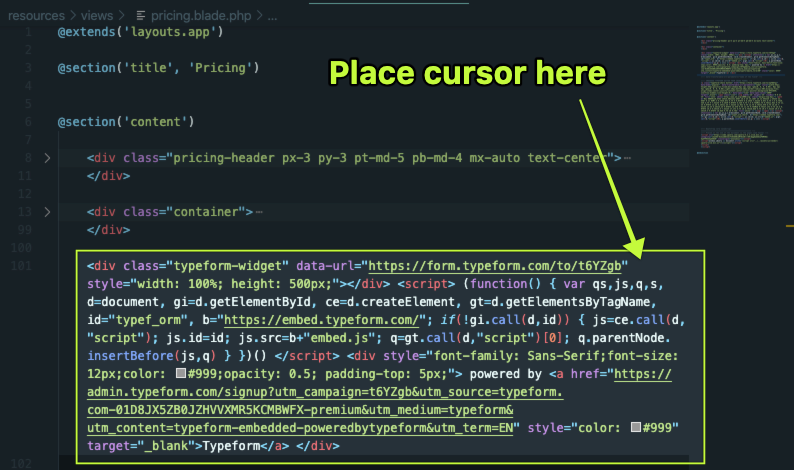
2. Place the cursor after the URL text and add the following:data-transferable-url-parameters="name-of-the-field"
3. Change the "name of the field part" for the name of your field. So if in your URL it shows as name like in this example: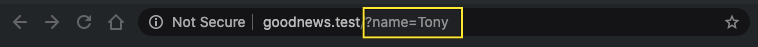
4. Make sure you don't break the code. Pay attention to the syntax, every pair should be like this: name="value"
5. This is how the whole thing would look using our name=Tony example above:
Before: ---------- <div class="typeform-widget" data-url="https://form.typeform.com/to/t6YZgb" style="width: 100%; height: 500px;"></div> <script> (function() { var qs,js,q,s,d=document, gi=d.getElementById, ce=d.createElement, gt=d.getElementsByTagName, id="typef_orm", b="https://embed.typeform.com/"; if(!gi.call(d,id)) { js=ce.call(d,"script"); js.id=id; js.src=b+"embed.js"; q=gt.call(d,"script")[0]; q.parentNode.insertBefore(js,q) } })() </script> <div style="font-family: Sans-Serif;font-size: 12px;color: #999;opacity: 0.5; padding-top: 5px;"> powered by <a href="https://admin.typeform.com/signup?utm_campaign=t6YZgb&utm_source=typeform.com-01D8JX5ZB0JZHVVXMR5KCMBWFX-premium&utm_medium=typeform&utm_content=typeform-embedded-poweredbytypeform&utm_term=EN" style="color: #999" target="_blank">Typeform</a> </div>After------ <div class="typeform-widget" data-url="https://form.typeform.com/to/t6YZgb" data-transferable-url-parameters="name" style="width: 100%; height: 500px;"></div> <script> (function() { var qs,js,q,s,d=document, gi=d.getElementById, ce=d.createElement, gt=d.getElementsByTagName, id="typef_orm", b="https://embed.typeform.com/"; if(!gi.call(d,id)) { js=ce.call(d,"script"); js.id=id; js.src=b+"embed.js"; q=gt.call(d,"script")[0]; q.parentNode.insertBefore(js,q) } })() </script> <div style="font-family: Sans-Serif;font-size: 12px;color: #999;opacity: 0.5; padding-top: 5px;"> powered by <a href="https://admin.typeform.com/signup?utm_campaign=t6YZgb&utm_source=typeform.com-01D8JX5ZB0JZHVVXMR5KCMBWFX-premium&utm_medium=typeform&utm_content=typeform-embedded-poweredbytypeform&utm_term=EN" style="color: #999" target="_blank">Typeform</a> </div>



