Hi,
I have created a survey, and set a hidden field “email”.
To send this survey, I am using CleverTap which in turn uses Mandrill as an Email Service Provider. Mandrill being an extension/add-on from my company’s Mailchimp account.
My problem is that I don’t know what syntax to use to pull the email of my responders.
In this field:
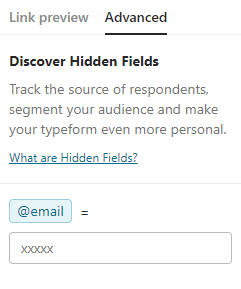
I have tried using the CleverTap personalization syntax @Profile - Email | default: "test"
This didn’t work:
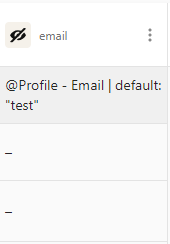
I have tried using the Mailchimp merge tag: *|EMAIL|*
But when embedding the survey into CleverTap it tells me it needs a default value.
I contacted CleverTap explaining how the personalization syntax wasn’t working and their response was:
“Why you have added the Personalization commands in the Typeform because this is something which only accepted on the CleverTap Email editor to access the Personalization data from the user profile which is available on the CleverTap Dashboard.”
Which, wasn’t very helpful.
So, if anyone has any idea of how I can achieve this, please let me know.
Thanks.
Gabriel


