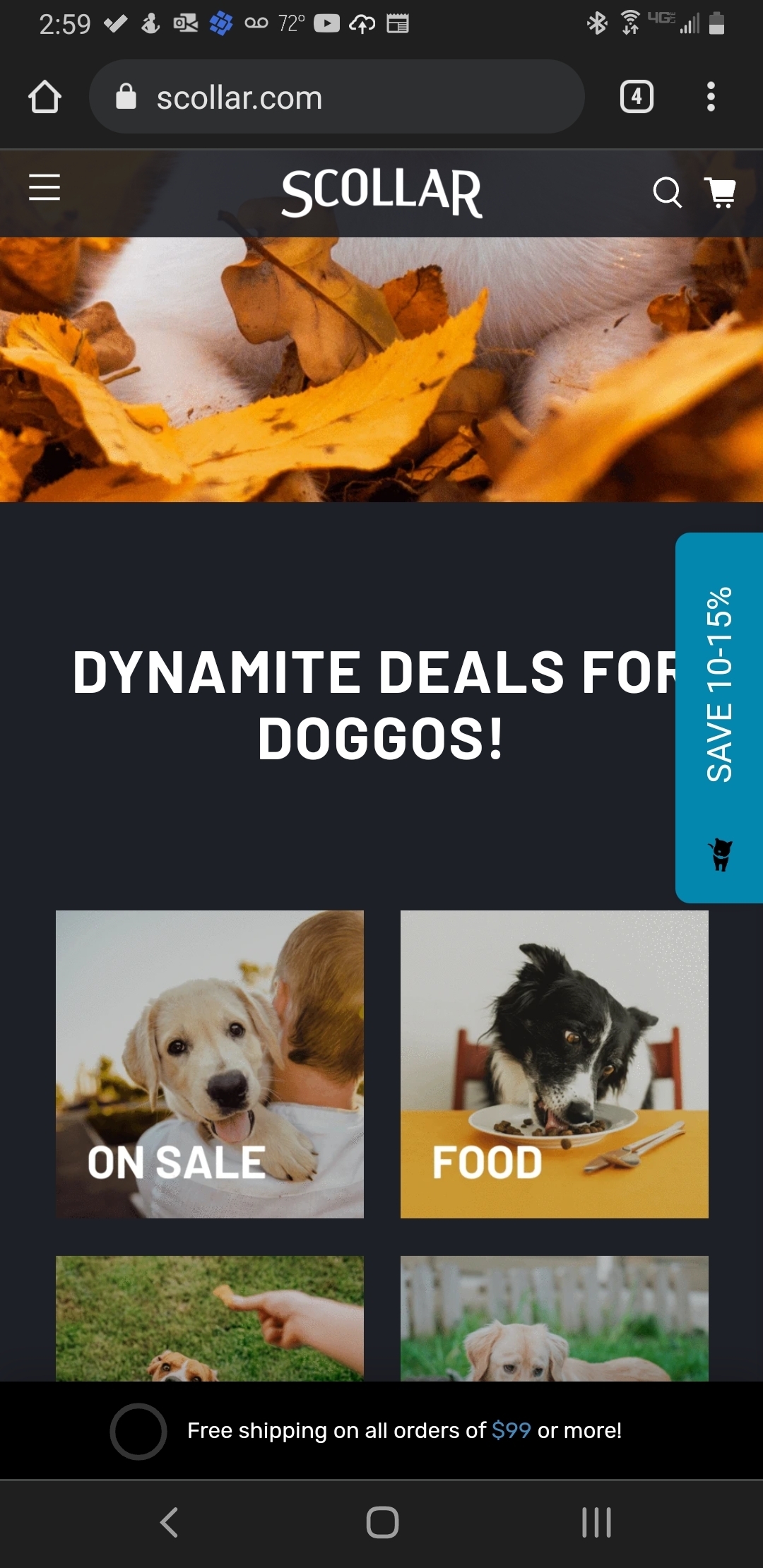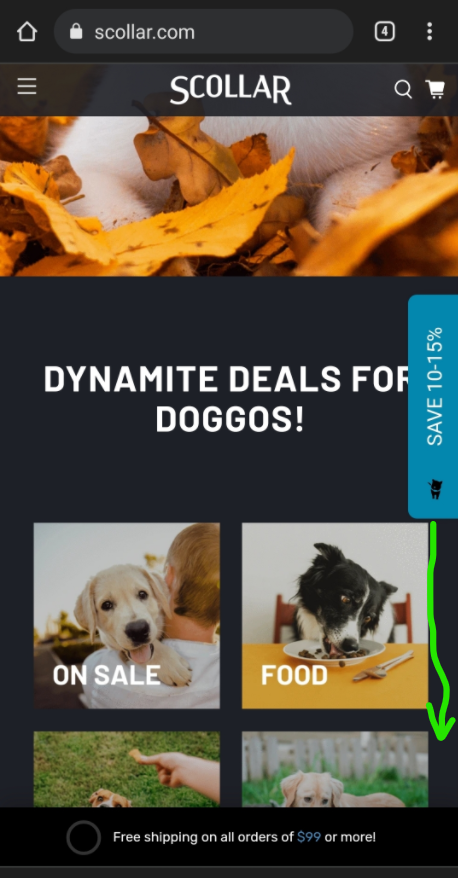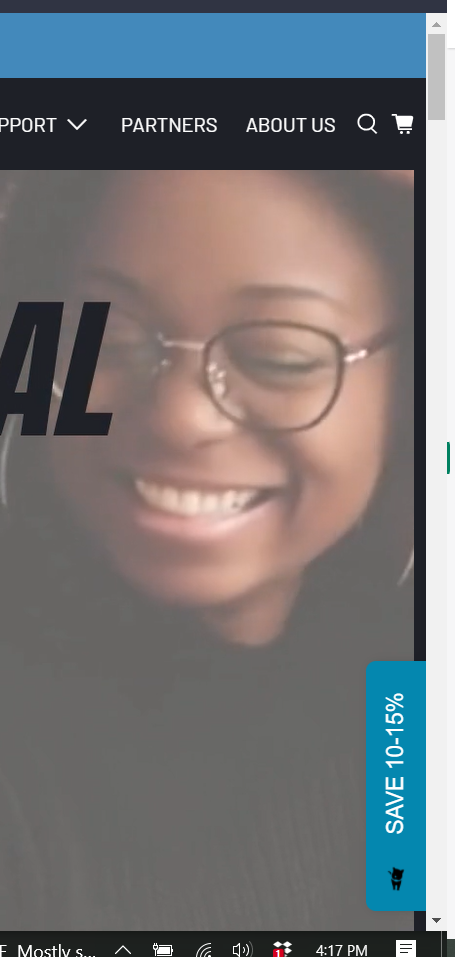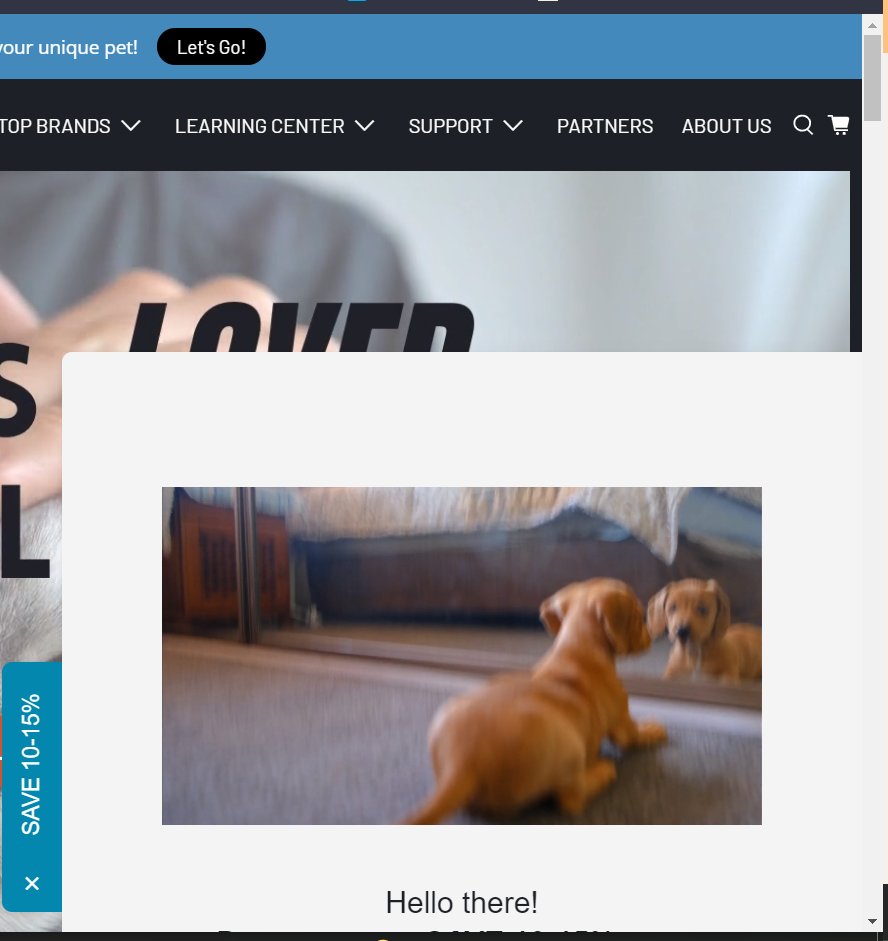I would like to lower the sidetab to the lower portion of the page as the middle part of the page has text, mega menu items, etc. covered by it. This is especially true on mobile devices. See image below.
Is there a way to specify where the tab shows up?
Thanks,
John